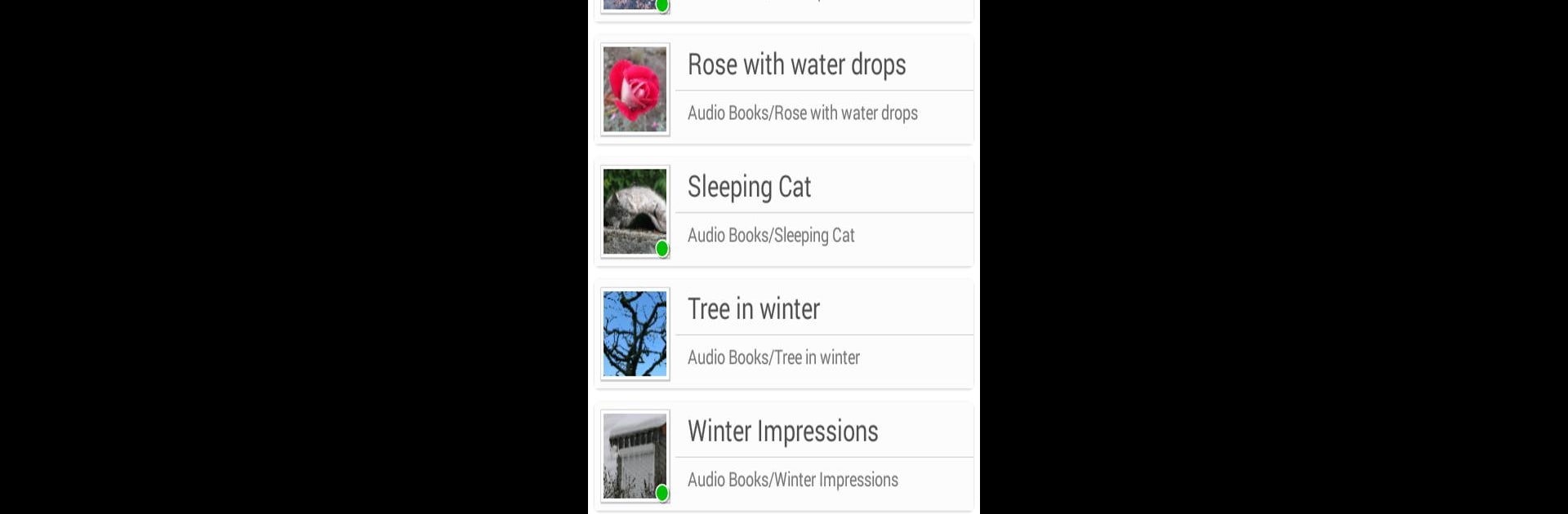Why limit yourself to your small screen on the phone? Run Music Folder Player Full, an app by ZorillaSoft, best experienced on your PC or Mac with BlueStacks, the world’s #1 Android emulator.
About the App
Music Folder Player Full by ZorillaSoft is for people who organize their audio the old-school way: in folders. It’s a clean, no-nonsense Music-audio player that lets you browse and play exactly how your files are arranged, without forcing albums, artists, or auto-generated playlists on you. It’s the full, ad-free experience with thoughtful touches for everyday listening. Prefer playing from your computer? It also runs smoothly on BlueStacks.
App Features
- Folder-first playback: Browse your music like a file manager and play directly from folders, not metadata.
- Ad-free + widgets: Enjoy a distraction-free player and add handy home screen widgets for instant controls.
- Flexible views: Use a simple flat list for smaller libraries or a full folder hierarchy for big collections.
- Keep your place: The app remembers where you stopped in each folder—perfect for long mixes or lectures.
- Favorites at hand: Build a virtual folder with your go-to tracks for quick access.
- Playlists support: Create and manage playlists when you want a curated queue.
- Smart seek buttons: Four customizable skip/seek buttons make podcasts and audiobooks easy to navigate.
- Equalizer your way: Tune your sound with preset EQ profiles or create your own custom settings.
- Extra audio effects: Add virtual room and reverb for a bit of space and character.
- Speed control with pitch: Speed up or slow down spoken audio without chipmunk voices; ideal for podcasts/audiobooks.
- Preamp boost: Give quiet recordings a helpful volume lift without fuss.
- 432 Hz mode: Switch to an alternative tuning with a single tap if that’s your thing.
- Car/Sports mode: Big, easy buttons for on-the-move control.
- Two-finger gestures: Adjust volume and balance quickly with a simple gesture.
- Undo actions: Tapped the wrong track? Roll it back in a second.
- Shuffle and repeat: Long-press controls to set your playback behavior the way you like.
- File tools: Delete or rename files right from the app when you’re organizing.
- Sleep timer: Set it and drift off—your audio stops on schedule.
- Headset controls: Double and triple clicks mapped for quick play/pause and skip.
- Last.fm scrobbling: Keep your listening history updated with compatible scrobbling apps.
- Search and share: Find tracks or folders fast, then share files directly.
Switch to BlueStacks and make the most of your apps on your PC or Mac.