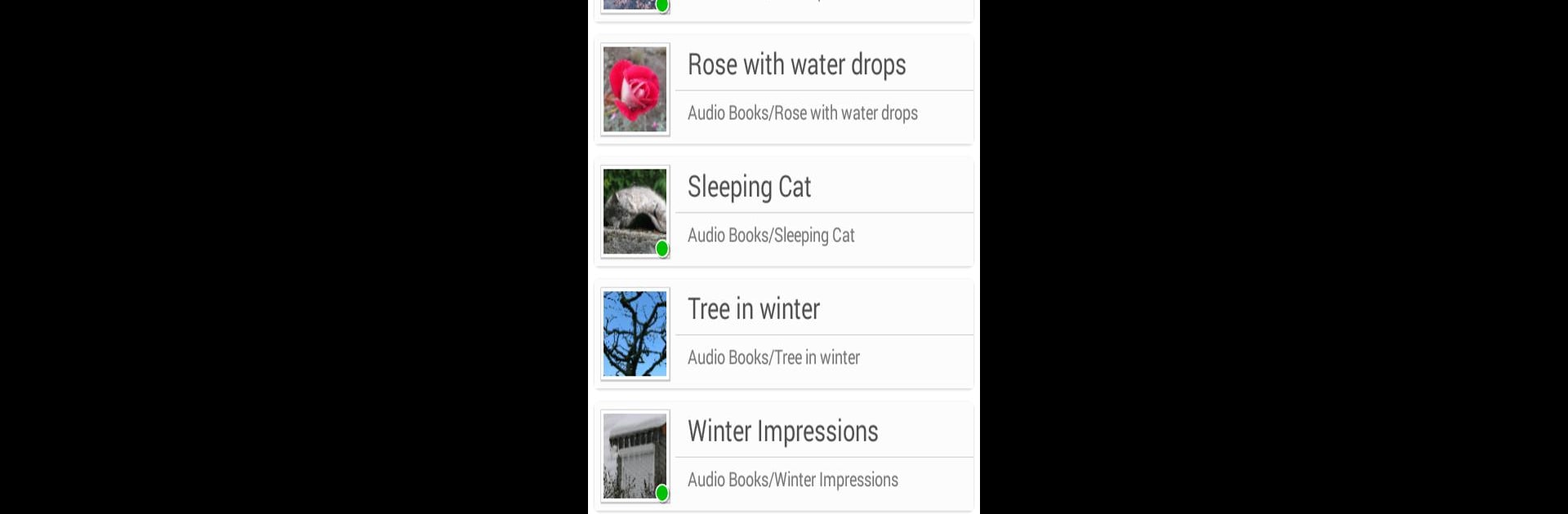Why limit yourself to your small screen on the phone? Run Music Folder Player, an app by ZorillaSoft, best experienced on your PC or Mac with BlueStacks, the world’s #1 Android emulator.
About the App
Ever wish you could just listen to your music by browsing through your folders, instead of getting lost in artists and album tags? With Music Folder Player from ZorillaSoft, you can finally play your favorite tracks straight from the folders you set up—no fuss, no messy libraries. Whether you’re running podcasts, audiobooks, or a huge catalog of tunes you manage your way, this Music & Audio app gives you total control over how you experience your sound.
App Features
-
Folder-Based Navigation
Flip through your music exactly the way you organize it: by folders. No need to deal with confusing playlists or auto-generated libraries. -
Flexible Folder Views
Got a small batch of songs? Check them all out in one flat list. Handling tons of albums? Dive into your folder hierarchy, just like exploring files on your computer. -
Resume Playback
Left in the middle of a song or chapter? Pick up right where you stopped, even if you jump between different folders. -
Favorites and Playlists
Instantly stash your best songs or go-to audio files in a virtual folder, or set up custom playlists when you’re in the mood for something different. -
Configurable Seek Buttons
Rewind and fast forward with customizable skip buttons—a lifesaver for podcast and audiobook fans who want to replay or skip ahead. -
Built-in Equalizer
Tweak your sound with four personalized settings, or try out eight presets (hello, Bass Booster and Party mode) for a completely new vibe. -
Sound Effects & Controls
Play around with virtual room effects or reverb, and control playback speed (with pitch correction). These are awesome for spoken word tracks, but designed to leave your music’s groove intact. -
Pre-Amplifier & 432 Hz Option
Sometimes audio files are way too quiet—crank up the volume with pre-amplification. There’s even a 432 Hz playback choice for the purists out there. -
Car/Sports Mode
Extra-large buttons make listening easier while you’re on the move, so there’s no fumbling mid-run or while driving. -
Advanced Gestures & Sleep Timer
Adjust volume and balance with just two fingers, and set a sleep timer so music stops when you’re ready for bed. -
Headset Button Support
Manage songs with simple double or triple taps, no need to unlock your device. -
File Management on the Fly
Quickly search, rename, delete, or share files and folders without leaving the app. -
Shuffle, Repeat, and Undo
Shuffle your playlist or repeat favorite tracks, plus undo accidental taps so you don’t miss a beat.
If you want smooth folder-based music control on your mobile device—and maybe through BlueStacks on your desktop—Music Folder Player is all about simplicity, flexibility, and a no-nonsense listening experience.
Eager to take your app experience to the next level? Start right away by downloading BlueStacks on your PC or Mac.