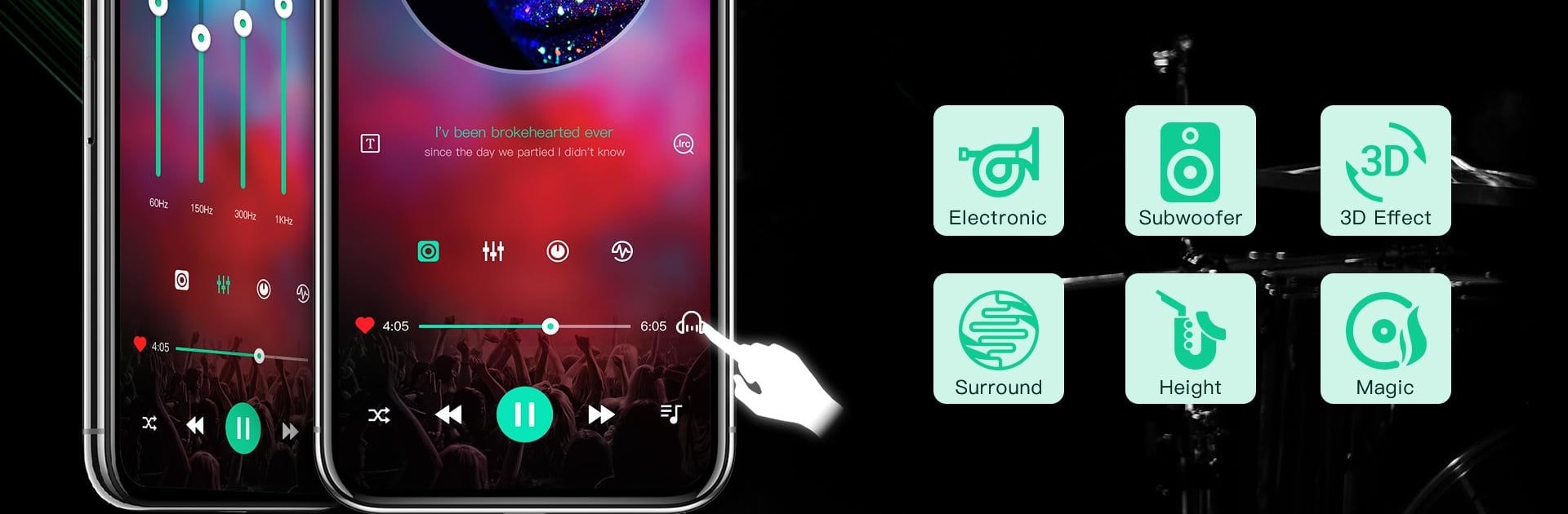Let BlueStacks turn your PC, Mac, or laptop into the perfect home for Music player & Video player with equalizer, a fun Music & Audio app from Coocent.
About the App
Ready to give your music and videos a little extra kick? Music player & Video player with equalizer by Coocent brings all your favorite tunes and clips together in one slick package. Whether you’re jamming on your headphones or playing a movie for friends, this app makes controlling your sound easy and fun. Expect bold features, customizable audio effects, and a design that feels right at home with your rhythm.
App Features
-
Custom Equalizer & Sound Effects
Tweak your music with a built-in equalizer, bass booster, and 3D virtualizer. There are tons of presets—rock, jazz, dance, you name it—or you can fine-tune everything to create your own sound profile. -
Smart Music Browsing
Find your tracks in whatever way suits you best: sort by artist, album, genre, playlist, or even by folders. The app scans your library automatically, so you’re always a tap away from your favorites. -
All Formats Welcome
Both music and videos in common file types—like MP3, WAV, AVI, MP4, and others—play smoothly and look great thanks to professional decoding technology for crisp, clear playback. -
On-the-Go Controls
Let your music keep playing in the background while you use other apps. You can also control playback straight from desktop widgets or even by shaking your phone to switch songs. -
Handy Tools for Personalization
Trim any song or video to get just the part you want—set custom ringtones or share that perfect movie moment. There’s also a sleep timer, plus you can lock the app to avoid interruptions. -
Visual & Lyric Goodies
Enjoy colorful, animated waveforms and desktop lyrics for instant sing-along sessions. The app matches lyrics automatically, so you’re never lost for words. -
Flexible Video Experience
Adjust playback speed, cut highlights from your videos, and count on app lock so nothing interrupts your movie time. -
Headphone Friendly
Plug in your headphones for an even richer sound experience. (And yes—headphone and remote controls are supported.)
Music player & Video player with equalizer is perfect for anyone looking to add a bit of personality and power to their music & audio setup. You can even use it seamlessly with BlueStacks.
BlueStacks gives you the much-needed freedom to experience your favorite apps on a bigger screen. Get it now.