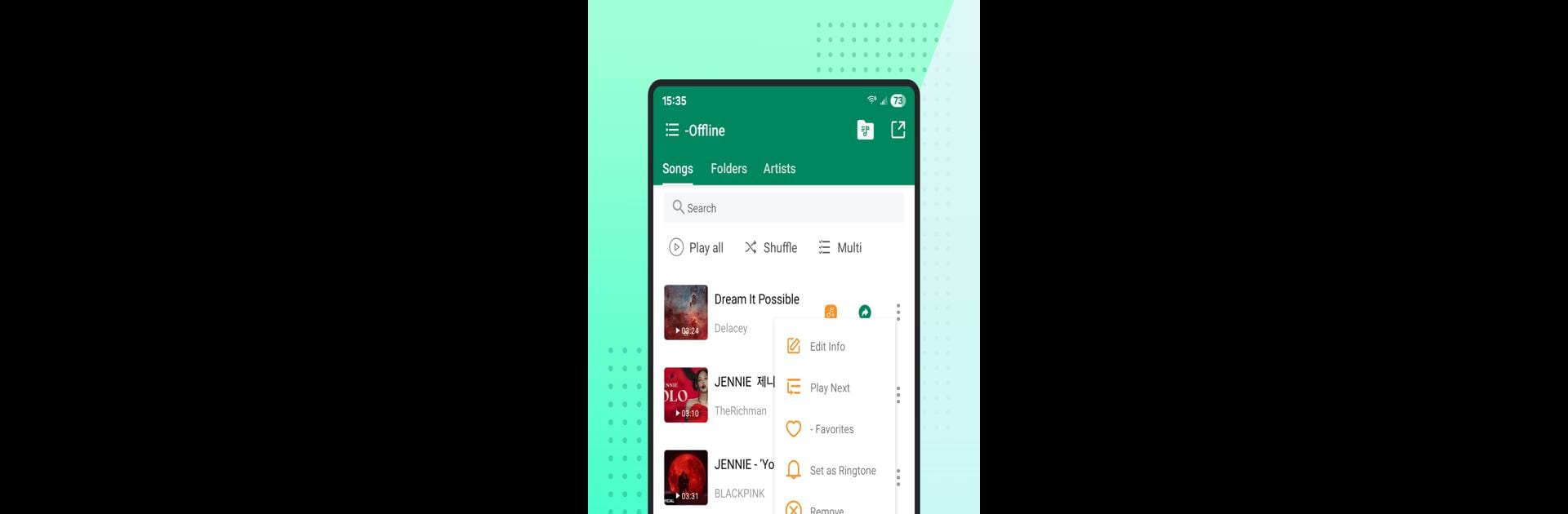Why limit yourself to your small screen on the phone? Run MusiX – Music Player & Share, an app by SKY Yi Mobile, best experienced on your PC or Mac with BlueStacks, the world’s #1 Android emulator.
About the App
Ready for a fresh way to enjoy your favorite tracks? MusiX – Music Player & Share is here to make your music time easy and enjoyable, whether you’re jamming out at home, on the go, or using BlueStacks on your desktop. This app from SKY Yi Mobile puts your whole music library at your fingertips, with a slick interface and plenty of ways to customize how you listen.
App Features
-
Sleek, Simple Controls
The clean, stylish interface makes it a snap to scroll through your music. No confusing menus—just your collection, easy to browse. -
All Your Tunes, Any Way You Want
Plays tons of formats like MP3, WMA, AAC, and FLAC. You’re not stuck with just one type of file, so all your songs are ready to go, no conversions needed. -
Custom Playlists
Build playlists with just a couple taps. Keep your workout mix or chill vibes organized exactly how you like. -
No Connection Needed
Listen offline, wherever you are. MusiX doesn’t need a network to keep the music flowing. -
Handy Search
Looking for a specific tune or artist? The search tool is quick, so you can jump right to the song you want. -
Headset Controls
Skip, pause, or play directly from your headphones—super convenient if your phone isn’t right in your hand. -
Category Browsing
Pick your music by album, artist, playlist, or just shuffle everything—lots of options to fit your mood. -
Smooth on BlueStacks
Works great if you want to use your laptop or desktop for listening through BlueStacks, letting you bring your whole music setup to a bigger screen.
Ready to experience MusiX – Music Player & Share on a bigger screen, in all its glory? Download BlueStacks now.