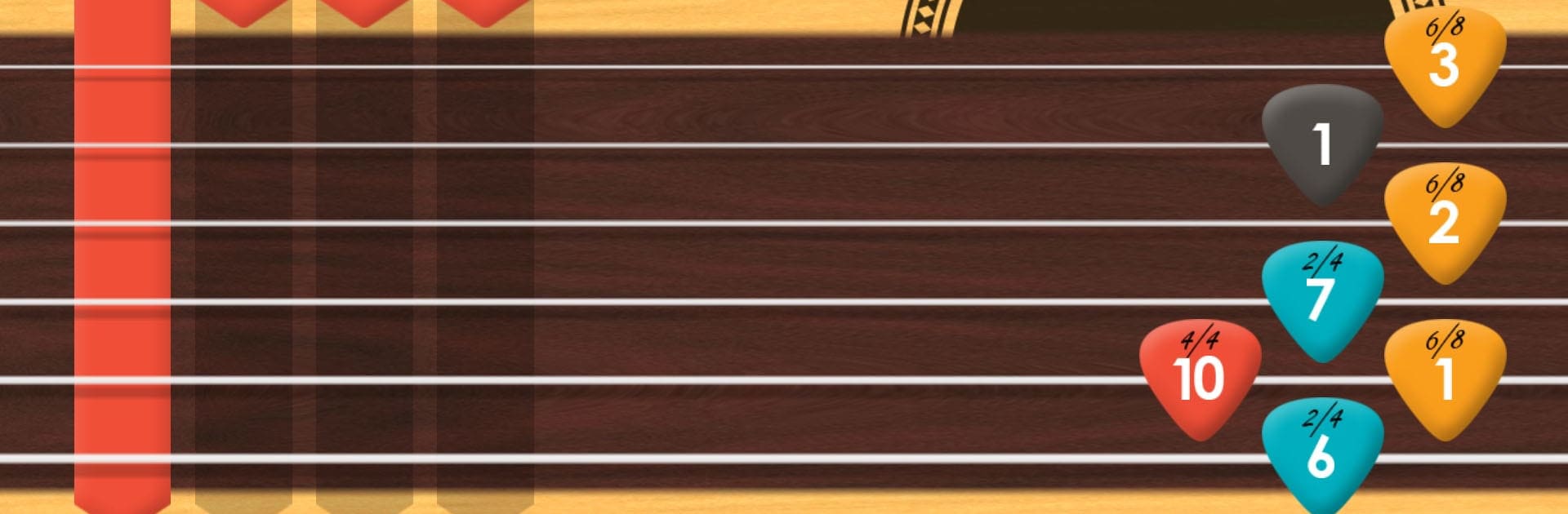Let BlueStacks turn your PC, Mac, or laptop into the perfect home for My Guitar Phone, a fun Music & Audio app from SONLAM.
My Guitar Phone feels like a pocket guitar that actually behaves like a guitar. It opens to a simple fretboard with a bunch of guitar types to switch between, from nylon classical and steel acoustic to cleaner or rock flavored electrics. The sounds are recorded from real instruments, so strums and picked notes come off warm and clear rather than plasticky. Strumming by dragging across the strings feels natural, and single note picking is easy to control. Capo, tempo, and a metronome sit right where they should, so practice does not turn into menu digging. Chords and Patterns are the main thing here. The chord library covers the usual shapes and more, and the built in strumming and fingerpicking patterns add rhythm that actually sounds musical even when someone is still learning.
There is a note mode for playing melodies, plus a simple composer to sketch ideas, record takes, do a quick edit, then share the result. A list of learnable songs is included, which helps for quick practice sessions or sing alongs. Ads are minimal, just a small banner at the bottom, and nothing interrupts while playing, which is a relief. On PC with BlueStacks, the bigger screen makes chord charts easier to read, and key mapping or using the mouse can help keep timing tight. It suits casual playing, backing up a voice, or testing song ideas when a real guitar is not close by.
Ready to experience My Guitar Phone on a bigger screen, in all its glory? Download BlueStacks now.