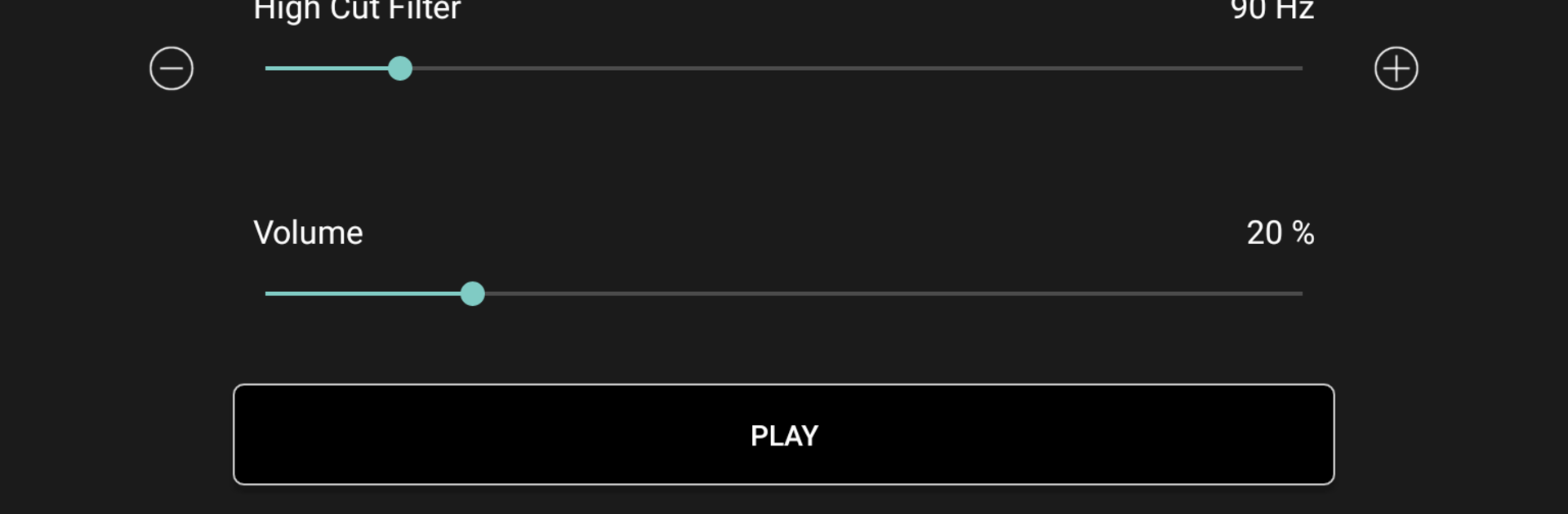Why limit yourself to your small screen on the phone? Run Noise Generator, an app by TMSOFT, best experienced on your PC or Mac with BlueStacks, the world’s #1 Android emulator.
Noise Generator is a simple little sound tool for anyone who wants steady background noise without playlists or crackly loops. It lets a person slide through the color spectrum of noise, from deep brown to pink to classic white, then up into blue and violet. Each color has a feel: brown is heavy and waterfall-like, white is that clean TV static, pink keeps some punch without being sharp, and blue or violet are brighter with more treble. There are low and high cut filters too, so it is easy to shave off rumble or tame hiss until it sits right in the room. The layout is plain, quick, and it remembers the last setup, so it is basically open and press play.
There are the usual perks of noise like this. It blocks distractions for sleep or study, can calm a fussy baby, adds a bit of privacy to a room, helps some people with headaches, and can mask tinnitus. The app generates the audio mathematically instead of playing files, so it starts instantly and does not take up space. On a PC with BlueStacks it runs smoothly in a corner, and better speakers really make brown noise feel full, especially if there is a sub. Controls are straightforward: pick a color on the slider, adjust the low and high cuts, set the volume, and hit play or pause. No fluff, just clean noise that does the job.
BlueStacks brings your apps to life on a bigger screen—seamless and straightforward.