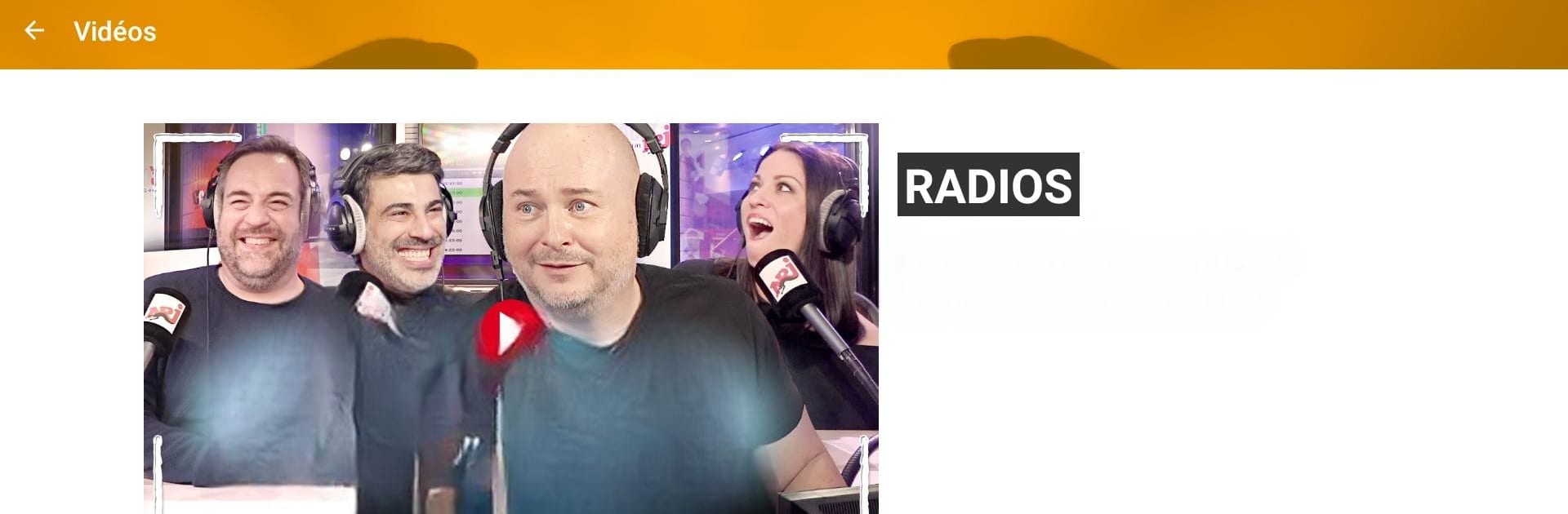Let BlueStacks turn your PC, Mac, or laptop into the perfect home for NRJ Radio, a fun Music & Audio app from NRJ-Audio.
About the App
Love music that just won’t quit? NRJ Radio, made by NRJ-Audio, lets you stream your favorite hits all day, every day, right from your phone or tablet. Whether you’re up for chart-topping pop, classic rock, or a little late-night dance energy, this Music & Audio app brings you a non-stop mix of sounds—plus exclusive shows and podcasts you won’t find anywhere else. Curious about what’s trending? This app is a solid go-to to keep you plugged in with the latest songs and artists from France and beyond.
App Features
-
Endless Music Styles
Pick from over 150 NRJ web radio stations covering every genre you can name—pop, rap, dance, rock, R&B, electro, and even a few surprises like reggae or fitness playlists. -
HD Audio Quality
Enjoy music in ultra-high-definition sound. Crank up your favorites at 576 Kbits for a sharp, clear listening experience. -
Stay Connected to Your Favorite Shows
Wake up with Manu in the morning, catch Cauet during your drive, and wind down at night with MIKL—all live. Missed the live show? No worries, dive into podcasts whenever you want. -
Artist Spotlights & Latest Releases
NRJ Radio keeps the playlist fresh with newest tracks from big names like Rihanna, Maroon 5, Taylor Swift, and more. If there’s a hit, you’ll find it here. -
Personalized Listening
Pick music tailored to your time of day with smart suggestions—something chill in the evening, or full energy to keep you going in the afternoon. -
Offline Mode
No internet? No problem. Download your favorite webradio content and keep the good vibes rolling, even when you’re out of range. -
Share & Connect
Easily post your current jam to Facebook, Instagram, or Twitter and let your friends know what’s playing. -
Wake Up & Sleep Features
Set the alarm to start your day with NRJ, or use the sleep timer function and doze off to your favorite songs. -
Android Auto Ready
Bring NRJ Radio into your car for hands-free streaming of stations and podcasts while you drive. -
Special Live Events
From NRJ’s biggest events—like the Music Tour and Award shows—to guest appearances, occasional video streams make these moments feel up close and personal. -
Optimized for Big Screens
Prefer to listen while working or gaming? NRJ Radio plays nicely with BlueStacks, so you can enjoy everything straight from your laptop or PC without missing a beat.
Ready to experience NRJ Radio on a bigger screen, in all its glory? Download BlueStacks now.