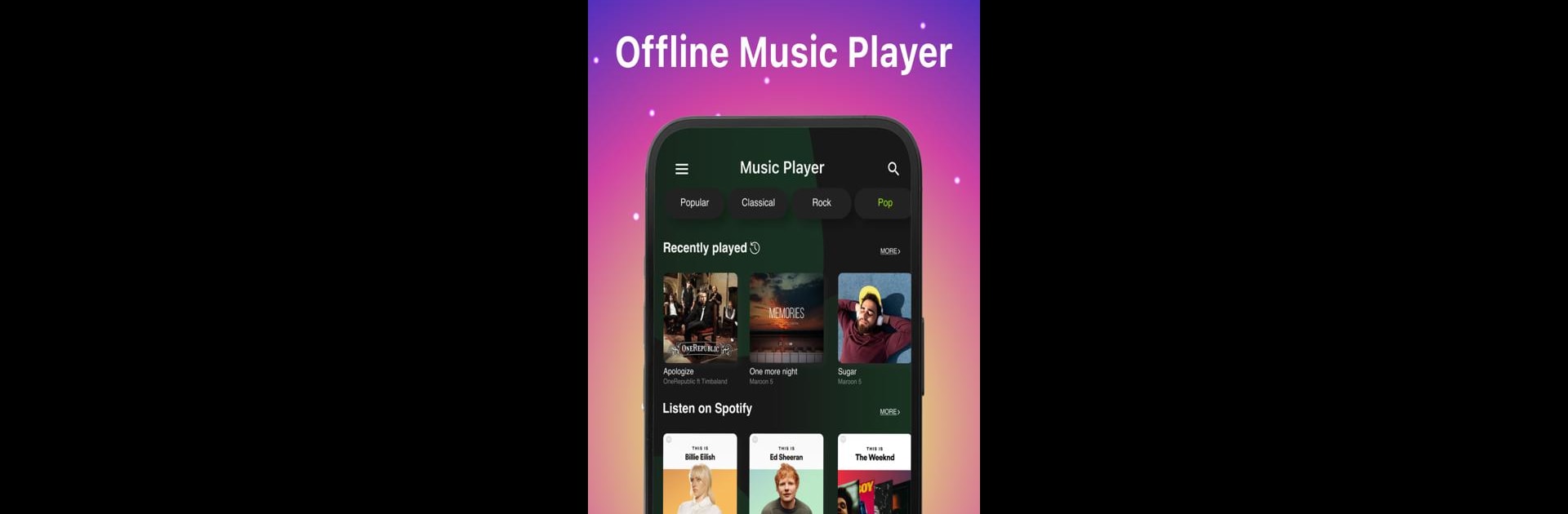Upgrade your experience. Try Offline Music Player – MP3 App, the fantastic Music & Audio app from Lutech Ltd, from the comfort of your laptop, PC, or Mac, only on BlueStacks.
About the App
Ever wish you could play your favorite tunes, no matter where you are, without worrying about WiFi or data? The Offline Music Player – MP3 App from Lutech Ltd is all about bringing your personal music collection to life, anytime you want. With its smooth, no-nonsense interface, this Music & Audio app makes organizing and listening to your tracks really simple—and a little more fun.
App Features
-
Total Offline Freedom
Listen to your songs without internet—seriously! Whether you’re stuck on a plane or driving through a dead zone, your music library’s always just a tap away. -
Effortless Library Management
Find your top tracks in a flash. The app remembers what you play most often and keeps handy lists of recently played songs, so the stuff you love is right up front. -
Shuffle Mode for Surprises
Tired of listening in the same order? Hit shuffle and see where your playlist takes you. It keeps things fresh without any effort on your part. -
Customizable Sound with Equalizer
Tweak the audio just how you like it. From jazz and classical to rock or hip hop, choose from a bunch of equalizer presets—plus there are options for boosting the bass or playing around with reverb effects. -
Set Your Own Style
Give your MP3 player a personal touch. Pick from different themes to match your vibe, and even set a sleep timer so the music fades out when you doze off. -
Video Playback From Folders
Got music videos saved on your device? You can play them straight from the app, no need to mess around switching apps. -
Make and Organize Playlists
Create as many playlists as you want for every situation or mood. Sorting by name, date, or track length makes it easy to tidy up your whole collection.
Looking for a way to enjoy the Offline Music Player – MP3 App seamlessly on a bigger screen? Playing through BlueStacks is a great way to keep your music right at your fingertips while multitasking on your PC or laptop.
Eager to take your app experience to the next level? Start right away by downloading BlueStacks on your PC or Mac.