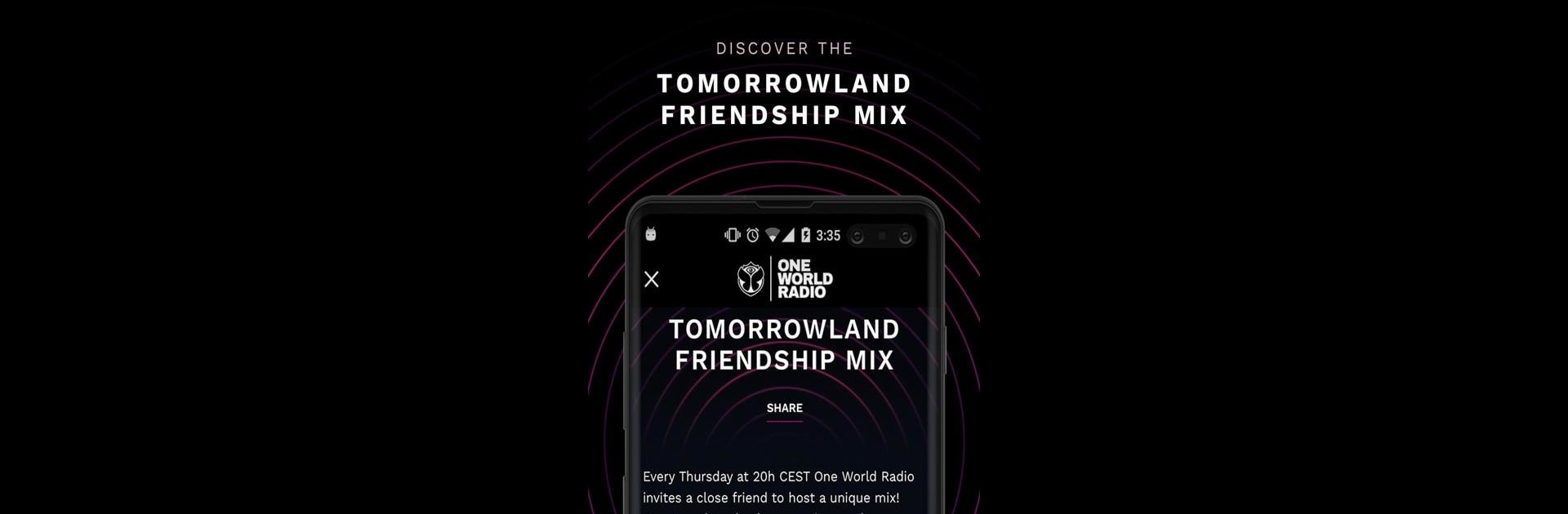Let BlueStacks turn your PC, Mac, or laptop into the perfect home for One World Radio – Tomorrowland, a fun Music & Audio app from Tomorrowland.
About the App
If you’re a fan of electronic music, you’ll want to check out One World Radio – Tomorrowland. This is Tomorrowland’s own 24/7 radio station, streaming nonstop from the world of legendary music festivals straight to your phone. Whether you want to tune in live, catch some incredible DJ sets, or just chill with the festival vibe wherever you are, this app gives you a front-row seat to Tomorrowland’s energy—anytime.
App Features
Live Radio Around the Clock
Never miss a beat. One World Radio – Tomorrowland broadcasts music nonstop, so you’re always connected to the latest in electronic music and exclusive sets—no matter what time it is.
Exclusive DJ Mixes
Enjoy epic mixes from top DJs and hidden gems, with new sets added regularly. It’s like having your own backstage pass, right in your pocket.
Relive the Festival Magic
Missed the main stage moments? No worries. Rewind and listen to some of Tomorrowland’s most iconic performances and mixes whenever you want.
Curated Playlists
Find playlists picked by people totally obsessed with the festival scene. Whether you’re getting pumped for the gym or relaxing with friends, there’s something for every mood.
Easy Browsing
The layout’s pretty straightforward. Sort through shows, mixes, and more with just a few taps—and if you’re listening while running the app through BlueStacks, it feels extra smooth.
Stay Close to the Festival Feel
If you’re into the global unity vibe Tomorrowland is famous for, you’ll love the way the music and shows keep that spirit alive, wherever you’re listening.
Big screen. Bigger performance. Use BlueStacks on your PC or Mac to run your favorite apps.