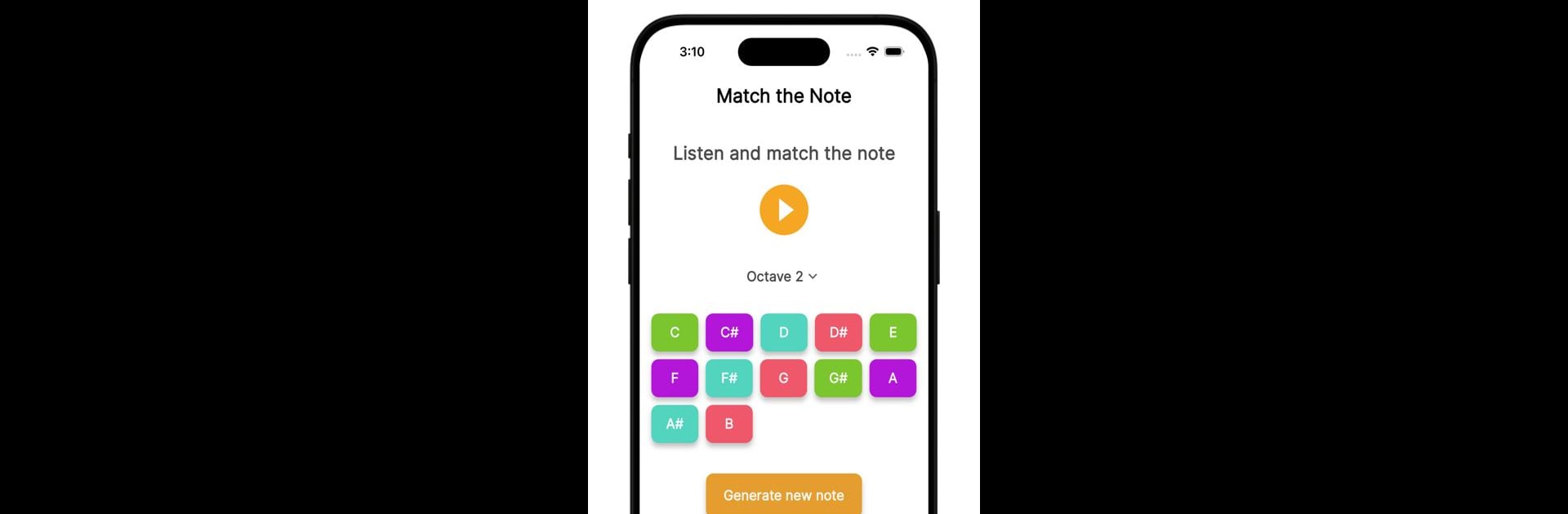What’s better than using Perfect Pitch by formerry? Well, try it on a big screen, on your PC or Mac, with BlueStacks to see the difference.
About the App
Ever wanted to train your ear to recognize musical notes just by listening? Perfect Pitch brings a fun way to sharpen your sense of pitch and hone your musical hearing, no matter where you’re starting from. Whether you’re picking up a new instrument, brushing up for music class, or just curious about how good your ear really is, this Music & Audio app by formerry makes pitch training feel straightforward and surprisingly enjoyable.
App Features
-
Hear and Guess Each Note
Tap to hear individual notes played clearly. Try to match what you hear by picking the correct pitch. Kind of like a musical guessing game, but you’re learning as you go. -
Hands-On Ear Training
Practice recognizing different notes over and over, which helps tune your ear and build that perfect pitch ability—great for both quick daily practice or longer sessions. -
Works for Any Skill Level
Just getting started, or already play an instrument? You’ll find tools and challenges that grow with you, making it easy to use as a beginner or as someone who’s been doing music for years. -
Boosts Musical Sensitivity
Over time, your ability to hear and identify notes gets sharper, which can pay off during real-life jam sessions, classroom activities, or band rehearsals. -
Simple, Straightforward Design
No extra clutter, no distractions. The focus is on listening and learning, keeping things easy so you can jump in anytime—especially handy when using BlueStacks on your computer. -
Ideal for Music & Audio Lovers
Whether you’re looking for a serious training tool or just want to have some musical fun, Perfect Pitch is up for both.
Big screen. Bigger performance. Use BlueStacks on your PC or Mac to run your favorite apps.