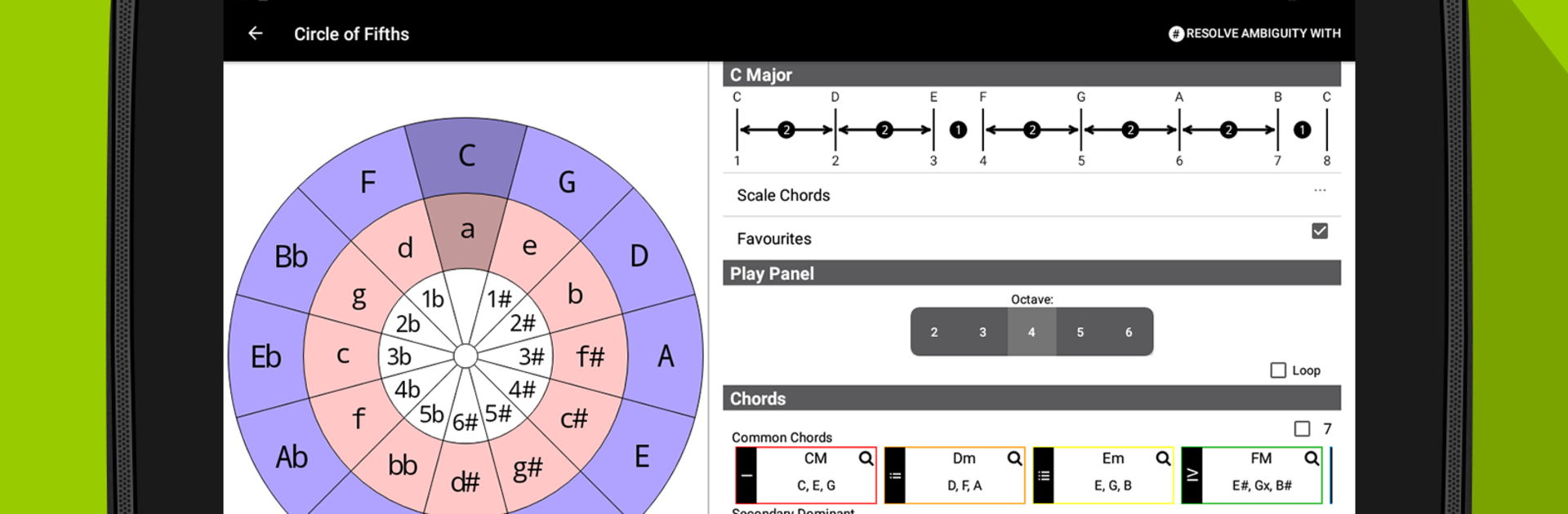Upgrade your experience. Try Piano Chord, Scale, Progression Companion, the fantastic Music & Audio app from Songtive, from the comfort of your laptop, PC, or Mac, only on BlueStacks.
About the App
Ever get a tune in your head but can’t quite put your finger on the chords? Piano Chord, Scale, Progression Companion by Songtive is made for that. Whether you’re just noodling at the keyboard or deep in a songwriting session, this app takes all that music theory and hands it over in an easy, approachable way. Maybe you’re sorting out a tricky progression, trying out new scales, or just need to see how a chord is built—this app’s ready to jump in.
App Features
-
Find Any Chord or Scale
Not sure what you just played? Just tap the notes you hit, and the app instantly shows you the chord or scale name. Super handy if you forget the theory in the moment. -
Massive Chord and Scale Library
There are over 1,500 piano chords (up to wild stuff like 6th inversions), and more than 10,000 different scales—including blues, pentatonic, and chromatic. -
Play and Hear Everything
Wanna check how a scale or chord sounds? The app can play them for you, either as a whole, in a loop, or broken down into arpeggios. -
Build Custom Progressions
The chord progression builder makes piecing together songs a lot more fun and visual. Pick scales, drag in chords, mess around with patterns until it feels just right. -
Interactive Circle of Fifths
Need some quick inspiration or want to switch up keys? The Circle of Fifths is interactive, so you can actually tap around and see all your options. -
Reverse Lookup and Customization
Got a weird chord nobody recognizes? Find it by the notes, or create your own chords and save them in personal libraries and charts. -
Detailed Fingering and Notation
Choose to see fingering for both hands, on both treble and bass clefs, and even compare your own fingering ideas with others. -
MIDI Keyboard Support
Connect an external MIDI keyboard for even more flexibility—especially cool for reverse searching or integrating with a DAW through MIDI output on compatible devices. -
Helpful Theory Labels
Everything’s labeled with music terms—think tonic, dominant, secondary dominants—so you always know what’s happening. -
Custom Libraries & Favorites
Build your own set of go-to chords or scales, organize them how you like, and mark favorites for fast access.
Using BlueStacks on a bigger screen makes exploring all these tools and libraries even smoother, especially when you’re experimenting with those big chord charts.
BlueStacks brings your apps to life on a bigger screen—seamless and straightforward.