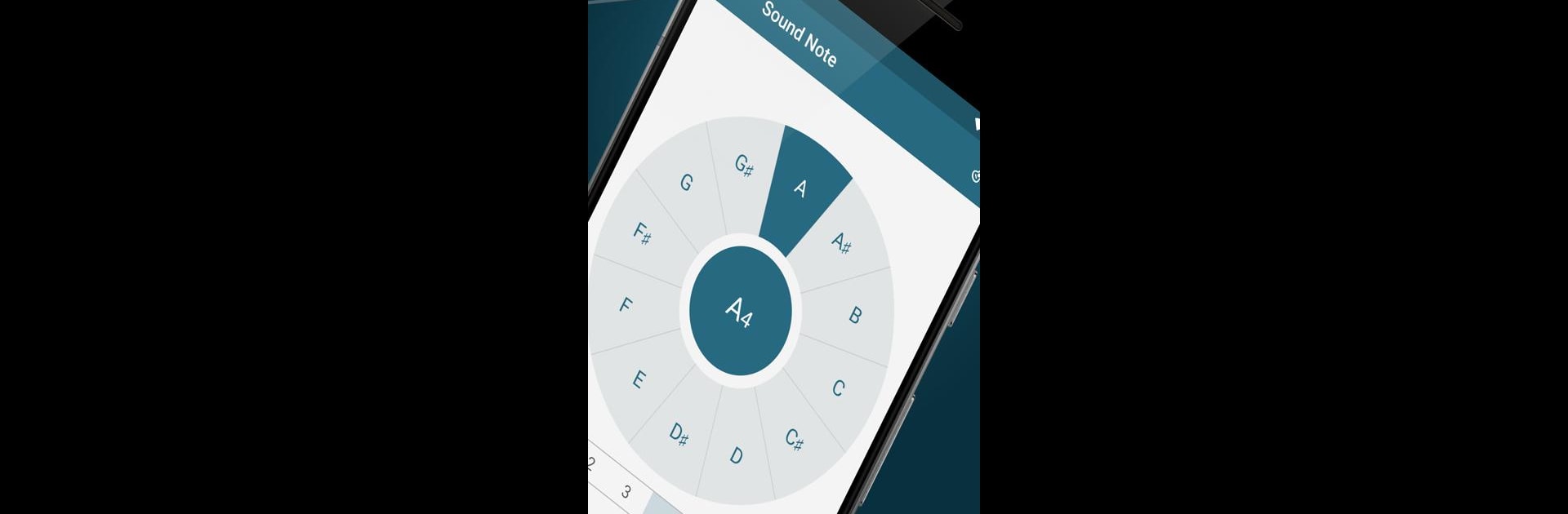Multitask effortlessly on your PC or Mac as you try out Pitched Tuner, a Music & Audio app by Stonekick on BlueStacks.
About the App
Musicians know the struggle: you’re eager to play and just need your instrument perfectly in tune, quick and hassle-free. Pitched Tuner makes that simple, using your Android device’s microphone to help you get accurate results whether you’re a total newbie or a seasoned performer. Whether you’re getting your ukulele gig-ready or doing some at-home practice with your violin, this Music & Audio app by Stonekick helps you tune confidently and focus on what matters—playing.
App Features
-
Two Tuner Modes
Pick what suits you: instrument tuner mode shows what notes to target for your specific instrument and tuning, while the chromatic tuner recognizes any note you play for flexible tuning—great if you prefer tuning by ear or have more complex needs. -
Covers Nearly Any Instrument
Tune guitars (even 7-strings), bass (4, 5, or 6-string), violin, ukulele, cello, banjo, mandolin, and even your own voice. Plenty of built-in tunings, and if yours isn’t listed, you can create your own custom setups. -
Hands-Free Tuning
No more stopping every two seconds and poking your phone—just play your instrument and watch as the tuner responds. It’s especially handy when you want to keep both hands on your instrument. -
Easy-To-Read Display
There’s a classic tuner dial that shows you right away if you’re sharp or flat, plus a volume meter so you know your playing is being picked up loud and clear. Frequency info, note names, and pitch error in cents are all right there. -
Adjustable Reference Pitch
Not everyone tunes to standard 440Hz. Pick your own reference pitch or use the app for instruments in non-concert pitch (like a B-flat trumpet), so you always hit the mark. -
Pitch Pipe Function
Miss having a pitch pipe? The app can play reference notes for tuning by ear. Choose from sine wave, simulated guitar, piano, or clarinet sounds. -
Light & Dark Themes
Adjust the look for any time of day or preference—because everyone’s got a style, even when tuning. -
Noise and Sensitivity Settings
Whether you’re tuning in a quiet room or a noisy backstage area, you can tweak microphone sensitivity to get the best result.
Try it out on your Android device or even on your computer using BlueStacks for some extra flexibility.
Eager to take your app experience to the next level? Start right away by downloading BlueStacks on your PC or Mac.