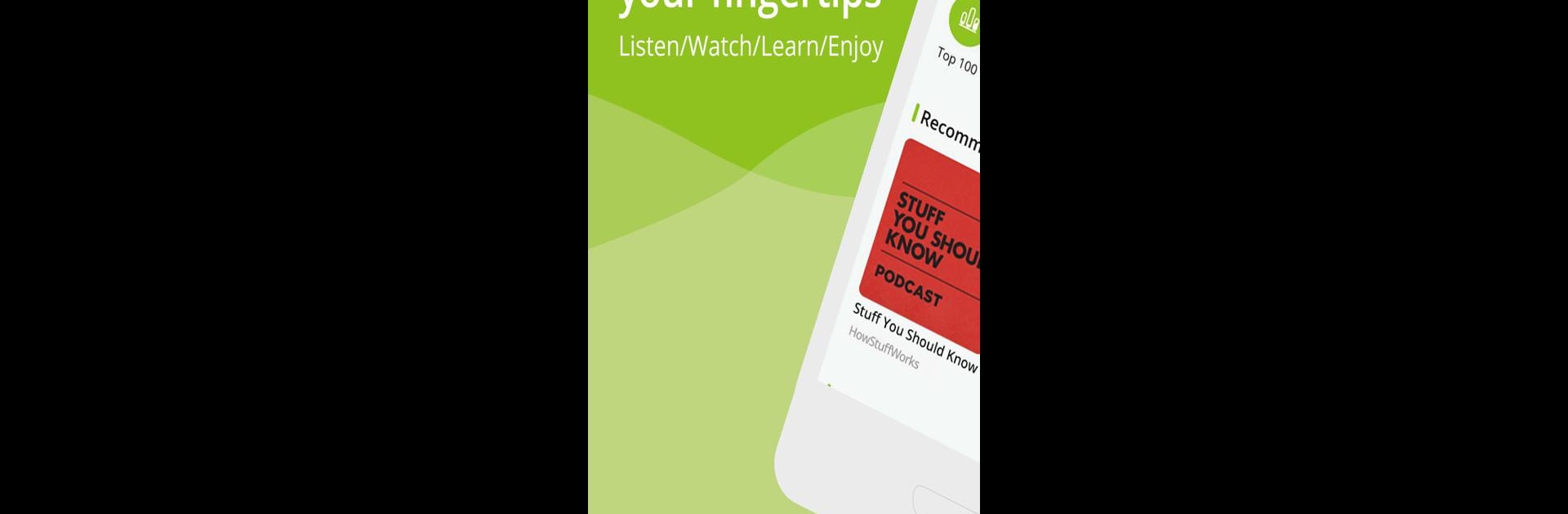Why limit yourself to your small screen on the phone? Run Podcast Player App – Podbean, an app by Podbean – Podcast & Radio & Audiobook, best experienced on your PC or Mac with BlueStacks, the world’s #1 Android emulator.
About the App
Looking for a way to keep all your favorite podcasts and audiobooks in one spot? Podcast Player App – Podbean makes discovering, listening to, and even creating podcasts downright simple. Whether you’re a longtime podcast junkie or just curious about that true crime series everyone’s talking about, Podbean – Podcast & Radio & Audiobook has you covered with easy navigation and tons of content to explore. Fire it up on your device—or even on BlueStacks for an extra-smooth experience—and enjoy hours of stories, news, comedy, and more.
App Features
-
Easy Discovery
Browse millions of podcasts, from popular radio shows to the latest indie hits. Search by name, episode, or host, or just skim trending charts sorted by topic. -
Personalized Picks
Podbean looks at your listening habits to recommend shows and audiobooks you might love, so you’ll never run out of ideas for what to play next. -
Flexible Playback Controls
Instantly stream shows or download episodes for offline listening. Tweaks like speed control, auto-play, and a sleep timer help you listen your way. -
Custom Playlists & Organization
Group your favorite shows, save episodes for later, and build playlists that perfectly fit your mood or routine. -
Enhanced Audio Effects
Smart tools like silence removal and volume boost make every show sound clear—no more fiddling with the volume just to catch a line. -
Seamless Device Support
Listen on Bluetooth speakers, your car via Android Auto, or connect with Alexa. There’s even a mini player widget for easy controls from your home screen. -
Podcast Creation Studio
Want to try making your own podcast? The built-in studio is simple enough for beginners—record, edit, add music, and publish, all in one place. Remote group recording and live chat for instant feedback keep things interactive. -
Live Audio Streaming
Tune into live shows, chat with hosts and listeners, send gifts, or even call in to join the conversation. Got a fan club? Reward them with special access. -
Handy Notifications & Automation
Get alerts when a new episode drops, set up automatic downloads, or batch move shows in bulk. Settings can be tailored to fit however you like to listen. -
Cloud Backup & AI Tools
Your recordings are backed up to the cloud for safe-keeping, and there are even AI features to optimize your audio and help generate content.
Big screen. Bigger performance. Use BlueStacks on your PC or Mac to run your favorite apps.