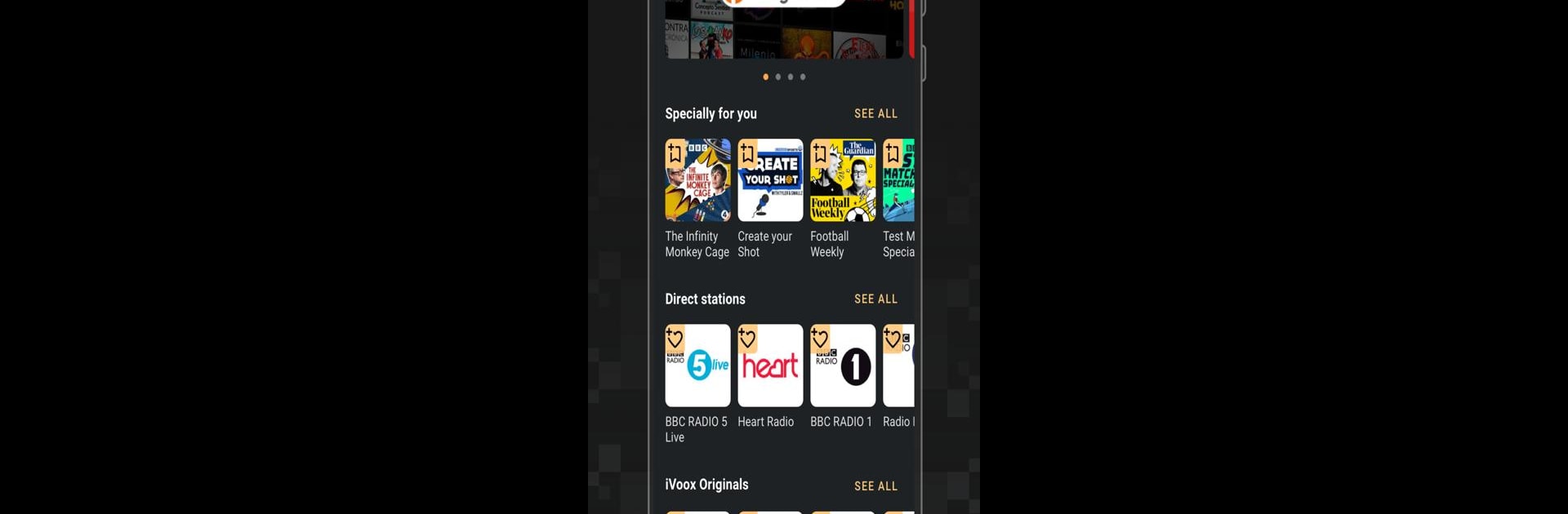Let BlueStacks turn your PC, Mac, or laptop into the perfect home for Podcast & Radio iVoox, a fun Music & Audio app from iVoox Podcast y Radio.
About the App
Podcast & Radio iVoox is your all-in-one spot for discovering, listening to, and organizing your favorite podcasts and radio shows—plus a ton of extras you might not expect. Whether you’re into true crime and comedy or can’t get through the day without live radio, there’s something here for every mood and every moment. Just open the app and start exploring loads of handpicked audio content, anytime you want.
App Features
-
Tons of Content, No Commitment
Browse a huge library of podcasts, music, stories, live radio, and even audiobooks without having to subscribe first. If you’re picky or just like to sample before you commit, iVoox’s wide-open setup makes it easy. -
Personalized Suggestions
The app picks up on your listening habits and gives you recommendations tailored to your interests. Expect some surprisingly spot-on finds, especially after a few sessions. -
Live Radio & Station Favorites
Jump into thousands of live radio stations sorted by genre. You can also save your favorites, so you’re always just a tap away from your regular spots. -
Flexible Playback Controls
Need to speed things up or hit rewind? There’s easy access to playback speed, a sleep timer, car mode, and even controls on your lock screen. -
Offline Listening Made Simple
Download any episode or track and listen anywhere—subways, flights, or when your data’s running low. You’ll pick up right where you left off. -
Smart Playlists & Listening Queue
Keep everything organized with custom playlists, a “listen later” stack, or collaborative lists you can share with friends. The playback queue keeps your sessions smooth and seamless. -
Handy Multi-Select and Filters
Quickly add multiple tracks to a playlist or download batch episodes at once. Advanced filters let you find what you want by genre, length, or popularity. -
“Surprise Me” Feature
Not sure what to listen to? Let the app suggest tracks based on how much time you’ve got and your favorite genres—a great way to break out of a rut. -
Chromecast-Compatible
Want to pump your favorite tracks through the big speakers? Just cast with Chromecast and you’re set. -
Category Browsing
Explore by whatever sparks your curiosity—music, history, business, family, science, news, wellbeing, and more. It’s easy to find both classics and hidden gems. -
BlueStacks Ready
If you’re listening on your desktop with BlueStacks, you’ll get the same smooth experience and access to everything iVoox Podcast y Radio has to offer, just on a bigger screen.
Ready to experience Podcast & Radio iVoox on a bigger screen, in all its glory? Download BlueStacks now.