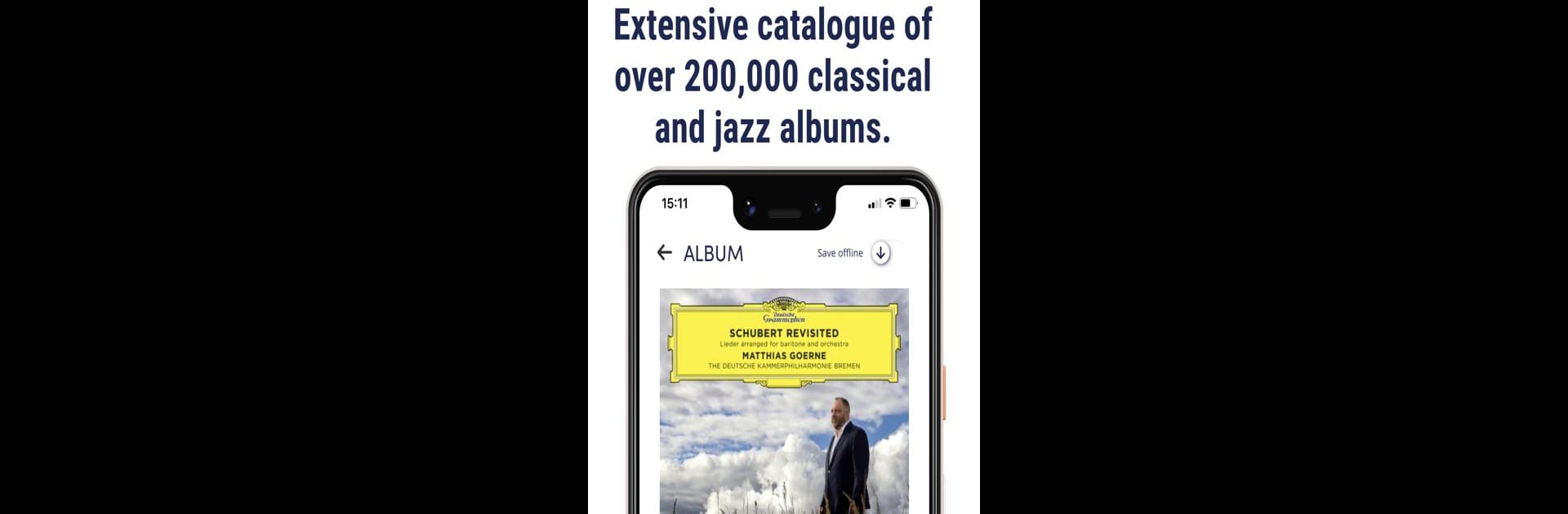Get freedom from your phone’s obvious limitations. Use Presto Music, made by Presto Music, a Music & Audio app on your PC or Mac with BlueStacks, and level up your experience.
About the App
If you love classical and jazz, Presto Music just might become your new favorite spot for exploring music. This isn’t your typical streaming app—it’s thoughtfully built by people who are genuinely passionate about these genres. Whether you’re on the hunt for iconic maestros or curious about the latest up-and-coming performers, Presto Music offers a focused, seriously enjoyable way to listen, learn, and collect all things jazz and classical.
App Features
-
Extensive Catalog
Browse more than 200,000 albums in classical and jazz, all available to stream in crisp, CD-quality audio. You’ll find everything from legendary recordings to hidden treasures. -
Smart Search for Classical
Hunting for a specific composer, work, or artist? The app’s search function is made for the unique needs of classical and jazz fans—making it super easy to dig up even the most obscure pieces or lesser-known performers. -
Expert Editorial Content
Enjoy daily articles, stories, and interviews written by an in-house team of genuine music aficionados. It’s like having backstage access to fresh insights and artist spotlights, right in your feed. -
Personal Collections and Bookmarks
Build your own library of favorite albums, composers, and labels. Found an article you want to come back to? Just bookmark it to read whenever you like. -
Dedicated Artist and Composer Pages
Every artist or composer gets their own page loaded with recommendations, latest releases, and links to related write-ups—no more endless scrolling to find the good stuff. -
Trusted Reviews and Awards
Dive into over 15,000 award notes and editor picks, along with more than 63,000 reviews from respected sources like Gramophone and the BBC. It’s a great way to get a second (or third) opinion before you press play. -
Hi-Res Streaming
Want audiophile-level sound? You can stream over 34,000 albums in high-resolution audio—up to 24-bit, 192kHz—for stunning clarity and detail. -
Digital Booklets
Dig deeper with digital booklets for over 70,000 albums—perfect if you love liner notes, essays, or detailed credits. -
Offline Listening
Download entire albums to your device and enjoy your music even when you’re off the grid.
You can enjoy all these features on your mobile device, or play via BlueStacks if you prefer experiencing your favorite albums from your desktop.
Switch to BlueStacks and make the most of your apps on your PC or Mac.