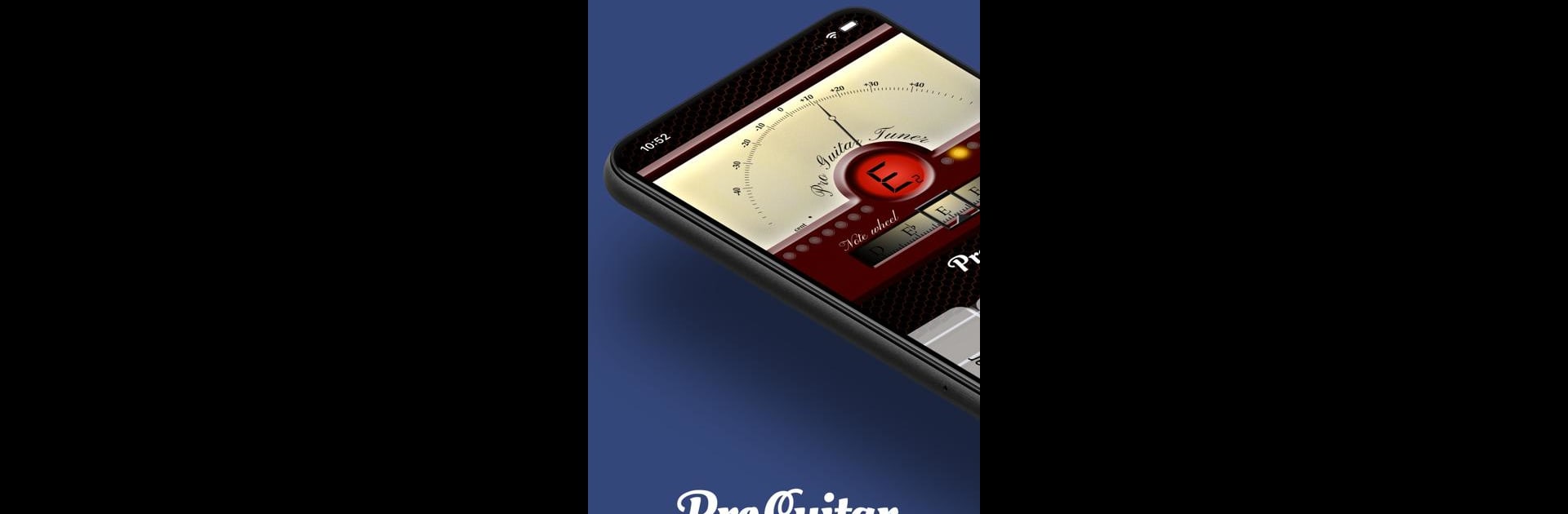Let BlueStacks turn your PC, Mac, or laptop into the perfect home for Pro Guitar Tuner, a fun Music & Audio app from ProGuitar.
About the App
Ever struggled to get your guitar sounding just right? Pro Guitar Tuner is here to save the day. Whether you’re tuning up your guitar for a gig, jamming in your bedroom, or maybe just checking if your ukulele’s in tune, this app keeps things simple and accurate. It’s a handy tool for musicians at any level, all brought to you by ProGuitar.
App Features
-
Real-Time Tuning
The app listens to your instrument through your device’s mic—no fussing with cables or special gear. Watch the needle respond instantly as you adjust your strings and know exactly when you’ve hit the right note. -
Not Just for Guitars
You play more than one instrument? No problem. Pro Guitar Tuner handles guitars, basses, ukuleles, even mandolins. Perfect for folks with a full instrument rack or anyone who likes to experiment. -
Ear Training with Real Instrument Samples
Want to tune by ear? You can play back crystal-clear samples of actual instruments and match your strings to them the old-school way. -
Wide Range of Tunings
From standard to obscure alternate tunings, there’s a huge list ready for you. Explore new sounds or set up for your favorite songs in just a couple taps. -
Trusted by Pros
This app isn’t just popular; it’s used by professional luthiers and musicians around the world. Accuracy matters, and that’s where Pro Guitar Tuner shines. -
Seamless on Bigger Screens
For an even smoother experience—especially if you want a larger display—Pro Guitar Tuner works great on your PC when you use BlueStacks.
BlueStacks brings your apps to life on a bigger screen—seamless and straightforward.