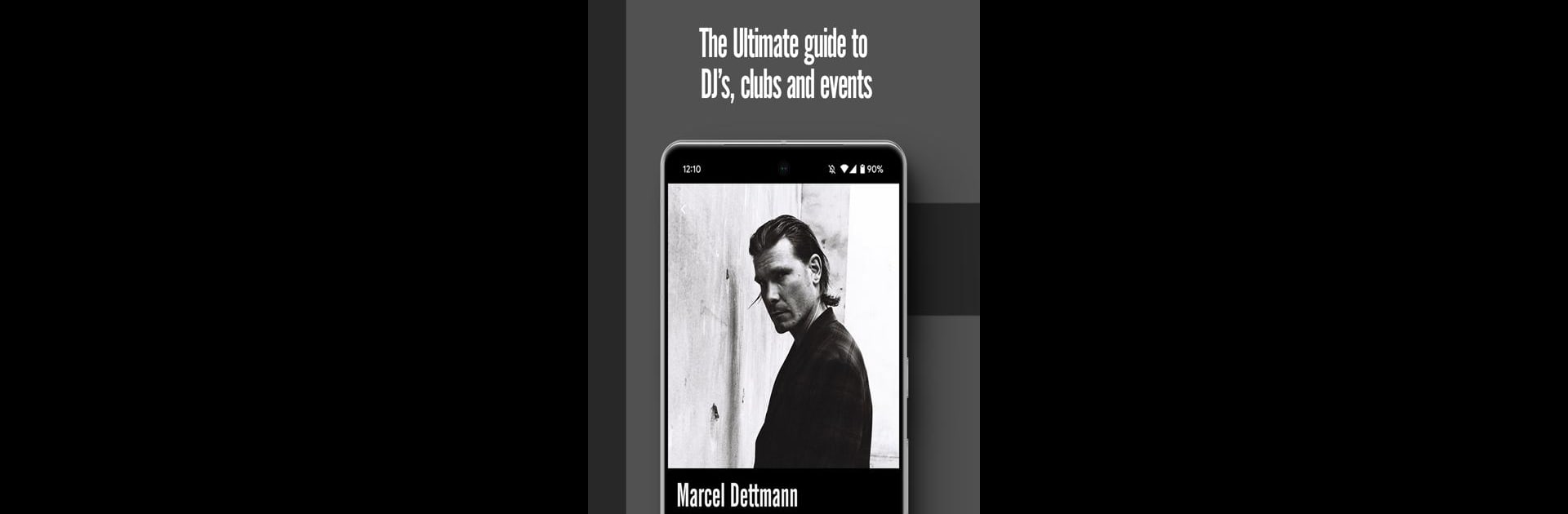Why limit yourself to your small screen on the phone? Run RA Guide, an app by RA Tickets, best experienced on your PC or Mac with BlueStacks, the world’s #1 Android emulator.
About the App
Ever wondered where the hottest parties are hiding in your city? RA Guide is your go-to sidekick for discovering the freshest DJ sets, club nights, and electronic music events wherever you are. Whether you want to catch a world-class act or stumble into an underground event you never knew existed, this app makes sure you’re always in the loop. It’s about bringing the best music and events straight to your fingertips, matched to what you actually like—no more sifting through endless, irrelevant listings.
App Features
-
Tailored Event Suggestions
Get curated recommendations based on your favorite artists and the places you actually want to go. The app learns what you like, then hits you with options you didn’t even know you were searching for. -
Event Hunting Made Easy
Instantly see what’s happening around your location—from legendary clubs to pop-up warehouse raves. Just open the app, swipe, and plan your night out. -
Quick Ticket Purchases
Found an event you don’t want to miss? Grab your tickets in just a couple of taps—no hassle, no waiting. -
Worldwide Listings
Searching for parties while you’re on vacation or exploring 120+ different countries? RA Guide’s got options everywhere so you’ll never feel out of the loop. -
Personalized Feeds
Log in with Facebook or your RA account, follow your favorite DJs and clubs, and your event feed updates with everything you care about. No more missing out on tickets or last-minute shows. -
Easy Artist and Club Tracking
Mark your favorite names and venues so you always get info on upcoming gigs—they’ll pop up before you even ask.
Plus, if you ever feel like using RA Guide on a bigger screen, BlueStacks has you covered.
Ready to experience RA Guide on a bigger screen, in all its glory? Download BlueStacks now.