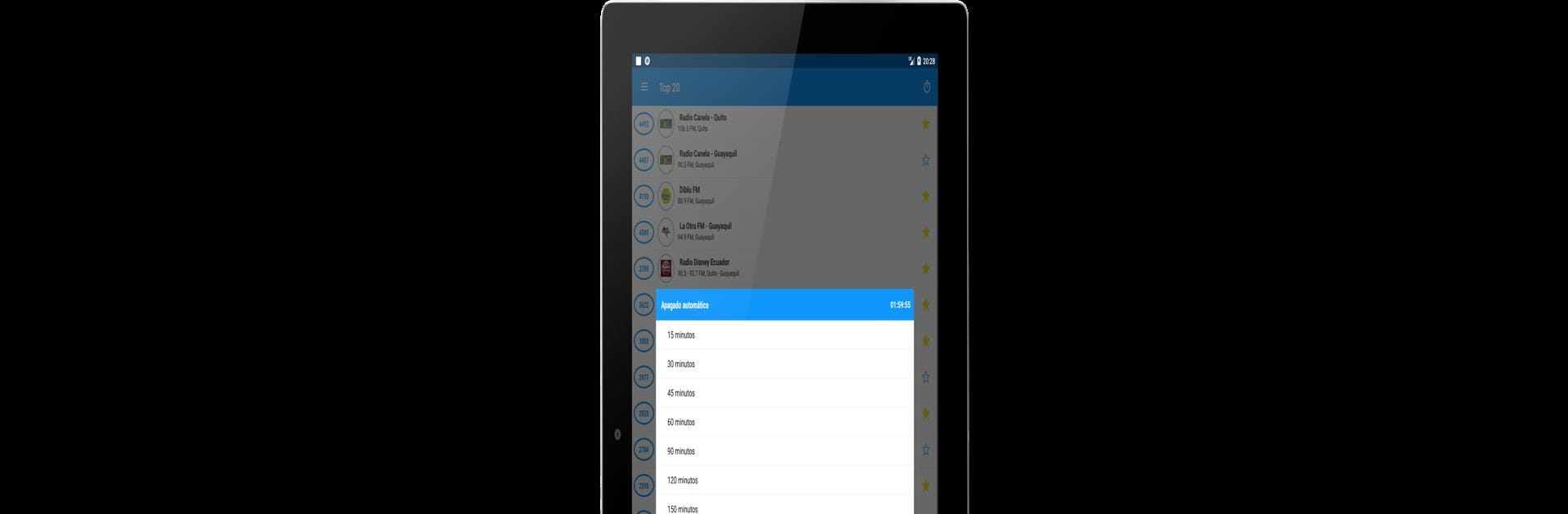What’s better than using Radio Ecuador FM – Simple Radio FM App by RadioFMapp? Well, try it on a big screen, on your PC or Mac, with BlueStacks to see the difference.
About the App
If you love tuning in to Ecuadorian radio—be it for the latest tunes, local news, sports chatter, or talk shows—Radio Ecuador FM – Simple Radio FM App by RadioFMapp makes things a whole lot easier. This Music & Audio app brings together all your favorite AM and FM stations from across Ecuador, organized in a smooth, no-nonsense interface. It’s like having every Ecuadorian station right in your pocket—and yes, it really is as simple as tapping and listening, wherever you are. If you’ve ever wished flipping through online stations could be less of a hassle, this app’s got you set.
App Features
-
All Ecuadorian Stations
Whether you’re after big hits, talk radio, or local favorites, you’ll find AM and FM stations from every corner of Ecuador. Just scroll or search—whatever’s easier. -
Instant Streaming
Tunes start playing right away. Forget endless buffering or awkward pauses—just pick a station and it gets going. Super handy if you’re short on patience. -
Favorites & Sorting
Add channels you can’t get enough of to your own favorites list, and arrange them in whatever order makes sense to you. -
Sleep Timer
Want to doze off to relaxing music or a late-night show? Set the sleep function and the app’ll turn itself off when you’re ready for dreamland. -
Top 20 Most-Played
Curious what everyone else is listening to? Check out the Top 20, updated regularly, for a peek at what’s trending among other listeners. -
Quick Search
Know the station you want? Just tap in its name—or search by city to listen local. -
Easy Sharing
Found a show or station you love? With a couple of taps, you can share it with friends, so they can listen too. -
Background Listening & Notifications Control
Keep the music or talk shows running in the background while you work or browse. The playback console in your notifications lets you pause, skip, or stop without diving back into the app. -
Regular Updates
Stations are kept up-to-date, so you’re not likely to run into silent or broken streams. -
Works on BlueStacks
If you’re using BlueStacks, you can run Radio Ecuador FM – Simple Radio FM App on your computer—pretty cool for when you want radio as your background soundtrack.
All you need is an internet connection, and you’re set—no bloated features or clutter, just good old radio, made easy.
BlueStacks brings your apps to life on a bigger screen—seamless and straightforward.