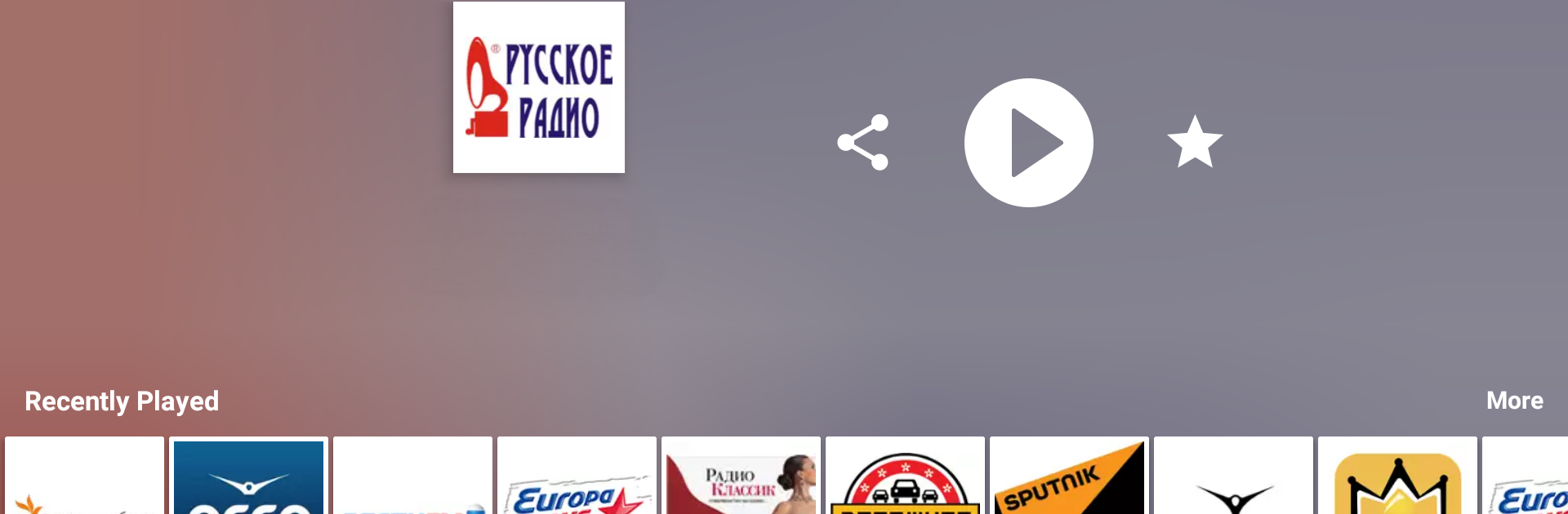Multitask effortlessly on your PC or Mac as you try out Радио FM России (Russia), a Music & Audio app by Radios Online – FM AM Radio Stations on BlueStacks.
About the App
Ever get the urge to tune in to Russian radio, whether you’re homesick, learning the language, or just craving something different? Радио FM России (Russia) has you covered. This easy-to-use Music & Audio app from Radios Online – FM AM Radio Stations puts hundreds of Russian radio stations right in your pocket. No fuss, no complicated menus—just a huge variety of music, talk shows, news, and good vibes from across Russia, anywhere you go.
App Features
-
One-Tap Favorites
Found a station you love? Just tap to save it to your favorites for fast, easy access whenever you’re in the mood. -
Keep Track of Your Recent Stations
There’s no need to remember that great song from last night or dig through lists—your recently played stations are always front and center. -
Super Fast Search
Looking for a specific genre, mood, or station name? Type it in and this app makes finding the right Russian broadcast simple and quick. -
Ton of Channels to Explore
You’ll find everything—from Retro FM, Relax FM, and Europa Plus to Radio Mayak, Юмор ФМ, and even hard-to-find classics. Comedy, jazz, pop, old-school hits, and regional stations are all there. -
Works Anywhere
Whether you’re traveling, on your morning run, or just chilling at home, you can listen from anywhere, any time, as long as you’re connected. -
Intuitive Layout
The interface is straightforward and clean so you won’t get lost. Just pick a station and hit play. -
Enjoy It Your Way on BlueStacks
If you prefer listening on a bigger screen, just hop onto BlueStacks and enjoy the same great radio experience from your PC or laptop.
The range is seriously impressive, with new music, talk, and niche stations popping up all the time—so whatever your mood, Радио FM России (Russia) lets you dive into Russian sounds straight from your phone.
BlueStacks brings your apps to life on a bigger screen—seamless and straightforward.