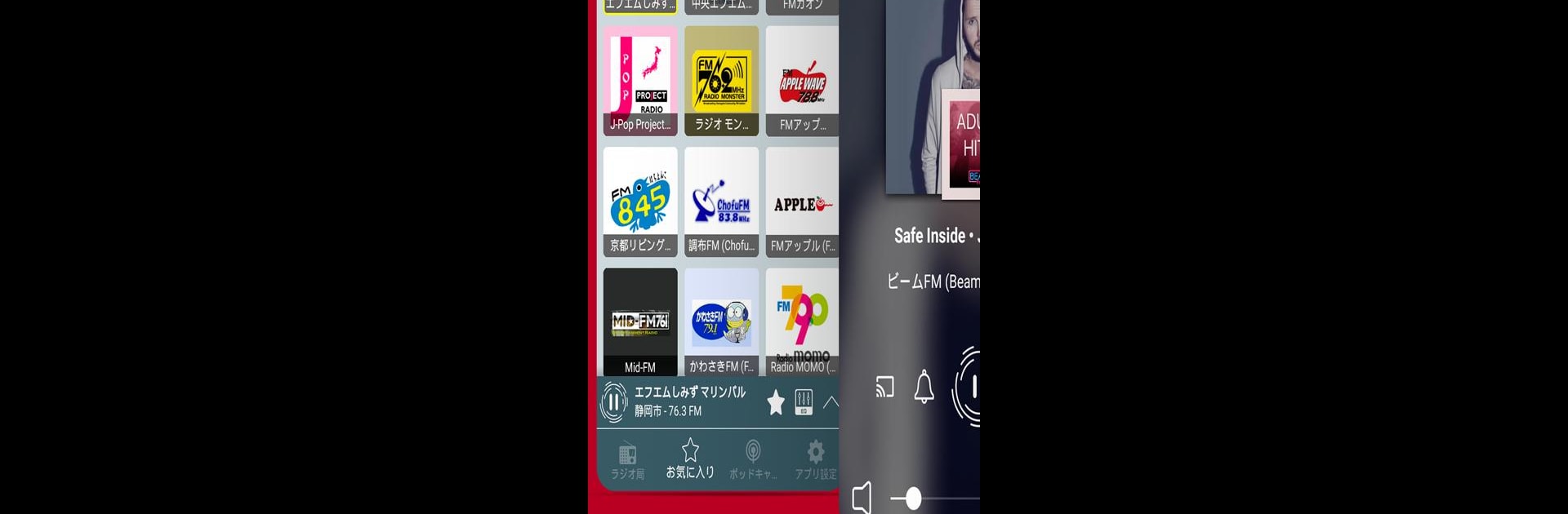Get freedom from your phone’s obvious limitations. Use Radio Japan – ラジオ日本, made by AppMind-Radio FM, Radio Online, a Music & Audio app on your PC or Mac with BlueStacks, and level up your experience.
So Radio Japan is one of those apps that makes tuning into Japanese radio stations super easy, even outside of Japan. Once it’s running on a PC with BlueStacks, the whole thing feels bigger, and scrolling through all the stations is less cramped than on a phone. The selection is pretty impressive—there are famous stations like NHK and all sorts of niche channels too, including J-Pop, anime, sports, comedy, and even regional stations most folks haven’t heard of. There’s no fussing around to find things, since the search works well and stuff like adding favorites or switching between light and dark mode just happens with a click.
What really stands out is how flexible it is. The app keeps playing while working in other windows, so the music or talk shows don’t cut out when you start doing something else. There’s a sleep timer if it turns into background noise while studying or going to bed, and an alarm setting that actually lets people wake up to Japanese radio—kind of a cool detail. Some stations even show the song info, which is handy if something catchy comes on. It all runs smoothly, and being able to listen through regular speakers or even hook up to Bluetooth devices makes it feel less like a phone app stretched onto a computer. The interface just gets out of the way, which suits anyone who wants to focus on listening and exploring what’s on without getting bogged down by menus.
Ready to experience Radio Japan – ラジオ日本 on a bigger screen, in all its glory? Download BlueStacks now.