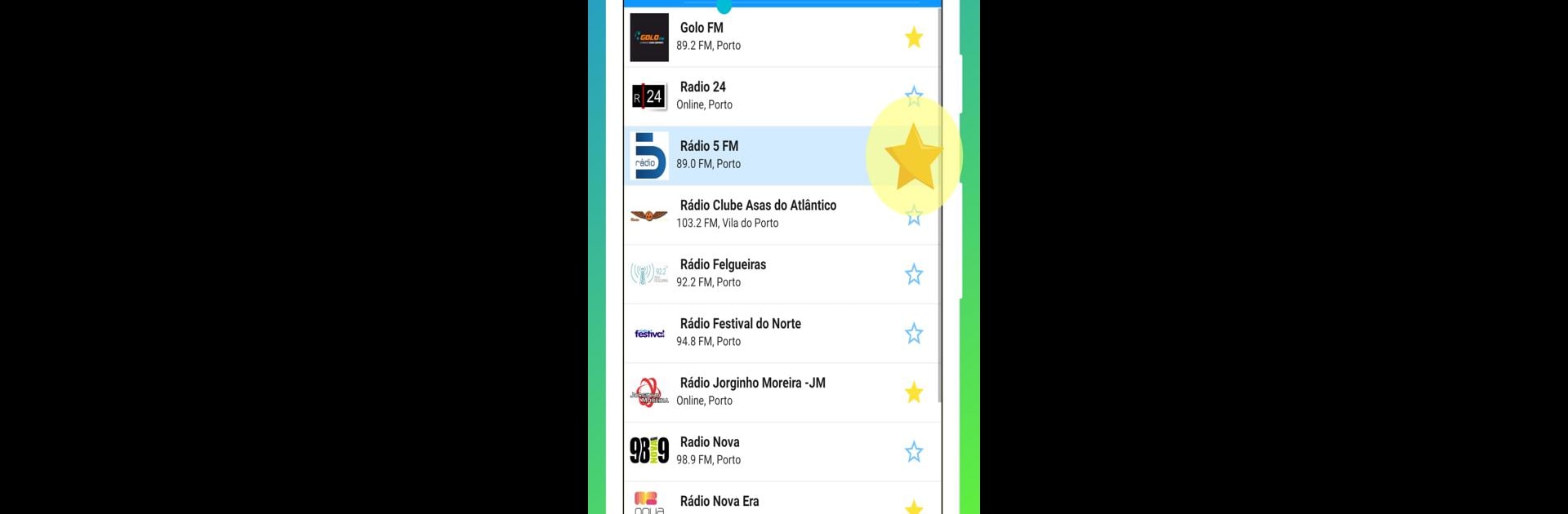Get freedom from your phone’s obvious limitations. Use Radio Portugal FM – DAB radio & Internet radio, made by RadioFMapp, a Music & Audio app on your PC or Mac with BlueStacks, and level up your experience.
About the App
Looking for an easy way to tune into your favorite Portuguese radio stations? Radio Portugal FM – DAB radio & Internet radio by RadioFMapp makes catching your favorite music, live shows, and news broadcasts super simple—just open the app and start listening! Whether you’re at home or out and about, this Music & Audio app lets you jump right into Portugal’s radio scene from your phone. All you need is an internet connection and you’re set.
App Features
-
Sleep Timer
Want to fall asleep to your favorite late-night show or playlist? Just set the sleep function and the app will shut off when you do. No worries about battery drain. -
Favorites Quicklist
Save the stations you love, so you don’t have to scroll around searching every time. It’s all right there for next time. -
Top 20 Picks
Curious what everyone else is listening to? Check out the Top 20 list—these are the stations most favorited by users, so you can easily find something new and trending. -
Fast Station Search
If you know exactly what you want, just use the search tool. It’ll help you jump straight to any station, from big names like RFM and Rádio Comercial to local gems. -
Easy Sharing
Found a great song or a good talk show? Send the app over to friends with just a tap—maybe get a group tune-in going. -
Up-to-Date Station List
The app keeps its station lineup fresh, so you’ll keep finding new options alongside your old favorites. Expect stations like Mega Hits, Antena 1, Radio Marginal, Cidade FM, and many others—plus some you’ve probably never heard before.
Want to catch these radio vibes on a bigger screen? The app works nicely with BlueStacks too.
Switch to BlueStacks and make the most of your apps on your PC or Mac.