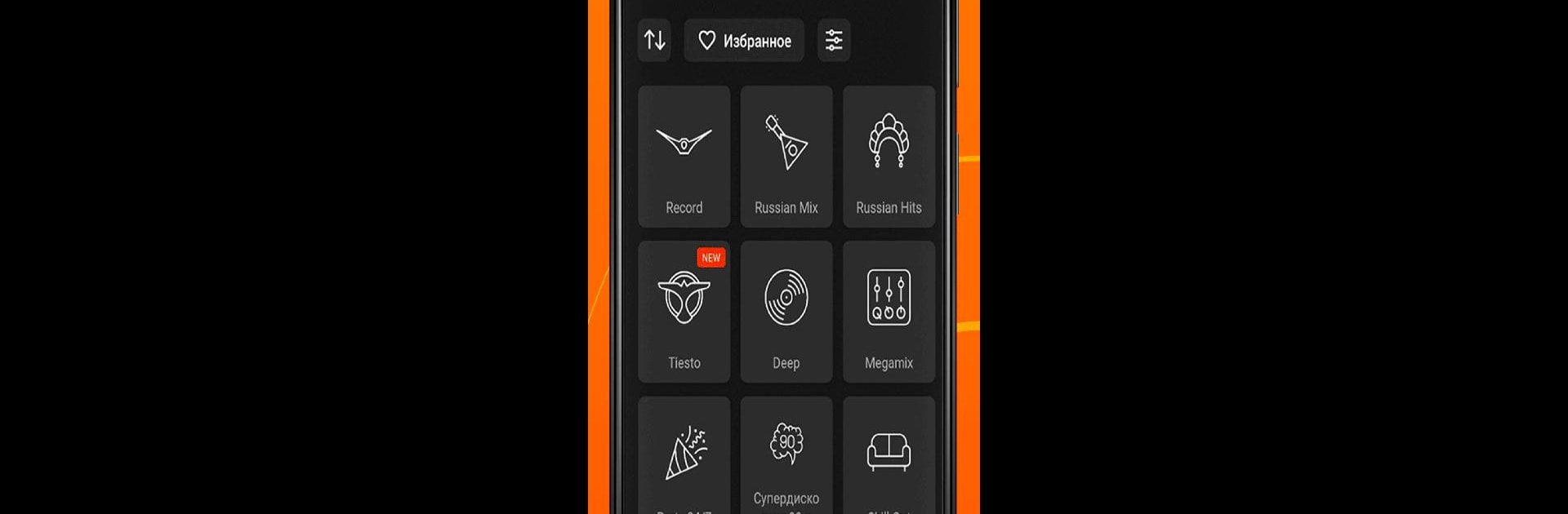Multitask effortlessly on your PC or Mac as you try out Radio Record: Dance Music, a Music & Audio app by Радио Record on BlueStacks.
About the App
Looking for nonstop beats and the freshest dance tracks? Radio Record: Dance Music is all about bringing that high-energy vibe straight to your device, packed with tunes that’ll get your feet moving. Whether you’re easing into your morning routine or gearing up for a night out, this app from Радио Record makes it easy to tune in, discover new music, and keep your playlists on point.
App Features
- Tons of Radio Stations: Scroll through more than 100 unique internet radio stations—all focused on electronic and dance music. There’s a ton here, so you’ll always find something that matches your mood.
- Easy Access to Playlists: All the playlists from Radio Record are at your fingertips. Explore curated sets or dig into specific genres, all in one spot.
- Save Your Favorites: Found a killer song or playlist? Just save it to your favorites. That way, your must-haves are always just a tap away.
- Send Free Messages: Got a shoutout or a request? Shoot a free message right to the studio—just for fun or maybe to get your song played.
- Festival Tickets: Keep an eye out for events or festivals from Радио Record. Snag your tickets in the app when there’s an upcoming show.
- Listen Anywhere: Whether you’re relaxing on the couch or working at your desk with BlueStacks, the music’s just a click away.
Switch to BlueStacks and make the most of your apps on your PC or Mac.