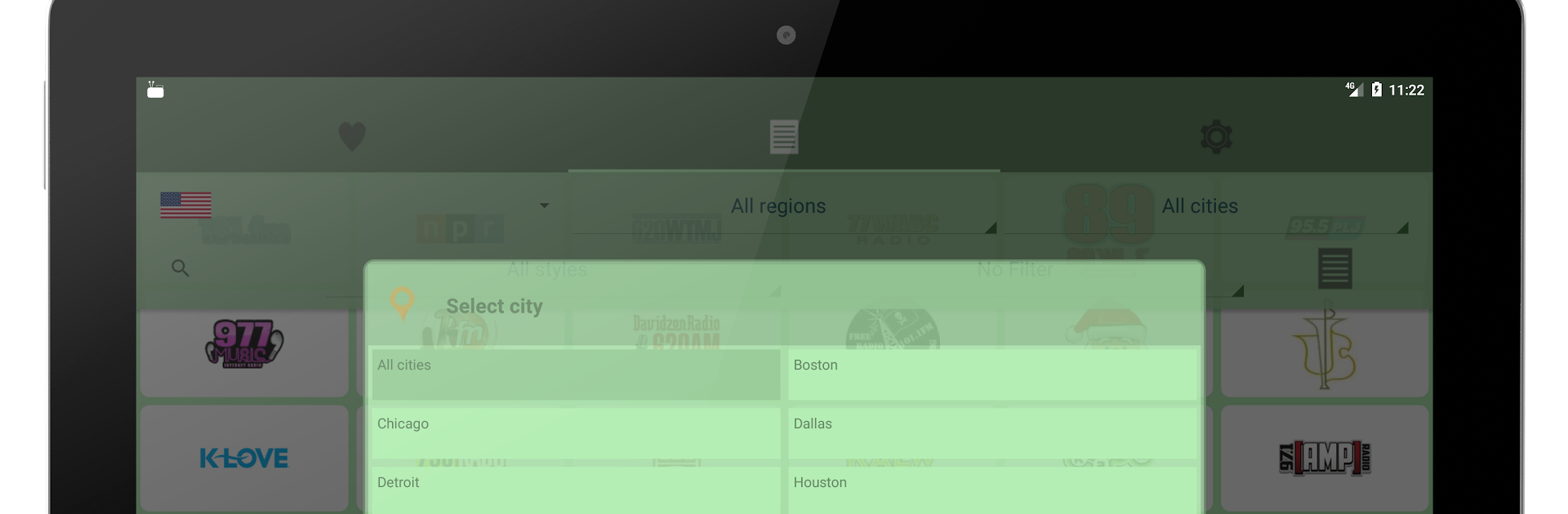Multitask effortlessly on your PC or Mac as you try out RadioNet Radio Online, a Music & Audio app by Point.56 on BlueStacks.
About the App
If you’re a fan of radio and love discovering new stations around the world, RadioNet Radio Online from Point.56 has got you covered. This handy Music & Audio app lets you listen to all kinds of radio stations with impressive sound quality—no matter where you are. Whether you’re hoping to catch up on the latest hits or stream classic rock in the background as you get things done, the experience is all about flexibility and ease.
App Features
-
Seamless Car Support
Plug in to Android Auto or fire up your ride with Chromecast to catch your favorite stations on the go or at home. -
Personalize Your Sound
Dive into the built-in equalizer and visualizer to tweak how your music feels—there’s something satisfying about dialing in just the right mix. -
See and Share What’s Playing
Instantly view track info and broadcast it over Bluetooth. Found a song you love? Sharing channels or tracks on your social channels or by email is just a tap away. -
Browse by Style or Region
Not sure what you want to listen to? Scroll through intuitive style lists or search by regions to discover something new—no more endless scrolling. -
Favorites, Widgets, & Sorting
Pin your top channels right to the home screen, sort favorites manually, or let the app auto-play your last station. The widget lets you jump back in with a single tap. -
Smart Streaming Options
Choose how you stream—switch streaming quality for WiFi vs. cellular, tweak buffer settings, or let the auto-select feature pick the ideal stream for your connection. -
Sleep Timer & Volume Control
Wind down with the sleep timer, so you nod off to music without worrying about data. Adjust the app’s color scheme and volume just the way you like it. -
Stay Connected, Even in Calls
The app takes calls into account, automatically pausing so you never miss anything important. -
Stations Keep Growing
The list of available stations (including plenty from Canada like CBC Radio One, TSN Radio, Radio-Classique Montreal, and more) is always expanding.
RadioNet Radio Online pairs nicely with BlueStacks if you want to stream desktop-style, too—just another way to enjoy your music, your way.
BlueStacks brings your apps to life on a bigger screen—seamless and straightforward.