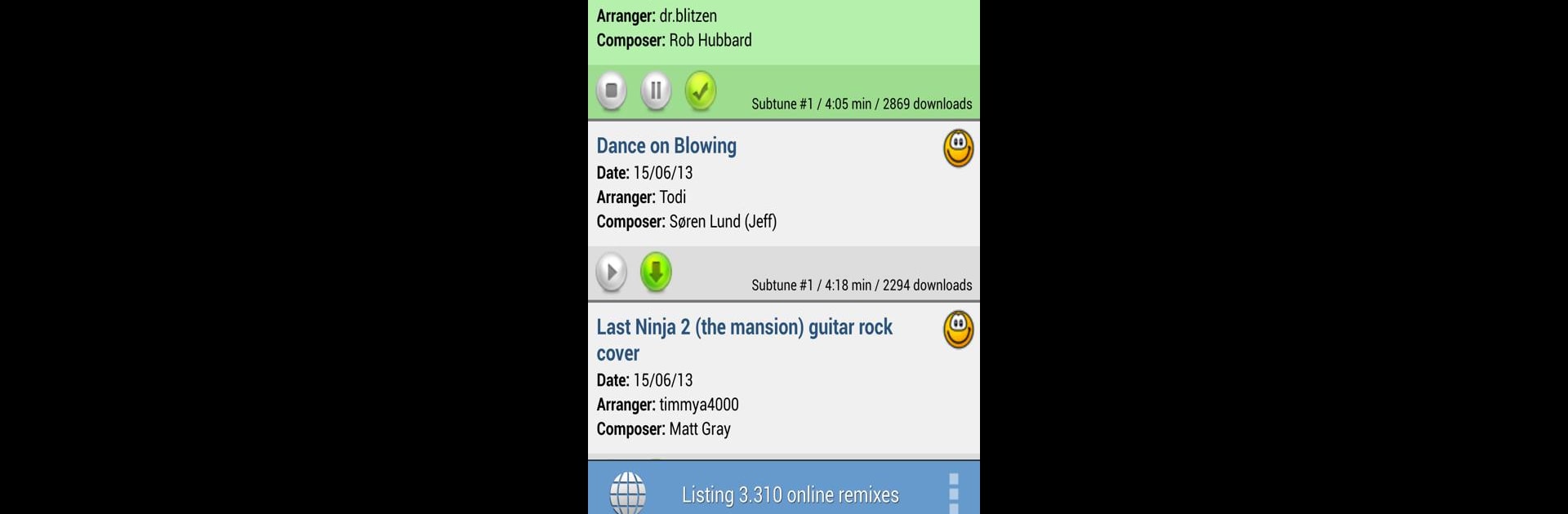What’s better than using RKO2GO by Jeppe Schmidt? Well, try it on a big screen, on your PC or Mac, with BlueStacks to see the difference.
About the App
If you’ve ever found yourself humming those unforgettable Commodore 64 tunes or are just a fan of retro gaming music, RKO2GO might be your new favorite companion. This app brings the huge library of remixed C64 music from the RKO community right to your Android device. Whether you’re revisiting old favorites or discovering new spins on classic tracks, you’ll get a simple, hassle-free way to tap into nostalgia wherever you go.
App Features
-
Full Remix Access
Dive straight into the complete catalog of C64 remixes from the RKO community. There’s a ton of inventive reworks and modern takes on classic chiptunes just waiting to be played. -
Music Streaming & Local Library
Stream remixes as much as you want, or, if you know you’ll be without Wi-Fi for a while, just download your favorite tracks. Offline playback means your music goes wherever you do. -
Community Feedback
Curious what others think about a particular remix? Each track includes comments and ratings straight from the community, so you can check out reactions or add your own. -
Visual Spectrum Analyzer
If you like a little eye-candy with your tunes, the app has a real-time visualizer that reacts to the music. Perfect for watching those classic melodies come alive in a new way. -
Automatic Updates
The app can check for fresh remixes every day or every week—totally up to you. You won’t miss out on new tracks, and updates happen with very little fuss. -
Smart Playback Controls
RKO2GO knows when to pause for incoming calls and can reschedule its scanning if you reboot your phone, keeping everything running smooth in the background.
And for folks who prefer listening on a PC, BlueStacks lets you use RKO2GO beyond mobile, opening up even more ways to enjoy your favorite remixes.
Switch to BlueStacks and make the most of your apps on your PC or Mac.