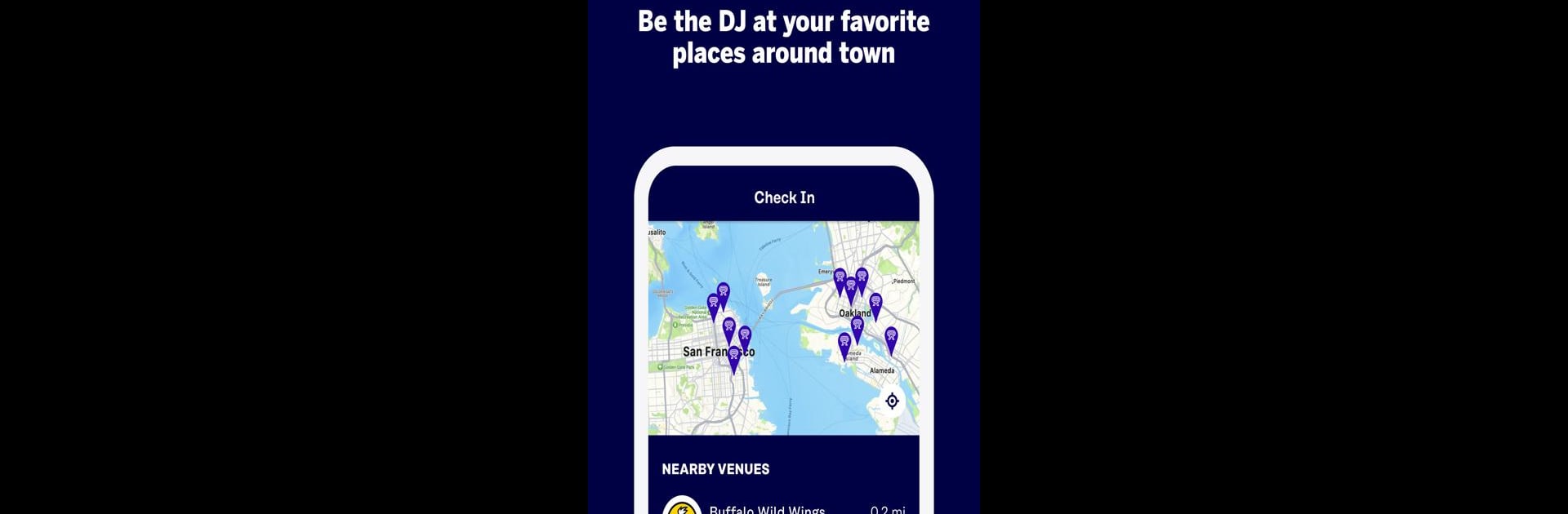Why limit yourself to your small screen on the phone? Run Rockbot – Request Music, an app by Rockbot, Inc., best experienced on your PC or Mac with BlueStacks, the world’s #1 Android emulator.
About the App
Rockbot – Request Music brings the power of the playlist to your fingertips. Whether you’re unwinding at a bar, logging miles at the gym, or just hanging out with friends at your favorite local spot, this app lets you help shape the soundtrack. Forget waiting for the right song—pick it yourself and be part of the vibe, right from your phone.
App Features
-
Request Songs Instantly
See something missing? Browse through the music lineup at any Rockbot-enabled spot and queue up your favorites. Your next jam could be one tap away. -
Personalized Music Picks
The app actually remembers the music you love and will nudge those tunes up at Rockbot locations. More of your kind of songs, less of the skip button. -
Music Discovery & Spotify Sync
Looking for fresh tracks? Discover new artists and, if you find something you like, send it straight to your Spotify or download it with a few taps. -
Voting Power
Not happy with what’s next on the playlist? Check out upcoming songs and vote for what you want to hear. Sometimes democracy really works. -
Social Sharing
Proud of your music choices? Hook up your social accounts to let friends know what’s playing, whether you’re sharing on Instagram, Facebook, or Twitter. -
Earn Rewards & Specials
Racking up points and unlocking deals while listening to good tunes? That’s a win-win. Keep an eye out for giveaways and venue specials as you use the app.
You can also use BlueStacks if you want to enjoy these features on a bigger screen, making managing your picks a little more comfortable.
Big screen. Bigger performance. Use BlueStacks on your PC or Mac to run your favorite apps.