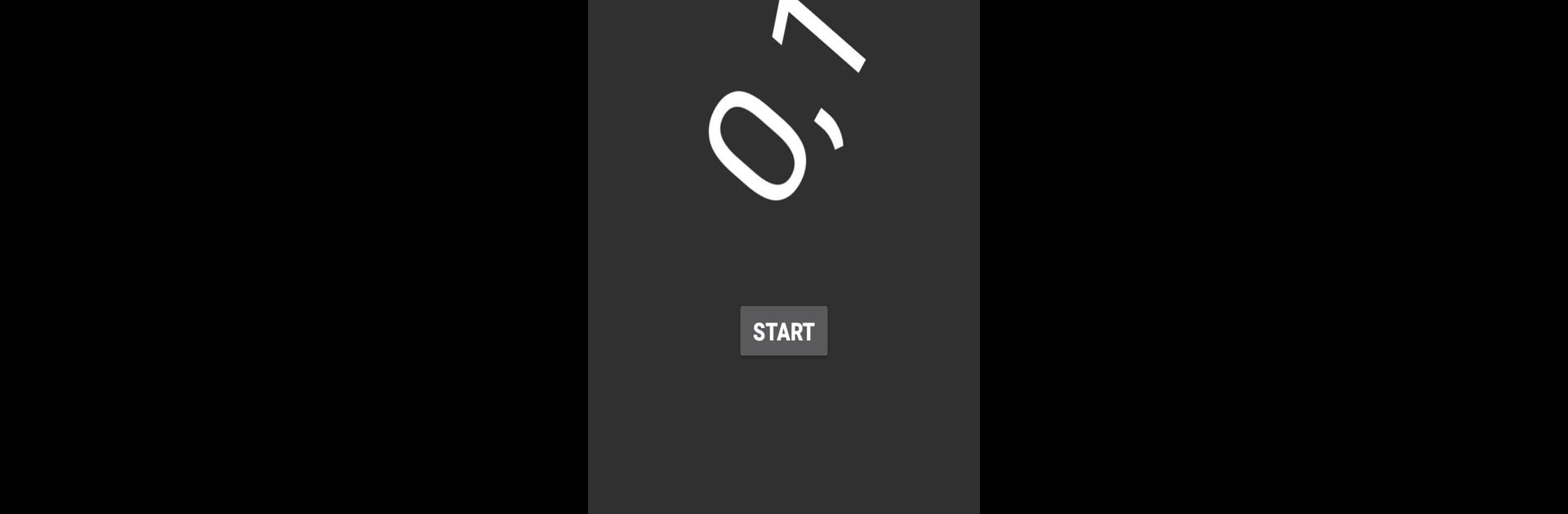Multitask effortlessly on your PC or Mac as you try out RPM Speed & Wow, a Music & Audio app by Andrea Martignano on BlueStacks.
About the App
Ever wondered how true your turntable runs to its promised speed? RPM Speed & Wow makes it surprisingly easy. Designed for vinyl lovers who want every spin to sound just right, this handy Music & Audio tool from Andrea Martignano does all the speed-checking work while you sit back and listen.
Pop your phone near the center of your spinning platter, fire up the app, and let it do its thing: measure everything from the average rotation to those tiny speed wobbles that can creep into your music. Whether you’re geeky about your setup or just like to know your records sound as good as they should, you’ll get real numbers and colorful feedback with zero guesswork.
App Features
-
Instant RPM Check
Place your phone on the turntable and see the speed in real-time—no complicated setup, no fuss. If it’s fast, you’ll know. If it’s slow, you’ll know that too. -
Detailed Speed Stats
Kick off a quick test and, after a few seconds, get a breakdown of the average RPM, the fastest and slowest spots, plus a “wow” value that shows how much your platter’s speed actually wobbles. -
Colorful Feedback
The app highlights spots where your turntable speeds up (in red) or slows down (in blue), so you can literally see the parts where things get off track. -
Offset Correction
Got a tiny sensor bias? You can calibrate it easily: just let your phone sit still and the app will automatically set that as its “zero” point for more accurate measurements during the session. -
Quick Reset and Re-Align
Want to do another check? Hit the reset button to clear the current data (don’t worry, any offset stays for your session). Tap the RPM readout if things look off for an instant refresh. -
Handy Graph Visualization
See your results in a simple graph, with all the key data points laid out. Tracking your turntable’s performance has never looked so clear. -
Gyroscope Required
Since the app relies on your phone’s gyroscope for these accurate measurements, make sure your device has one.
RPM Speed & Wow works great on your phone, but if you’re curious to compare, you can also try it out on a larger screen using BlueStacks for a different perspective while diving into your vinyl setup.
BlueStacks brings your apps to life on a bigger screen—seamless and straightforward.