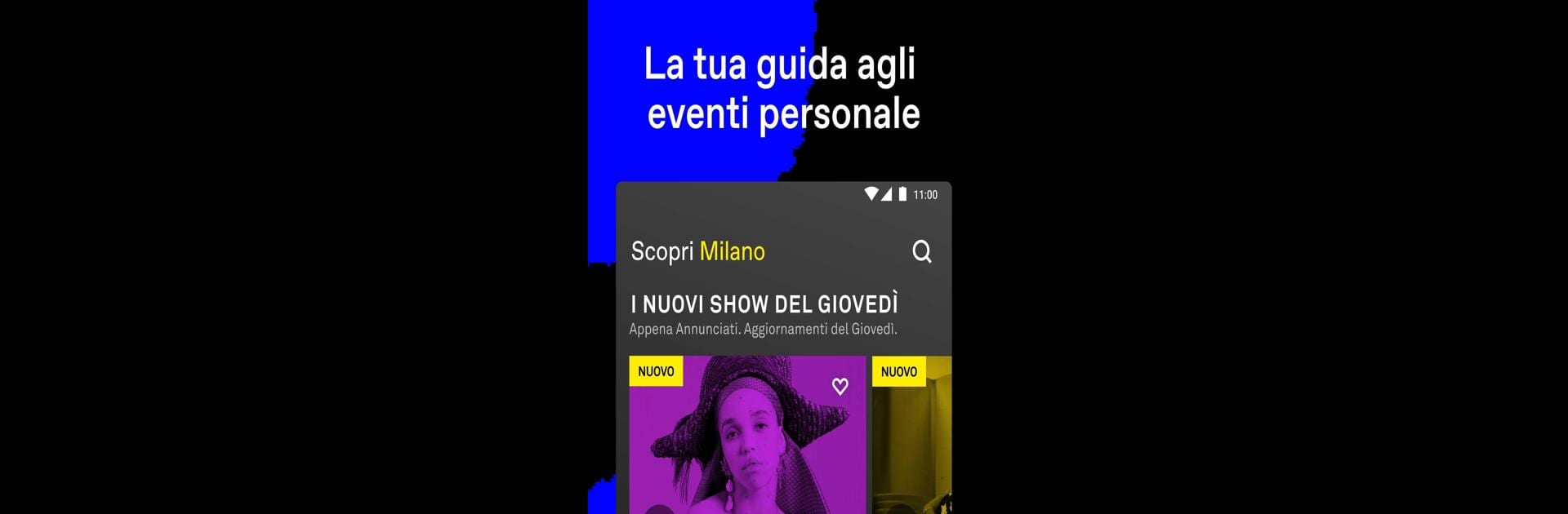Get freedom from your phone’s obvious limitations. Use DICE: Live Shows, made by DICE FM, a Music & Audio app on your PC or Mac with BlueStacks, and level up your experience.
About the App
If you love catching live music, discovering new artists, or just want to know what’s happening tonight, DICE: Live Shows is worth a look. The app brings together everything about going out—finding hot gigs, sorting tickets, and even connecting with friends, all in one spot. It’s perfect for anyone who wants to spend less time planning and more time soaking up good music.
App Features
-
Personalized Event Picks
Link DICE: Live Shows to your Spotify and see hand-picked events that match your listening habits. Get custom suggestions right in your feed and real-time alerts for shows you might love, so you won’t miss out on anything happening nearby. -
No-Hassle Tickets
Ticket-buying is super straightforward. Prices are all shown upfront—what you see is what you pay, with no bad surprises at checkout. There’s even a waitlist for sold-out events, letting you grab tickets at the original price if one becomes available. -
Instant Checkout
Once you spot a show, you’re just a few taps from getting your ticket. Pay with Google Pay or save your card for next time. On the night, your ticket’s a QR code on your phone… so forget messing with PDFs or printouts. -
Plan with Friends
Check out what your friends are doing, share your plans, or invite them to join you—all inside the app. Transferring tickets is simple, fast, and secure, which comes in handy if someone can’t make it last minute. -
Exclusive Access & Perks
Sometimes it’s about more than just the music. DICE: Live Shows gives you first dibs on limited artist merch, VIP upgrades, and even meet-and-greets with performers. It adds a little extra spark to any night out. -
Work Seamlessly on BlueStacks
Prefer using your PC to search and plan? DICE: Live Shows plays nicely with BlueStacks, so you can browse upcoming events, manage your tickets, or make plans on a bigger screen without a hitch.
Ready to experience DICE: Live Shows on a bigger screen, in all its glory? Download BlueStacks now.