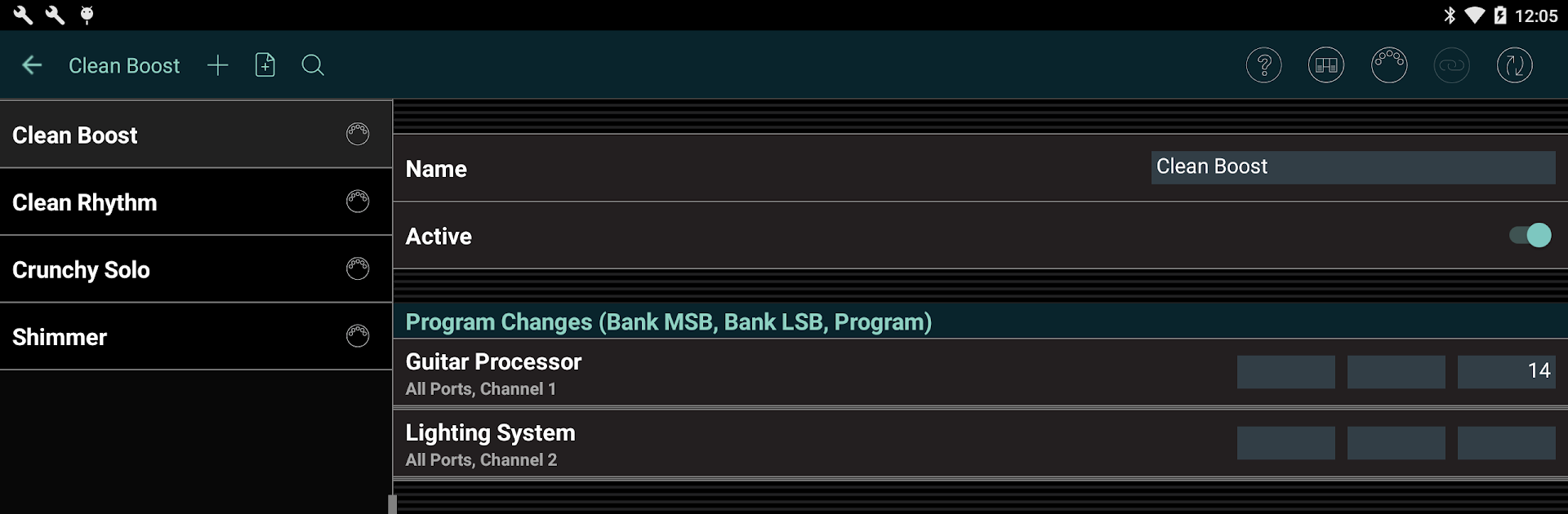Get freedom from your phone’s obvious limitations. Use Set List Maker, made by Arlo Leach, a Music & Audio app on your PC or Mac with BlueStacks, and level up your experience.
About the App
Set List Maker by Arlo Leach is your all-in-one sidekick for rehearsals, gigs, and everything in between. Whether you’re juggling chords, lyrics, or set lists, this app keeps things organized—so you can focus on music, not paperwork. From solo acts to full bands, users in the Music & Audio world love how it streamlines the chaos of live performance and practice.
App Features
-
Custom Set Lists
Easily build and save your set lists for any event, rehearsal, or show. Planning a gig or updating your list on the fly? No sweat—it only takes a few taps. -
Digital Songbook with Extras
Keep all your lyrics, chord charts, and even multiple documents for each song, together in one place. Got audio reference tracks? You can store those too. -
Tailored Screen Layouts
Not all stages (or eyes) are the same. Arrange your screen to spotlight what matters most in each moment, from lyrics to notes and more. -
Automation & Control
Let the lyrics scroll for you, kick off backing tracks, or even run click tracks. If you’re using MIDI gear, you can configure sounds and lights as you switch songs—super handy for performers who wear a lot of hats. -
Hands-Free Operation
Prefer your hands on your instrument? Set List Maker plays nice with Bluetooth footswitches and MIDI controllers, so you can turn pages or control the app without missing a beat. -
Band Collaboration
Share your latest set lists, song notes, and show details with the whole group. Export databases for your bandmates or print out PDF versions for that classic paper feel. -
Backup & Sync
Rest easy knowing your material can be moved across multiple devices, keeping everyone on the same page (literally). -
Screen Sharing & Remote Control
Link up devices on stage, so everyone sees the same thing or lets one person take the lead for cueing up the next song.
Set List Maker is pretty flexible—you can even try it out on a bigger screen with BlueStacks if you want to prep your sets on your computer before heading out to practice.
Eager to take your app experience to the next level? Start right away by downloading BlueStacks on your PC or Mac.