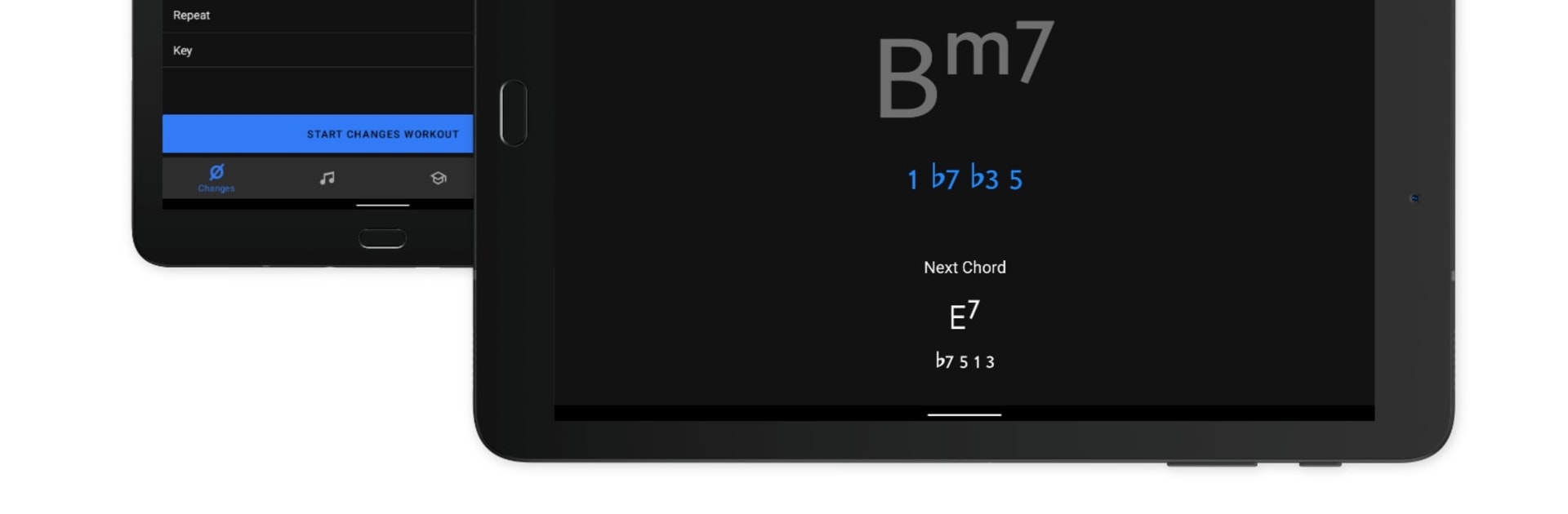Why limit yourself to your small screen on the phone? Run Solo – Fretboard Visualization, an app by Trio Software Ltd, best experienced on your PC or Mac with BlueStacks, the world’s #1 Android emulator.
About the App
Solo – Fretboard Visualization by Trio Software Ltd is a genius tool for musicians eager to master guitar improvisation. Designed with the expertise of fusion guitarists Tom Quayle and David Beebee, this app helps users conquer the fretboard by focusing on intervallic functions and real-time note finding. Whether you’re a total beginner or seasoned player, solo practice in a pressure-free environment enhances both visualization and ear training.
App Features
Intervallic Function Training
– Practice identifying notes based on their intervallic roles across various chord progressions. Transform the way you navigate complex chord changes.
Scale Mastery
– Dive into Major, Melodic Minor, Harmonic Minor, Harmonic Major, and other scales. Solo helps you visualize scales effectively, aiding in real-time scale manipulation.
Real-Time Note Analysis
– Solo listens and analyzes as you play, ensuring you understand before moving on for robust fretboard knowledge.
Multi-Instrument Support
– Supports standard and alternative guitaring setups: 6 and 7-string guitars, 4 and 5-string basses, B-flat and E-flat horns, even voice.
Video Tutorials
– Learn alongside Tom Quayle and David Beebee through comprehensive video guides, enhancing your practice sessions without needing to register.
Don’t forget, an app like Solo shines even brighter with BlueStacks support, taking your practice experience to the next level.
Eager to take your app experience to the next level? Start right away by downloading BlueStacks on your PC or Mac.