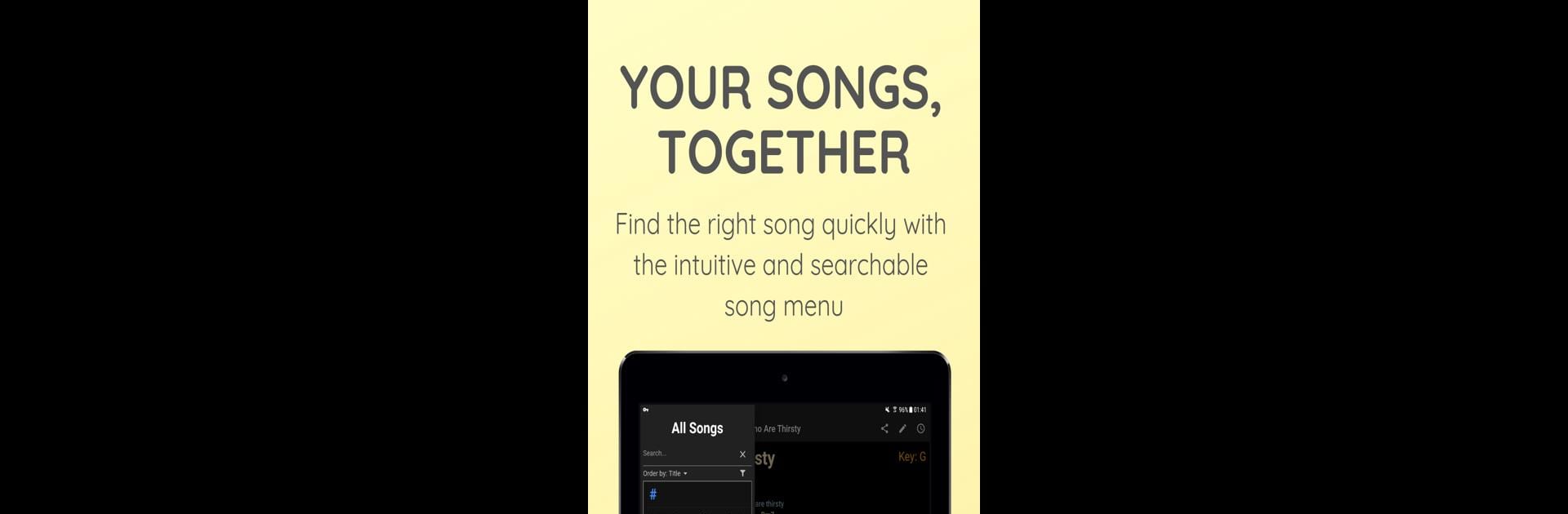Upgrade your experience. Try SongbookPro, the fantastic Music & Audio app from Songbook Systems Limited, from the comfort of your laptop, PC, or Mac, only on BlueStacks.
SongbookPro’s one of those handy apps that cleans up the chaos of music sheets, chord charts, and lyrics all over the place. Instead of sorting through stacks of paper or random PDFs on a phone, everything’s in one spot, neat and tidy. The way it lays out chords and lyrics actually makes them easy to see, which is huge if someone’s mid-song and doesn’t want to mess with zooming in or flipping pages. Lots of musicians—guitarists, bass players, singers—use it for practice or gigs, since you can make setlists and switch between songs fast, which is way better than carrying a giant binder.
There’s a feature for adjusting song keys or capo right there, without stopping to recalculate, and it handles pretty much any format—ChordPro, OnSong, plain PDFs, or just stuff you get off music sites. Sharing songs or full sets with friends is simple too; if someone’s using SongbookPro, you can pass them over in a couple taps. Playing on PC with BlueStacks is even smoother, since the bigger screen gives more space for reading and organizing sets. There’s a free version, but after twelve songs it asks for a purchase, and online backup’s locked until then, so that’s a limit to keep in mind. Still, for organizing music and not dealing with paper mess, it makes a big difference.
Ready to experience SongbookPro on a bigger screen, in all its glory? Download BlueStacks now.