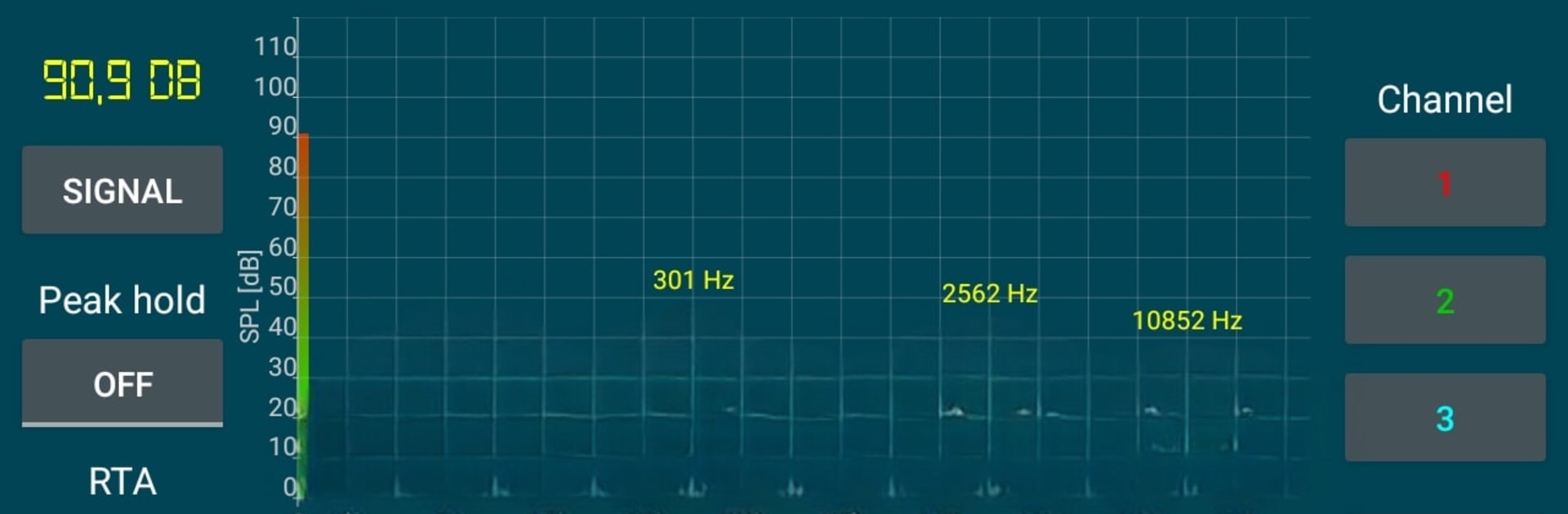Let BlueStacks turn your PC, Mac, or laptop into the perfect home for Sound Spectrum Analyzer, a fun Music & Audio app from PC Mehanik.
About the App
Ever wondered what all those sound waves around you actually look like? Sound Spectrum Analyzer from PC Mehanik gives you a front-row seat to the world of audio. Whether you’re a curious music enthusiast or need to check the noise levels in your space, this Music & Audio app puts a bunch of pro-level audio analysis tools right in your pocket. Just fire it up, and you’ll see sound come to life in real time—on your phone or even on BlueStacks.
App Features
-
Real-Time Audio Visualization
Watch as sounds unfold right before your eyes, with a live frequency spectrum analyzer powered by FFT. It’s like seeing what you hear, instantly. -
Noise Level Meter
Get accurate sound pressure level readings (SPL) in decibels—fantastic if you want to check how loud things really are, from whispers to wall-shaking bass, up to 150 dB. -
Multiple Channel Comparison
Curious about how different places or devices compare? The analyzer lets you monitor three separate channels and stack their readings side by side. -
Customizable Frequency Charts
Tweak the scale, pin down peaks, or use a reference line for super-precise measurements. You can even spot local maximums at a glance. -
Frequency Generator with Noise Option
Generate test tones and noise to analyze speakers, headphones, or entire audio setups. It’s handy for hobbyists and sound nerds alike. -
Flexible Input/Output Choices
Move between Internal, AUX, or Bluetooth audio sources as you like (keep in mind, not every combo works on every device). -
Per-Band Calibration
Fine-tune each frequency band for deeper accuracy—so your readings match your needs, whether you’re testing a small speaker or a big sound system.
Eager to take your app experience to the next level? Start right away by downloading BlueStacks on your PC or Mac.