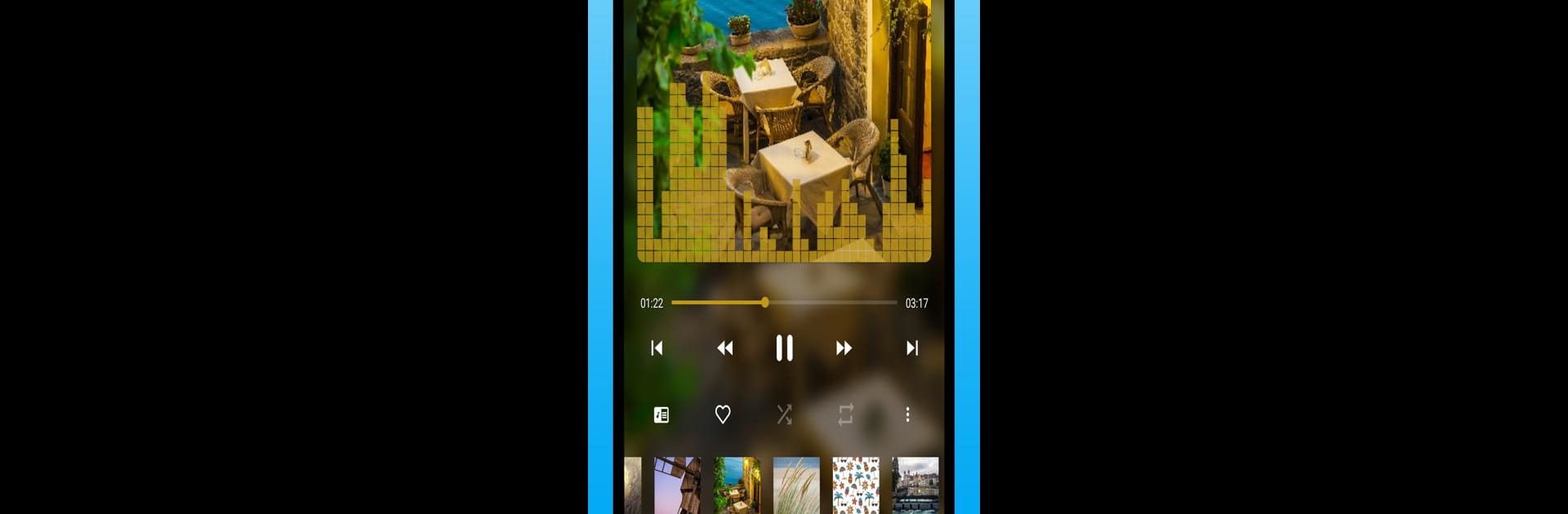What’s better than using Spiral: Cloud Music Player Mp3 by CrackOnCloud? Well, try it on a big screen, on your PC or Mac, with BlueStacks to see the difference.
About the App
Searching for a music experience that fits your style? Spiral: Cloud Music Player Mp3 from CrackOnCloud puts you in control, whether your collection lives on your device or up in the cloud. Connect your Dropbox, OneDrive, Google Drive, Box, or pCloud accounts, and Spiral pulls all your tracks together, letting you stream or download them at your pace. Want something that works as hard as you do—on or offline? This one’s got your back, bringing all your playlists and mixes into one tidy place.
App Features
-
Flexible Cloud Connection
Link up your favorite cloud storage accounts, including Dropbox and Google Drive, so you can stream or download tracks anytime. -
Offline Playback
Download whole albums, playlists, or just your current obsession—listen even when the signal drops out. -
Custom Themes & Personalization
Switch between Light and Dark mode or try different themes. Not a fan of album art? Toggle it off. Dive deep with tons of appearance tweaks. -
Easy Navigation & Fast Search
Surf your library with quick search, smooth scrolling, and all sorts of sorting options. Organize your collection just the way you like it. -
Powerful Audio Controls
Use the built-in equalizer for bass and volume boosts, play lossless FLAC files, tweak playback speed, or skip silences for nonstop listening. -
Playlist Management
Build playlists from albums, folders, or single tracks. Spiral even keeps tabs on your most-played songs. -
Cloud Sync across Devices
Back up playlists, favorites, and blacklists, then restore them when you want—your library stays organized everywhere. -
Tag Editor
Edit titles, artists, album names, and cover art right from the app to keep your library neat (available as a pro feature). -
Casting Support
Got wireless speakers? Cast your tunes straight from Spiral to Chromecast-enabled devices. -
Sleep Timer & Bookmarks
Drifting off at night? Set a timer so the music stops automatically. Need to return to a spot in a song or podcast? Bookmarks have you covered. -
Audio Visualizer & Extras
Enjoy a little visual flair while listening, plus backup options and blacklist tools for a clutter-free library.
And yes—you can use Spiral: Cloud Music Player Mp3 on BlueStacks for an even bigger, more flexible jamming session.
BlueStacks gives you the much-needed freedom to experience your favorite apps on a bigger screen. Get it now.