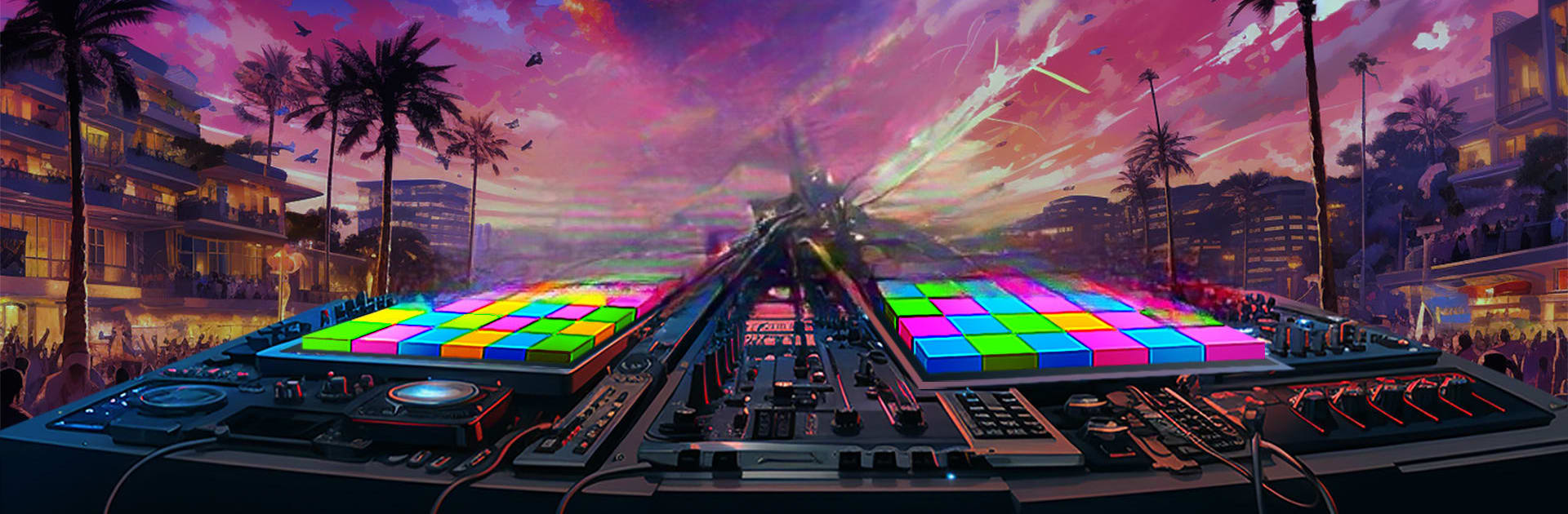Multitask effortlessly on your PC or Mac as you try out SUPER PADS DJ: Music & Beats, a Music & Audio app by SuperStar Labs on BlueStacks.
About the App
Ever wish you could just tap out some beats or mix tracks like a DJ, right from your phone? SUPER PADS DJ: Music & Beats lets you do exactly that. Whether you’re into creating your own sounds, remixing favorite hits, or just messing around with beats for fun, there’s something for everyone here. You don’t have to be a pro—just jump in and play around.
App Features
-
Epic DJ Kits
There are over 1,000 unique DJ kits inspired by well-known songs and artists. Each kit gives you fresh sounds and endless ways to play. -
Always Fresh Beats
New beats, tracks, and loops pop up every week. You’ll find everything from EDM and pop to K-pop, hip-hop, and even quirky game themes and memes. -
Hands-On Music Creation
Want to make your own music? You can import custom sounds, record audio, and save your loops. There’s even a tool to edit kits—so it’s easy to get your groove exactly how you like it. -
Real-Time Recording
Capture your mix as you play with the built-in recorder. No extra tools needed—you can instantly save and share your work. -
Easy Learning Tools
Not sure where to start? There’s an in-app tutorial and helpful YouTube videos. You’ll be making tracks in no time. -
Flexible Sound Packs
Choose from packs with either 12 or 24 pads, depending on how crazy you want to get with your beats. -
Responsive Multitouch Pads
Tap away with as many fingers as you’ve got—these pads keep up. -
No Forced Updates
The app keeps adding new content automatically, so you won’t have to update constantly to get the latest tracks.
Curious how it feels on a bigger screen? SUPER PADS DJ: Music & Beats runs smoothly with BlueStacks, which is handy if you want to try out your DJ skills with a keyboard or mouse.
BlueStacks gives you the much-needed freedom to experience your favorite apps on a bigger screen. Get it now.