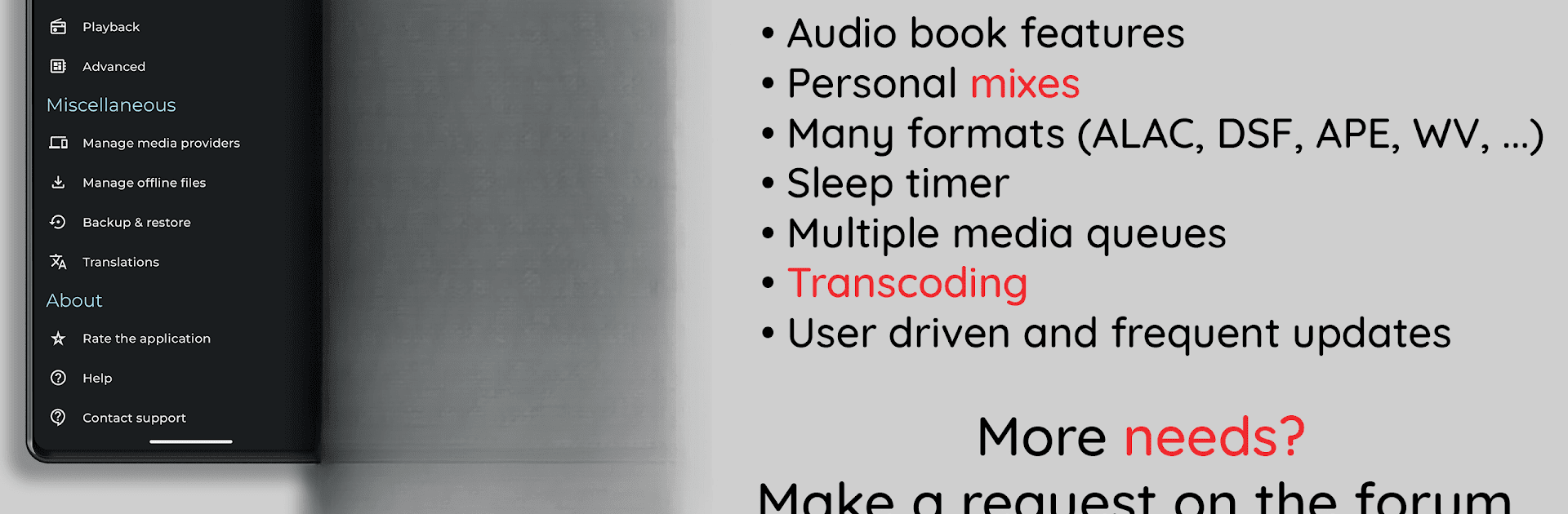Get freedom from your phone’s obvious limitations. Use Symfonium: Music player & cast, made by Tolriq, a Music & Audio app on your PC or Mac with BlueStacks, and level up your experience.
About the App
Looking for a smarter, smoother way to listen to your music no matter where you keep it? Symfonium: Music player & cast lets you pull together all your tracks—whether they’re on your phone, your favorite cloud drive, or tucked away on a media server—right into one easy-to-use app. Made by Tolriq, this Music-audio app gives you a ton of control over your listening experience, from powerful sound tools to personal mixes. It even fits right in with your daily flow, letting you listen your way whether you’re relaxing at home or juggling things on the go.
App Features
-
All-in-One Music Access
Bring songs from your phone, SD card, or cloud accounts (Google Drive, Dropbox, OneDrive, Box, WebDAV, SMB) together. You can even stream from Plex, Emby, Jellyfin, Subsonic, OpenSubsonic, and Kodi servers—all in one place. -
Flexible Casting Options
Play your music through Chromecast, UPnP, or DLNA devices. You can set things up on your PC with BlueStacks if that’s your thing. -
High-Quality Playback
Get that audiophile sound you crave—gapless playback, volume boost, skip silence, and support for tons of formats like FLAC, ALAC, MP3, OPUS, and more. -
Pro-Level Sound Controls
Tweak the audio with a powerful equalizer (choose from 5 to 256 bands!), preamp, limiter, compressor, and more. AutoEQ helps you nail the perfect sound for your specific headphones. -
Smart Offline Listening
Cache your music for offline playback with just a tap. No more worrying about losing your music when you’re out of signal range. -
Personalization Galore
Tweak the entire look—colors, themes, layouts, widgets—and keep your app feeling fresh and truly yours. -
Custom Playlists & Filters
Build smart playlists based on any criteria you want. Organize albums, find favorites, and let the app create auto-mixes from your listening history. -
Audiobook & Lyrics Support
Jump into your audiobooks with handy features like adjustable playback speed, pitch control, and resume points. For music fans, synced lyrics make singalongs a breeze. -
Wear OS Companion
Got a smartwatch? Copy music to your Wear OS device and listen without needing your phone. -
Extras for Power Users
Enjoy handy touches like sleep timer, artist images, ratings, advanced tagging, composer support (for classical music lovers), Internet radio, Android Auto integration, multiple media queues, and more.
Symfonium: Music player & cast keeps your music collection at your fingertips, wrapping everything up in a customizable, ad-free interface.
Eager to take your app experience to the next level? Start right away by downloading BlueStacks on your PC or Mac.