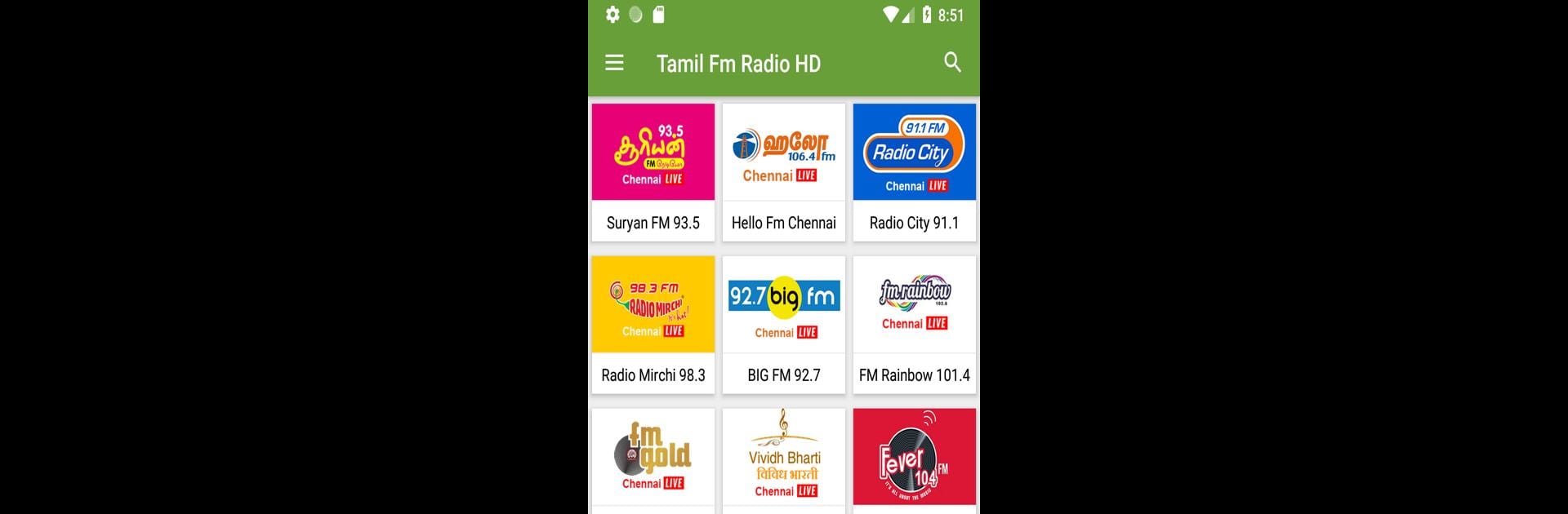Let BlueStacks turn your PC, Mac, or laptop into the perfect home for Tamil Fm Radio Hd Online tamil songs, a fun Music & Audio app from Tamil Live News And Tamil Fm Radio.
About the App
If Tamil music and radio shows are your thing, you’ll feel right at home with Tamil Fm Radio Hd Online tamil songs. Want an endless stream of your favorite old classics or the latest hits? Or maybe you just love having live Tamil radio playing in the background while you go about your day. With this Music & Audio app from Tamil Live News And Tamil Fm Radio, you get instant access to a huge selection of Tamil FM stations and nonstop tunes. It’s easy to use, runs smoothly, and there’s always something good coming through your speakers—whether on your phone or using BlueStacks.
App Features
-
Biggest Station Lineup
Find all your favorite Tamil FM stations in one place—Suryan FM, Hello FM, Radio Mirchi, BIG FM, and dozens more, from Chennai all the way to Toronto or Paris. It’s got both the famous names and a bunch of stations you may not have heard yet. -
Simple Playback Controls
Switch stations on the fly with a tap. There’s quick play and pause, plus Next and Previous buttons so you can bounce around till you hit the perfect mood or rediscover that lost favorite. -
Create Your Favorites
Tag the stations you love most for super-fast access later. No more scrolling through endless lists; just jump right into your usual selections. -
Set and Forget Sleep Timer
Set a timer when you’re winding down so the app will pause your music automatically after you nod off. Handy if you like some gentle tunes before bed. -
Free and Uninterrupted
Listen as long as you’d like, as often as you want. There’s no catch and, best of all, no premium wall blocking your songs. -
Massive Song Library
Enjoy everything from Ilayaraja, SPB, A.R. Rahman, to dozens of specialized stations dedicated to every style—romantic tracks, party anthems, golden oldies, movie soundtracks, devotional music, and more. -
Smooth Experience on Any Screen
Whether you’re on your phone or firing up BlueStacks, the interface stays user-friendly and responsive. Great for both casual listeners and real music collectors. -
One-Tap Navigation
Jump to the next or previous station with a single click—no hassle, no guesswork. If you want to keep the music fresh, this makes hopping across genres or voices a breeze.
With Tamil Fm Radio Hd Online tamil songs, tuning in to the sounds of home (or discovering something entirely new) couldn’t be simpler.
Ready to experience Tamil Fm Radio Hd Online tamil songs on a bigger screen, in all its glory? Download BlueStacks now.