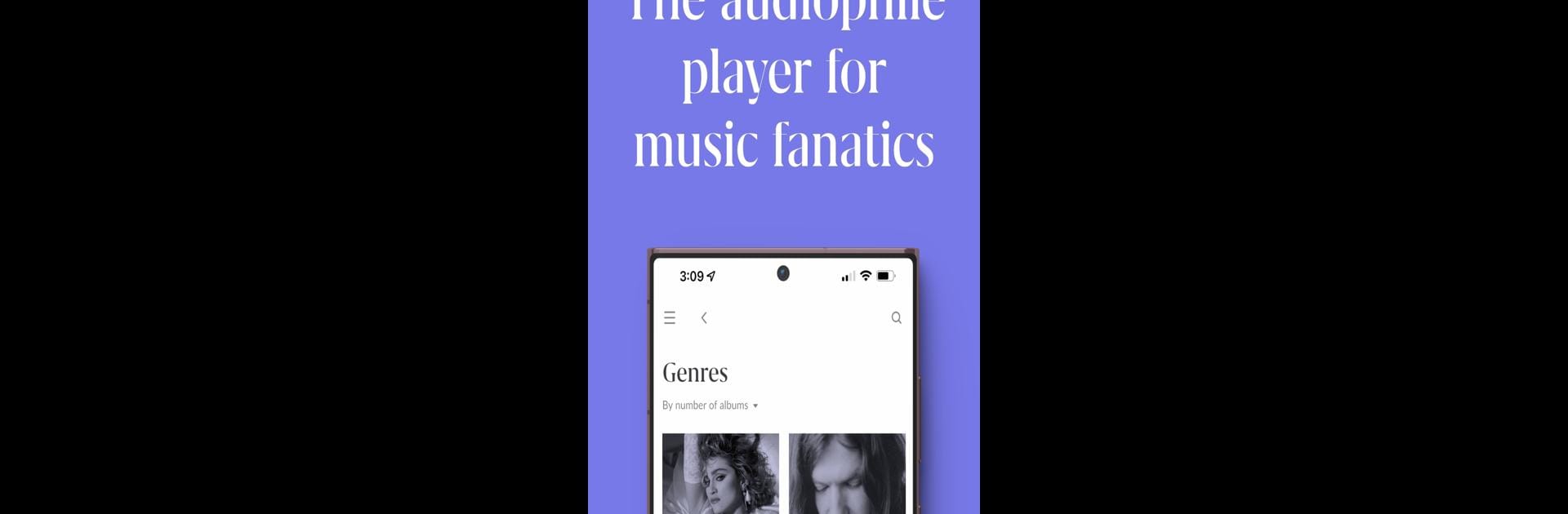Let BlueStacks turn your PC, Mac, or laptop into the perfect home for Roon, a fun Music & Audio app from Roon Labs.
About the App
Roon, from Roon Labs, turns exploring your music library into something way more immersive than just hitting “play” on old playlists. Whether you’re a die-hard audiophile or you just love letting new tunes surprise you, this music-audio app pulls all your favorite songs, artists, and albums together in a slick, easy-to-browse setup. Fire it up, connect it to your Roon Server, and you’ll find yourself navigating your collection—and discovering fresh music—in ways you probably haven’t before.
App Features
-
Explore Your Music Library Like Never Before
Dive into your entire music collection with an interface built for curious fans. Roon’s layout feels more like flipping through a world-class record store than sorting a file list, letting you wander through related artists, genres, and influences—all powered by rich, detailed metadata. -
Personalized Recommendations
Based on your listening habits, Roon gets what you like (and what you might fall for next). Browse recommendations or rediscover tracks you forgot were hiding in your library. -
In-Depth Music Discovery
Roon doesn’t just show basic info; you can check out artist photos, lyrics, biographies, album reviews—even upcoming tour dates—without leaving the app. -
Play on Tons of Devices
Your music isn’t stuck in one place—Roon lets you browse and cast your music to over a thousand compatible audio devices, including Roon Ready, Airplay, Chromecast, and even old-school USB gear. -
Stream with Your Favorite Services
Sync up your TIDAL, Qobuz, or KKBOX libraries, and have all your streaming favorites next to your personal collection, ready for you anytime. -
Seamless Playback, Everywhere
From your headphones to your home stereo, Roon’s got it covered with its MUSE sound engine. Expect dependable, bit-perfect playback and easy sound tweaks, no matter where you’re listening. -
Remote Control on Any Device
Install Roon on as many devices as you like—your phone, tablet, or even through BlueStacks—so you can control playback from practically anywhere in your house. -
Access Your Library On the Go
With Roon ARC, your complete library is within reach when you’re not at home, giving you ultimate flexibility to control, play, or dig deep into your music wherever you are.
BlueStacks gives you the much-needed freedom to experience your favorite apps on a bigger screen. Get it now.