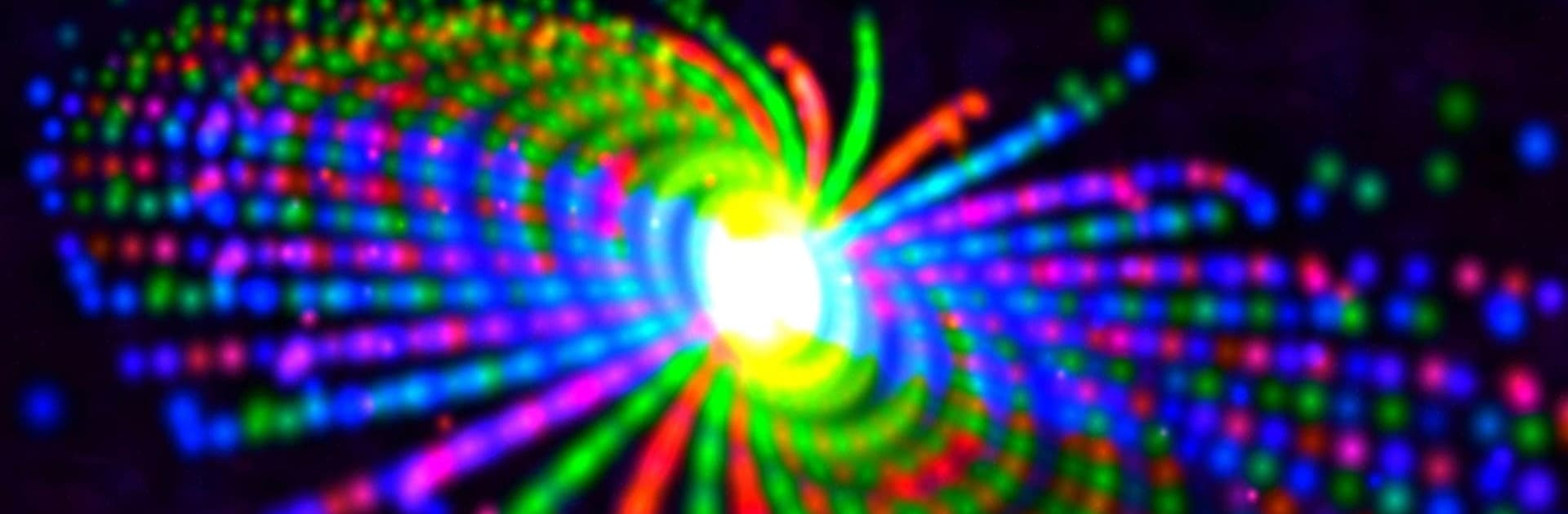Upgrade your experience. Try Transcendence Music Visualizer – Ambient Chillout, the fantastic Music & Audio app from Mobile Visuals, from the comfort of your laptop, PC, or Mac, only on BlueStacks.
About the App
Ever just need to zone out for a bit, maybe shake off a rough day, or just get lost in some seriously trippy visuals? Transcendence Music Visualizer – Ambient Chillout is one part cosmic adventure, one part mind-melting relaxation station. If you love pairing music with fascinating visuals or need a hand mellowing out, this Music & Audio app from Mobile Visuals basically transforms your screen into a moving piece of digital art that responds to whatever you throw at it.
App Features
-
Total Music Freedom
Use your own playlists from any audio player, or pick tunes from the built-in player. Whatever you’re listening to, the app turns your music into vivid, animated art. Not in the mood to DJ? Pick from 47 different radio channels covering everything from trance and chill to heavy metal and jazz. -
Custom Visualizer Experience
Craving a fresh vibe? Tweak the speed, colors, rotation, backgrounds, and loads more. Try out a bunch of built-in themes or mix things up to build your own unique star system—seriously, just poke around and see what cosmic masterpiece you wind up with. -
Zen-Like Meditation Mode
Leave the chaos of the day behind. Watch swirling galaxies, spirals, and all kinds of visualizations that create the perfect backdrop for relaxation, meditation, or just laying back and letting your mind wander. -
Touch & Interactivity
With simple arrow buttons, you’re literally in control of how the visuals flow. In the full version, there’s even a gyroscope control for steering your trip through digital space, like your own personal spaceship. -
Stimulation Without Music
Sometimes you just want to stare at something cool—no music needed. Hit pause, and the app switches gears, doubling as a visual stimulation tool with plenty of mesmerizing motion to help your brain chill out. -
Easy Upgrades and Options
Watching a quick video ad opens up pro-level customization for your session, and everything resets when you close the app. Full access (with zero ads and a massive set of extra tweaks) is available if you’re ready to commit. -
Always Something New to Listen To
Don’t feel like making a playlist? Flip through dozens of included radio channels, from 80s disco and classic rock to ambient soundscapes and nature sounds.
You can even run Transcendence Music Visualizer – Ambient Chillout on a bigger screen with BlueStacks when you want your visuals larger than life.
BlueStacks brings your apps to life on a bigger screen—seamless and straightforward.