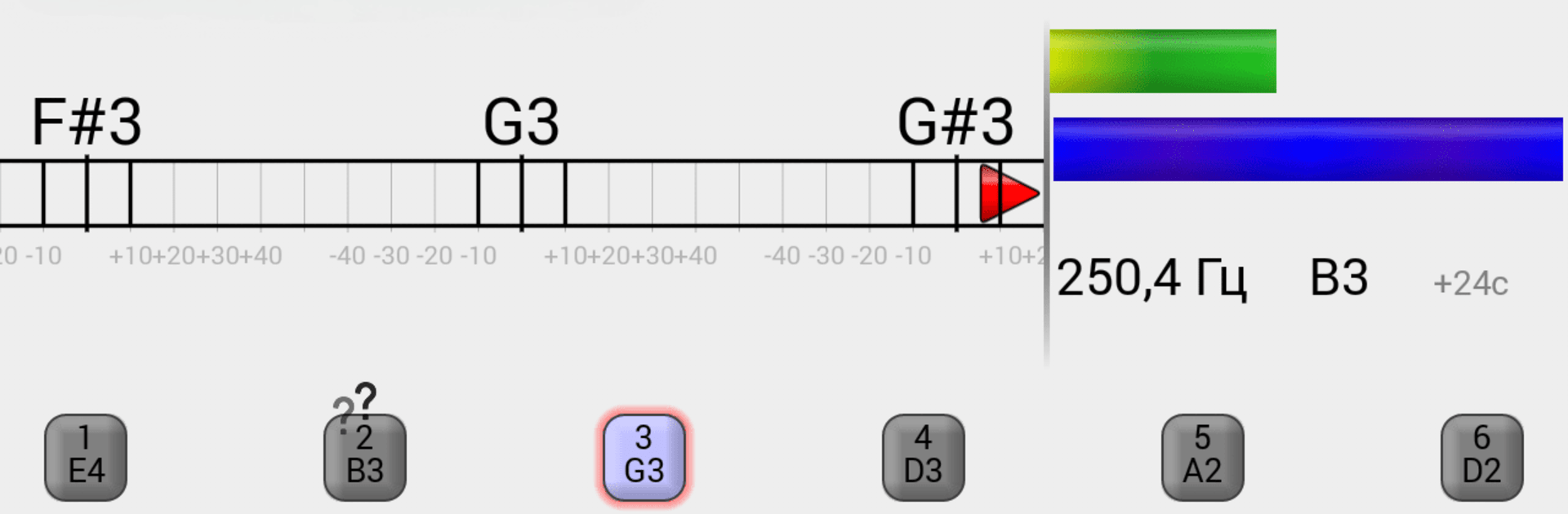Why limit yourself to your small screen on the phone? Run Universal Tuner, an app by Dmitry Pogrebnyak, best experienced on your PC or Mac with BlueStacks, the world’s #1 Android emulator.
Universal Tuner comes across as that no-nonsense little tool every musician will reach for when tuning is the only thing that matters. The interface is spare and clean, so it does not get in the way; the needle or readout moves responsively, and it actually feels fast instead of lagging like some other tuners. It does not need internet or any special permissions, which is nice if want something that just works quietly in the background. It is surprisingly light on CPU and memory, so even on older machines or when running it on a PC with BlueStacks it stays snappy and does not chew battery or slow things down.
What stands out is the breadth of instruments and presets — guitars, basses, violins, ukuleles, exotic things like koto or oud, even many types of psaltries — and over ninety tuning presets are ready to go. The pitch detection is accurate, within a few cents, and there are useful modes: automatic string detection, a fixed string mode if wanting to lock on, and a chromatic piano-style pad for tuning arbitrary notes. There is a tone generator to tune by ear, quick tap playbacks of target notes, and a beep that confirms when a string hits the target. Also can change A4 calibration from the usual 440 Hz. Overall it feels practical, precise, and quietly reliable rather than flashy, the kind of app a player opens, tunes up, and gets back to playing.
Ready to experience Universal Tuner on a bigger screen, in all its glory? Download BlueStacks now.