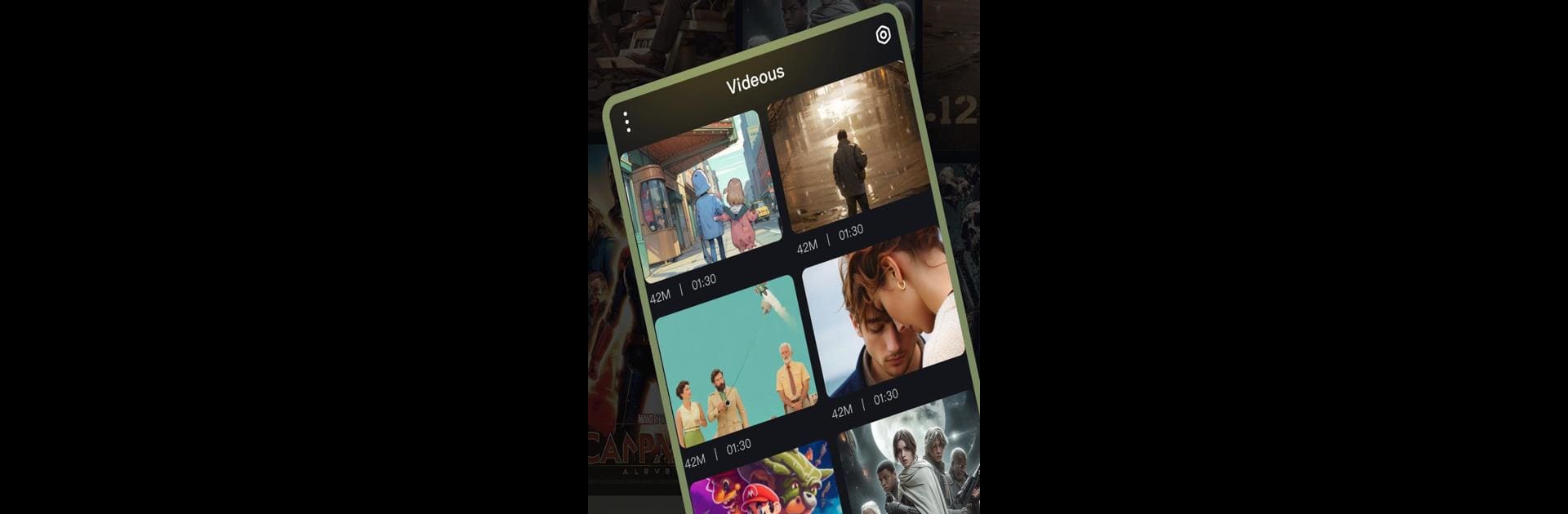What’s better than using Videous-Better Tagging by All praise is due to Allah? Well, try it on a big screen, on your PC or Mac, with BlueStacks to see the difference.
About the App
If you’ve ever struggled to keep your videos organized or wanted a smoother way to edit and tag your clips, Videous-Better Tagging has got you covered. Built for folks who love having all their music & audio videos in one place, this handy tool takes the hassle out of sorting, editing, and finding your favorites. It’s straightforward without feeling basic, so you can get what you want done without digging through a maze of options.
App Features
- Simple Video Organization
-
Think of the home screen as a neat overview of everything you’ve got—each video listed with its date, size, and duration right up front. Scrolling through your own collection? It’s a breeze, with your latest creations always sitting at the top.
-
Easy Uploads
-
That big “+” button? Tap it, pick your video, and it’s uploaded. No fussing around. It’s as quick and painless as adding a new song to your playlist.
-
Effortless Editing
-
Need to trim a video clip or just want to edit something on the fly? The editing tools are direct and let you scrub through your video to snip the parts you need. Want to make it easier to stumble across later? Custom tags for each video let you create your own system.
-
Powerful Tag Management
-
Organize your library just how you like it. All your tags show up in a list—click a tag and instantly see every video under that label. Sorting, moving, or deleting videos from specific tags is simple, so your collection never gets chaotic.
-
Quick Access to Comments & Deletion
-
Sometimes you want to check what folks are saying, or maybe just clean house. With a couple taps, you can read comments or permanently remove videos without digging through menus.
-
Customizable Settings
- Change things up to fit how you like to work. The settings let you tweak the app’s functions and layout so your experience feels personal instead of generic.
Videous-Better Tagging is made by All praise is due to Allah, and suits just about anyone looking to manage or edit music & audio videos a little more easily. Try it out on BlueStacks for an even smoother experience if you’re on your computer.
Ready to experience Videous-Better Tagging on a bigger screen, in all its glory? Download BlueStacks now.