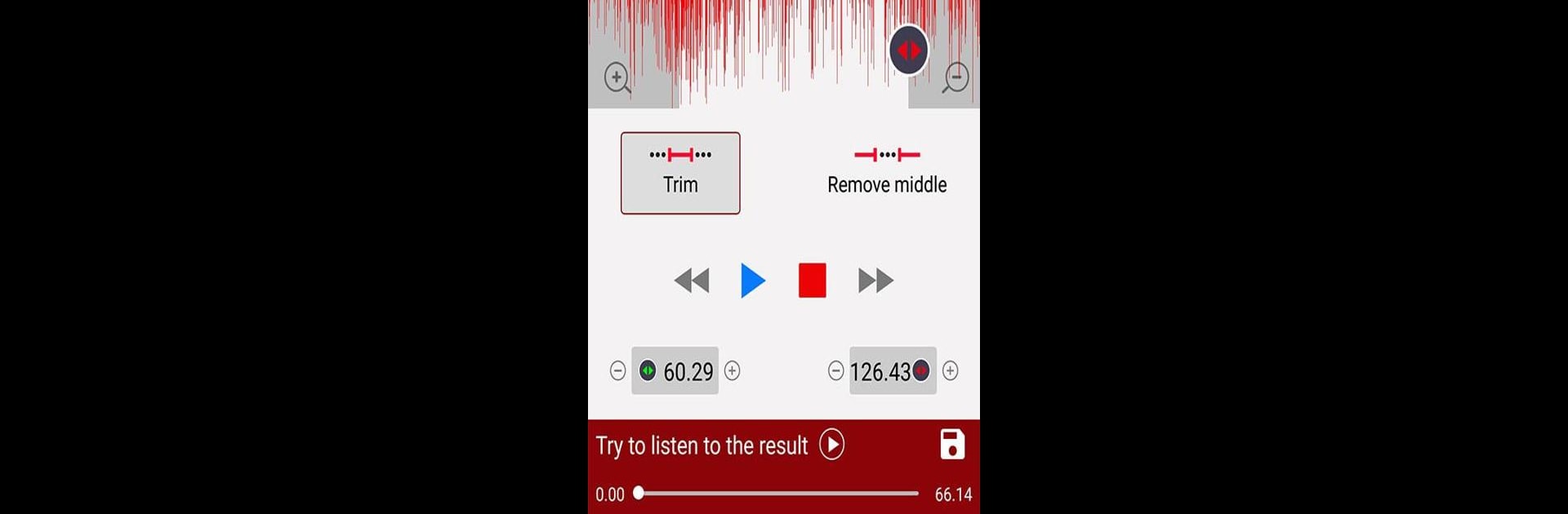Why limit yourself to your small screen on the phone? Run voice recorder – pro recorder, an app by Convenient & Easy Apps, best experienced on your PC or Mac with BlueStacks, the world’s #1 Android emulator.
So, this voice recorder app is kind of a go-to for anyone who finds themselves needing to grab a quick recording on the fly, but it actually works well for longer stuff too. Running it on PC through BlueStacks, it feels just as straightforward as on a phone, but with a bit more breathing room on the screen. The thing that stands out is how there aren’t any time limits for recordings—that’s only capped by however much storage space is left—so it’s good for students who might want to record long lectures, or for people in meetings, that sort of thing. The audio comes out pretty clear, which is nice if you have to relisten to something later.
The interface is simple—no complicated menus or anything, just an obvious button to start and stop. Sharing recordings is easy too, and it’s not picky about how you send files; email, Bluetooth, whatever else works just fine. It even lets you pick between different audio types, like MP3 or WAV, so if you’re into music or just fussy about sound, that’s kind of handy. There’s a basic editor too, so trimming off bits you don’t want isn’t a pain. Microphone settings and picking where to save files are easy to find, which makes organizing stuff pretty quick. All in all, you get a bunch of features you’d expect in a paid app, but it doesn’t stick anything behind a paywall. Only thing is, it won’t record actual phone calls—that’s the one thing it doesn’t do. Other than that, it’s kind of surprising how much it can handle for something so simple.
BlueStacks brings your apps to life on a bigger screen—seamless and straightforward.