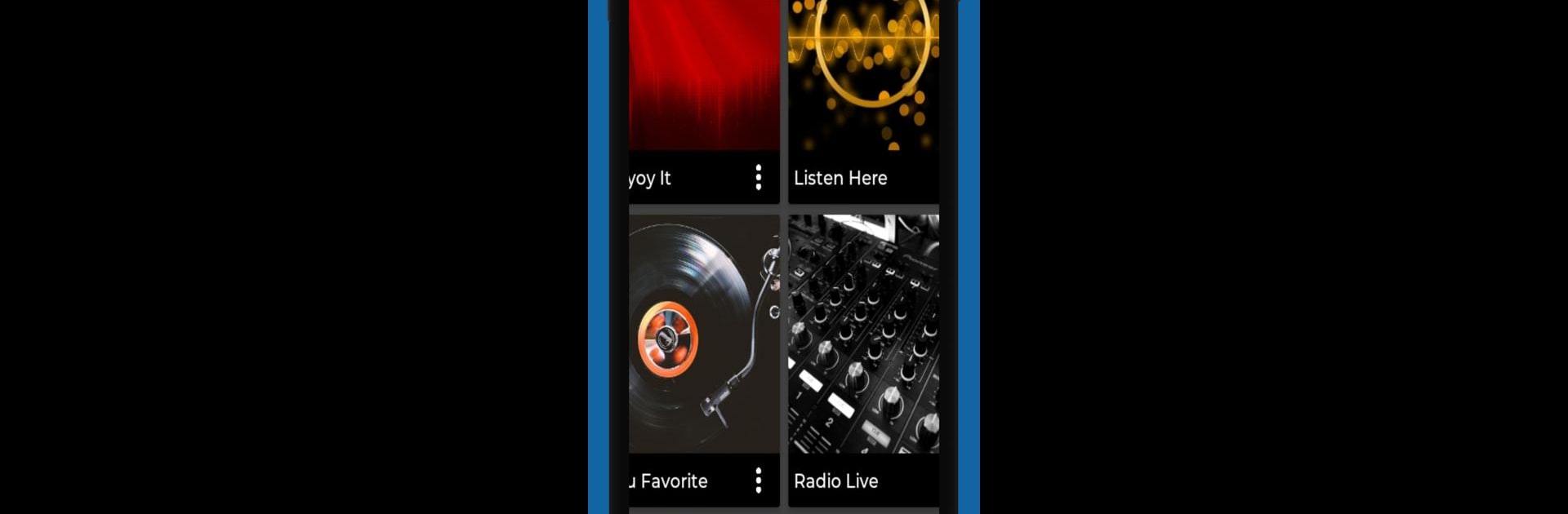What’s better than using Wfan Sports Radio Ny 660 101.9 by NextApp Fusion? Well, try it on a big screen, on your PC or Mac, with BlueStacks to see the difference.
About the App
Looking to catch all the excitement of New York sports on the go, without any hassle? Wfan Sports Radio Ny 660 101.9 from NextApp Fusion makes tuning in to your favorite station a breeze, whether you’re using a phone, tablet, or even running Android apps with BlueStacks. You get live streams, breaking news updates, and commentary—all from one spot. No need to dig around or plug in headphones; if you want up-to-the-minute scores, lively debates, and music, you’re set.
App Features
-
Live Sports Coverage: Enjoy nonstop streams from Wfan Sports Radio Ny 660 101.9, so every play, story, and sports moment comes right to your fingertips.
-
Song and Artist Info: Curious about a track you’re hearing? The app shows the current song and artist, so there’s no guesswork or awkward “What song is that?” moments.
-
Battery-Friendly Listening: Let your screen snooze while the app keeps running. Listen with your phone locked to save energy—perfect for long games or late nights.
-
Sleep Timer & Alarms: Want to get some shut-eye to your favorite broadcast or wake up to sports talk in the morning? Set the sleep timer or use the built-in alarm clock.
-
Easy Notifications: Even when your device is locked, you can see what’s playing right in your notifications. No need to unlock, just glance and know.
-
Simple to Use: With just a couple taps, you’re connected—no learning curve at all, whether you’re on an Android device or using BlueStacks.
-
Extra Stations to Explore: Besides the classic New York feed, discover a ton of other stations—everything from jazz and house music to regional news and talk (like KOGO 600, bigFM Deep & Tech House, WBGO, and many more).
-
Customizable Experience: Love a particular station that’s missing? You can suggest additions—feedback and suggestions are welcomed right inside the app.
-
Universal Streaming: Doesn’t matter where you are in the country; as long as you’ve got an internet connection, you’re tuned in.
-
Optimized Design: The app looks crisp and works smoothly with all Android versions, whether you’re using a tablet or a phone.
-
Free and Unofficial: There’s no cost, and the app simply brings you the stations through the official streams, making it easy to get what you want—no strings attached.
BlueStacks brings your apps to life on a bigger screen—seamless and straightforward.