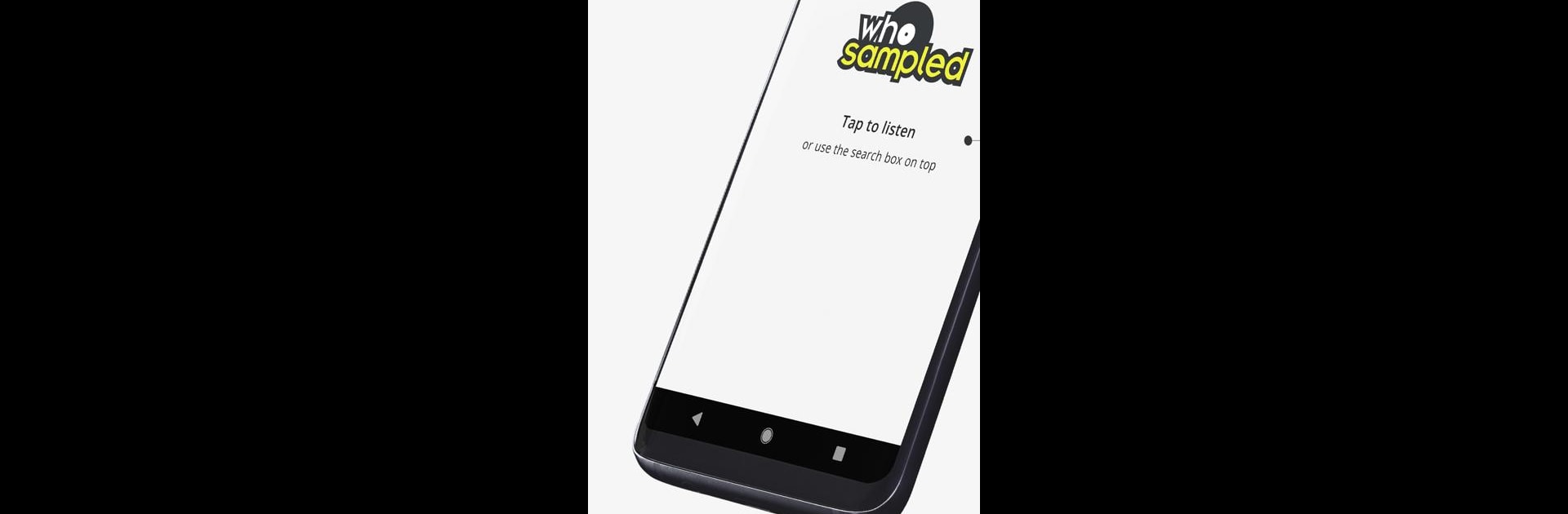Multitask effortlessly on your PC or Mac as you try out WhoSampled, a Music & Audio app by WhoSampled.com Limited on BlueStacks.
About the App
Ever listen to a track and wonder where that catchy riff first came from? WhoSampled lets you peek behind the curtain of your favorite songs. This app is all about digging into music’s origins—whether you’re curious about samples, covers, or remixes, it gives you a front-row seat to the inner world of music connections. Unexpected surprises? Yep, you’ll find those too. The experience is relaxed, easy to use, and filled with discoveries you probably didn’t see coming.
App Features
-
Massive Music DNA Database:
Got a song stuck in your head? Search through the world’s largest collection of samples, covers, and remixes. Over a million songs and hundreds of thousands of artists are right at your fingertips—plus, new tracks are added all the time. -
Instant Song Identification:
Hear a tune you don’t recognize? Pro users can instantly identify music around them and see if it’s been sampled, covered, or remixed. Hit play in real life, get the full story in-app. -
Spotify & Local Library Scanning:
Want to know more about your own collection? With a Pro subscription, scan your Spotify or local music library and discover unexpected links between tracks you already love. -
Clean, Intuitive Interface:
All that info could get messy, but WhoSampled keeps things simple. Everything’s just a swipe away—finding music connections feels effortless from the very first tap, whether you’re using your phone or checking things out on BlueStacks. -
Detailed Breakdown of Every Sample:
Curious about where exactly a sample appears? Detailed info like timing and the type of sample used helps you pinpoint musical roots and compare originals with what you’re listening to. -
Side-by-Side Listening:
Want to hear how tracks stack up? Easily compare original tracks and samples—streamed right through YouTube (where available)—without ever leaving the app. -
Dynamic Music Charts:
See what’s hot, from trending tracks to all-time influential songs and artists. It’s perfect when you want to find something new but don’t know where to start. -
Engage & Share:
Got an opinion? Leave a comment, rate songs, or join in with the rest of the WhoSampled community. Found a mind-blowing music link? Sharing to social media is a snap. -
Personal Favorites & Recommendations:
Save your discoveries, build custom lists of favorites, and get helpful recommendations based on your interests—so you’re always one step ahead on your musical quest.
Eager to take your app experience to the next level? Start right away by downloading BlueStacks on your PC or Mac.