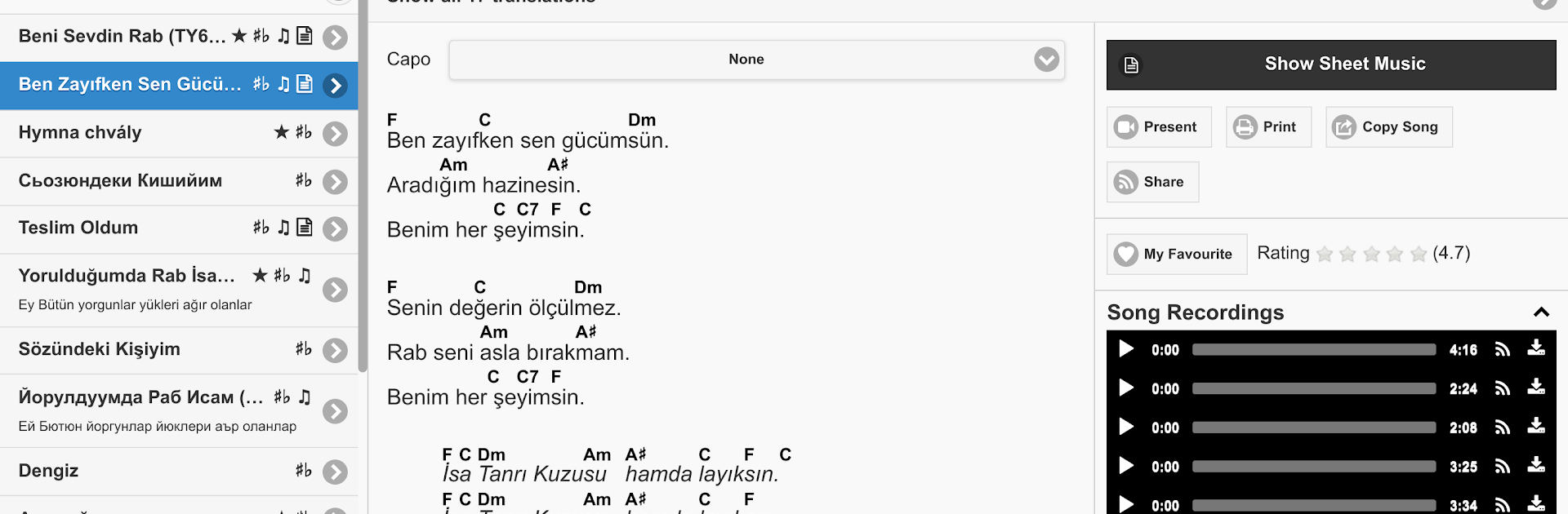Get freedom from your phone’s obvious limitations. Use Worship Leader, made by Buradan Oraya, a Music & Audio app on your PC or Mac with BlueStacks, and level up your experience.
Worship Leader is the sort of app someone ends up using when they need worship music, but not just in the typical languages—you’ll spot tracks and sheet music for everything from Slovak to Mongolian, and a big focus on minority languages you don’t see in most music apps. It’s not really aimed at English speakers, so what stands out is the sheer variety of languages and songbooks on offer, like Russian, Turkish, Kazakh, or Uzbek, with each having hundreds or thousands of songs, some with MP3s and interactive scores you can actually download or look at offline. Searching works well—you can use a song name, number, or even just a piece of a phrase, and that includes filters like chords-only, with MP3s, or finding sheet music by theme, like Christmas or for kids.
If someone’s leading worship, organizing an event, or just needs resources for a multilingual church, putting sets together is simple. You can make lists, share them with other musicians, and it’s as easy to send out an individual song via things like WhatsApp or Facebook as it is to just screenshot a lyric. There’s even a mode for projecting onto a screen, so there’s no scrambling to find lyrics during a service. It’s pretty smooth running on BlueStacks if you don’t want to be stuck using a small phone screen, plus it syncs between other platforms if you’re going between devices. Major props for being able to transpose music automatically and actually cache MP3s for offline use, so you’re not left empty-handed if the WiFi cuts out. In all, it feels like a digital songbook and toolkit rolled into one, especially for non-mainstream languages or churches with a mix of native tongues.
Big screen. Bigger performance. Use BlueStacks on your PC or Mac to run your favorite apps.