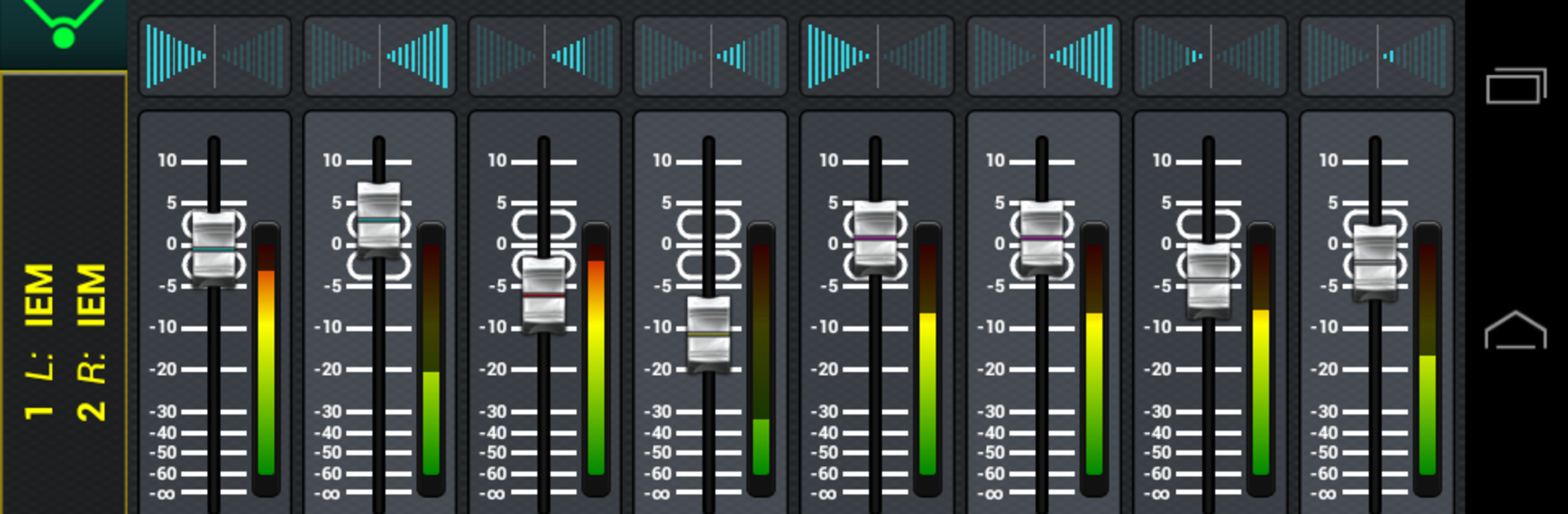Multitask effortlessly on your PC or Mac as you try out X AIR Q, a Music & Audio app by MUSIC Tribe Brands DE GmbH on BlueStacks.
About the App
X AIR Q is your backstage pass to stress-free personal monitor mixing, right from your Android phone or tablet. Designed by MUSIC Tribe Brands DE GmbH, this handy Music & Audio app puts you in charge of your own monitor mix during live shows or rehearsals. Whether you’re up on stage or holding it down on drums, X AIR Q gives you the tools to easily adjust what you hear, without waving at someone behind a console. Expect a setup that’s quick and a mixing experience that feels truly personal—no need to share control or grab extra gear.
App Features
- Pick Your Aux Bus: Instantly select the Aux Bus you want to control on your device. It’s personal monitoring, tailored for you, whether you play guitar, keys, or anything in between.
- Customize Channel Groups: The Mix Control Association (MCA) faders let you group channels however you like—think vocals on one fader, drums on another—so you can tweak whole sections with a single swipe.
- MCA Nicknames: Label each MCA fader so you can see what’s what at a glance, making live tweaks much easier when things get loud.
- Intuitive Panorama Sliders: Spread your channels left or right to build a stereo mix that sounds just how you want it in your ears.
- Real-Time Metering: Keep tabs on all input channel levels, so you always know what’s happening in your mix, even during a wild set.
- Full Send & Effect Control: Adjust every input’s send level to your Aux Bus, plus manage the stereo channel and all four effects returns right from the app.
- Works with Multiple Devices: Several performers can use their own Android or iOS device at the same time—the app syncs up so everyone can tweak their own mix.
- Effortless Setup: No extra hardware or computers needed. Just connect your device to the X AIR mixer’s wireless network and you’re in business.
- BlueStacks Compatibility: You can even run X AIR Q on your laptop through BlueStacks if you prefer working with a bigger screen or need more flexibility during a gig.
Eager to take your app experience to the next level? Start right away by downloading BlueStacks on your PC or Mac.