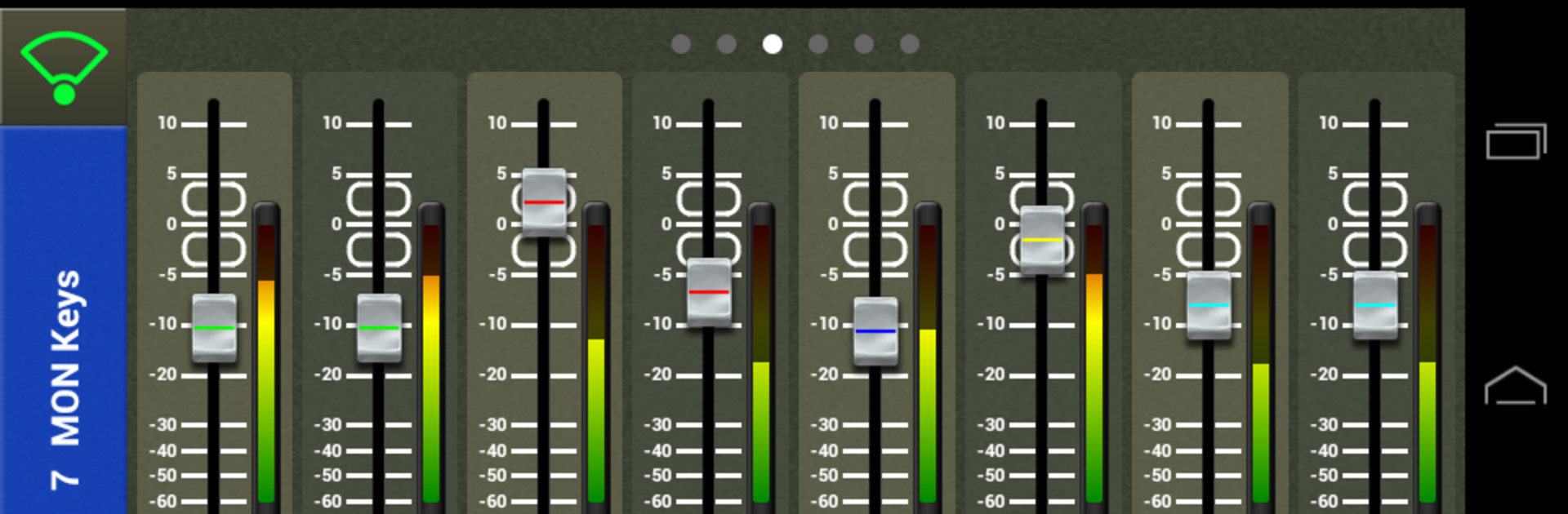Why limit yourself to your small screen on the phone? Run X32-Q, an app by Empower Tribe Innovations DE GmbH, best experienced on your PC or Mac with BlueStacks, the world’s #1 Android emulator.
About the App
Ever wish you had a little more say in your on-stage mix? X32-Q is here to make monitoring during live shows a whole lot simpler. Whether you’re playing a packed venue or just jamming with your band, this app turns your Android device into your own personal mixing board for the X32 Digital Mixer. Forget flagging down the sound engineer—grab your phone and handle your own monitor mix, just the way you like it.
App Features
-
Personal Monitor Control
Pick your own mix bus and fine-tune what you hear directly from your Android smartphone or tablet. Everyone on stage can set things up just the way they want. -
Easy Grouping with MCAs
Need quick adjustments? MCAs (Mix Control Associations) let you bundle sets of channels—like vocals or drums—so you can tweak them all at once with a single fader. Saves time in the middle of a set. -
Custom Labels for MCAs
Make things easier on yourself by nicknaming your groups—no more guessing which fader is “guitar” or “more me.” -
Intuitive Stereo Mixing
When mixing to a stereo aux bus, just drag the panorama sliders for the exact stereo balance you want in your monitors. -
Visual Feedback
Keep an eye on all 32 input channels and see all the levels at a glance, so you know what’s coming through loud and clear. -
Aux and Effects Return Control
Adjust all 8 auxiliary returns and 4 stereo effects returns within your mix so no element gets left behind. -
Multiple Devices Friendly
Got a whole crew? No worries. Everyone in the band can connect their phones or tablets at the same time—just hook up to the X32 console’s WiFi. -
No Need for Extra Gear
All you need is your Android device and you’re set—no computer, no complicated setup.
You can even run X32-Q on your PC using BlueStacks for that bigger-screen experience if that’s your thing.
Big screen. Bigger performance. Use BlueStacks on your PC or Mac to run your favorite apps.