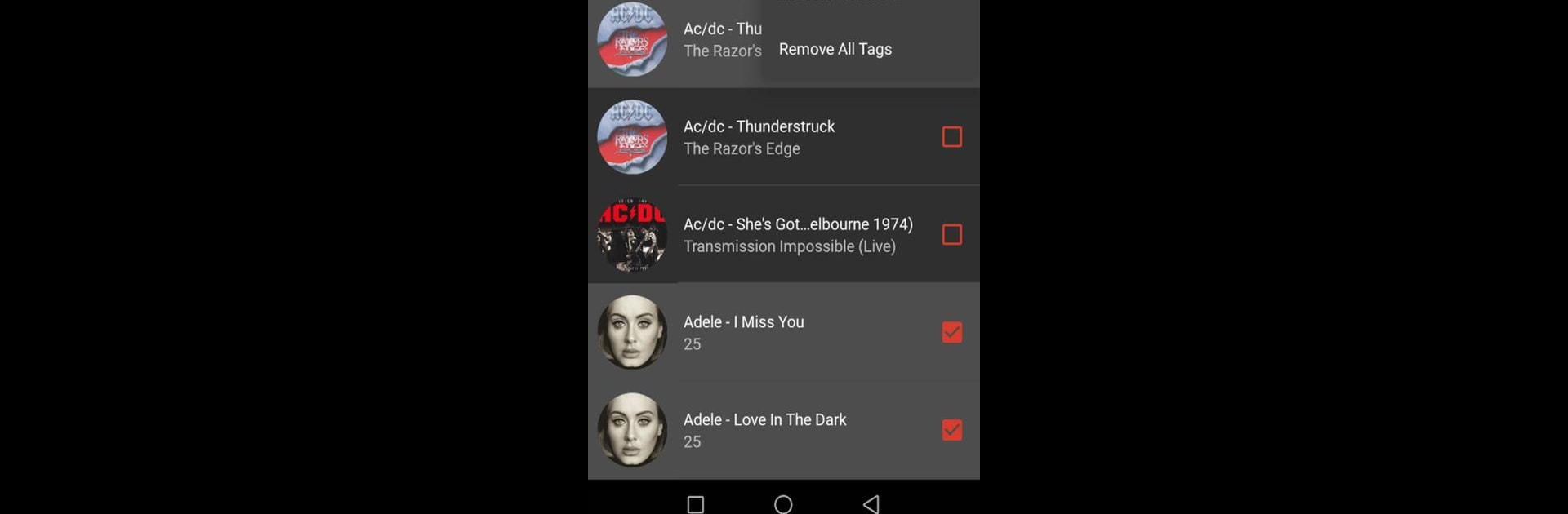Upgrade your experience. Try Zortam Mp3 Tag Editor, the fantastic Music & Audio app from Zortam, from the comfort of your laptop, PC, or Mac, only on BlueStacks.
About the App
Ever looked at your MP3 library and wished all your tracks were neatly organized, tagged, and had the right album art? Zortam Mp3 Tag Editor makes dealing with your music files a breeze. Whether you’re tidying up a few favorites or a huge playlist, this app gives you simple but powerful tools to edit, tag, and manage your MP3 collection. Plus, everything connects smoothly with your phone’s music library—no confusing steps.
App Features
-
Batch Tagging Made Easy
Tagging individual tracks is fine, but what about that huge folder of mixed-up music? Zortam Mp3 Tag Editor lets you fix or update info for lots of files at once—cover art, song titles, and other tags—done in a flash. -
Song Recognition
Got an MP3 with missing info? Zortam’s advanced fingerprint tech figures out what the song is—even when it has no tags—and fills in all those details for you. -
Automatic Lyrics Finder
If you love singing along, you’ll be glad to know the app can automatically add lyrics to your tracks, matching songs through its database. -
Album Art Options
Pick cover art from the web, your own photo gallery, or files you have saved. Want to get rid of old covers? You can remove or swap them out anytime. -
Integrated MP3 Player
No need to switch apps—play your music while you organize it. Listen and check tags on the go. -
Custom Tag Editor
Fine-tune or tweak any track’s info. Adjust artist names, album titles, or add a genre—it’s all under your control. -
Full Tag Cleanup
Whether you want to erase just album art or clear out all tags (ID3v1 and ID3v2), this app’s got you covered. -
Print and Manage Lyrics
Not only can you view lyrics, but printing them or managing them from inside the app is totally doable. -
Storage Support
Works with files on your SD card, so you’re not limited to your device’s main storage.
Using Zortam Mp3 Tag Editor with BlueStacks gives you even more flexibility to sort large music libraries right from your computer.
Eager to take your app experience to the next level? Start right away by downloading BlueStacks on your PC or Mac.