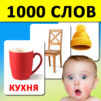Join millions to experience Детские песни для малышей. Бесплатно!, an exciting Music game from Family Kids Studio. With BlueStacks App Player, you are always a step ahead of your opponent, ready to outplay them with faster gameplay and better control with the mouse and keyboard on your PC or Mac.
About the Game
Детские песни для малышей. Бесплатно! is a cheerful music game designed just for little ones (and maybe their parents, too). Created by Family Kids Studio, it’s like having a colorful children’s phone packed with beloved cartoon songs, all in one handy spot. No need to mess with internet connections—kids can tap on lively cartoon pictures, recognize their favorites, and listen or sing along whenever they want.
Game Features
-
Huge Song Library
There’s a massive collection of well-known tunes from classic Soviet cartoons, plus seasonal tracks about New Year and winter. You’ll probably spot some childhood favorites that bring back memories. -
Fully Offline Fun
Forget about searching for Wi-Fi—every song is available without needing to go online, which is pretty convenient whether you’re at home or just out and about. -
Interactive Song Images
Kids won’t get lost scrolling through long lists. Each song is paired with a vibrant cartoon image, letting little ones choose what to play all by themselves. -
Karaoke with Lyrics
Got a future superstar in the house? Turn on karaoke mode and follow along with on-screen lyrics. It’s easy for kids to sing and even learn new words. -
Funny Speed-Up Feature
Sometimes, you want to shake things up. With the “speed up” button, songs suddenly get faster and play in silly, high-pitched voices—a guaranteed way to get some giggles. -
Made for Both Boys and Girls
The music and playful setup offer something for every child, whether they love singing, dancing, or just listening. -
Nostalgic and Heartwarming
These aren’t just ordinary kids’ songs. The catalog is filled with warm, feel-good tunes that parents and grandparents might remember, letting families bond over classic music. -
Text from the Cartoons
If you’re curious about the exact words, just tap the icon to pull up the lyrics straight from the original cartoons.
For easy play on your computer, you can check it out with BlueStacks, too.
Make your gaming sessions memorable with precise controls that give you an edge in close combats and visuals that pop up, bringing every character to life.