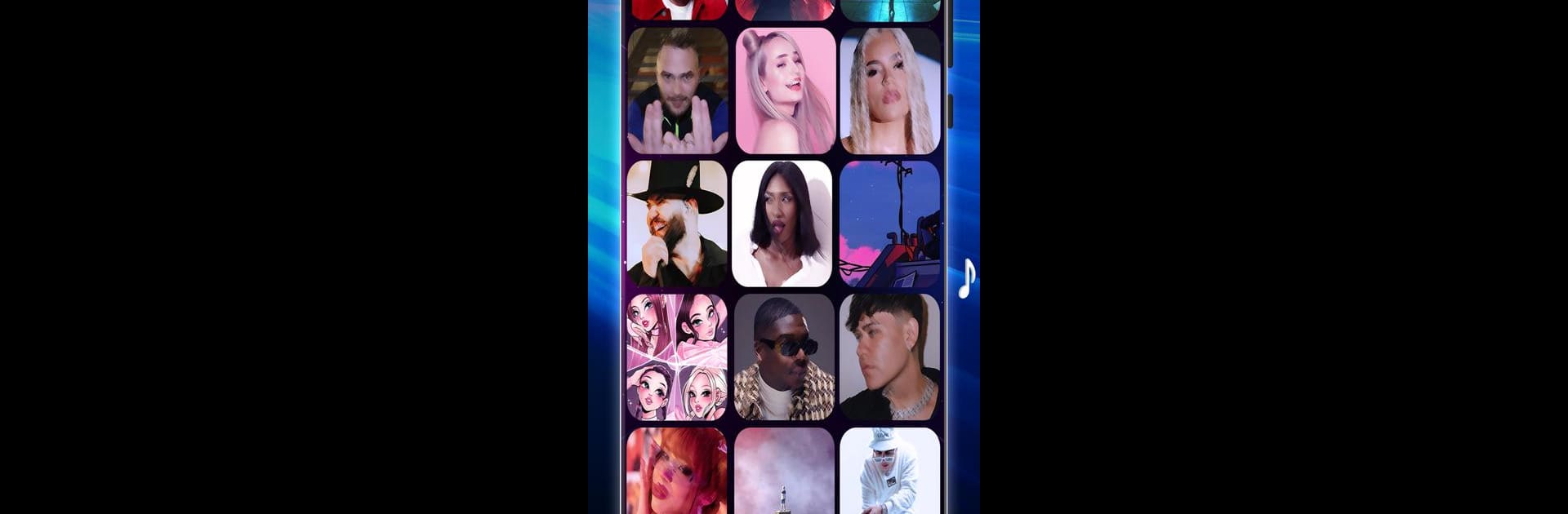Join millions to experience Music Piano 7: Rush Song Games, an exciting Music game from Melodya Muses. With BlueStacks App Player, you are always a step ahead of your opponent, ready to outplay them with faster gameplay and better control with the mouse and keyboard on your PC or Mac.
About the Game
Music Piano 7: Rush Song Games is your go-to spot if you’ve ever wanted to tap along to your favorite tunes without actually taking piano lessons. Whether you’re chasing chill vibes or aiming to nail those tricky rhythms, this game puts you in the heart of a musical challenge. It serves up a mix of pop anthems, piano classics, and the latest hits, offering an experience that’s both relaxing and surprisingly intense.
Game Features
-
Tap and Hold Mechanics
Every song turns into a playful challenge as you tap white and black tiles in time with the beat—sometimes you’ll even need to hold notes for that extra bit of drama in the song. -
Ever-Growing Song List
There’s always something new to try, thanks to regular additions of trending tracks across genres like Pop, K-pop, EDM, and more. -
Weekly Song Drops
Stay current—new music is added often, so you never get stuck playing the same setlists. -
Seasonal and Extreme Events
Holiday-themed challenges shake up the usual rhythm, plus extreme modes are waiting for those who want a real test of their reflexes. -
Endless and Coming-Soons
For anyone craving a nonstop challenge, Endless Mode keeps things rolling, and there’s more to look forward to with upcoming player-vs-player and offline play. -
Global Leaderboards
Curious how fast your fingers really are? Compete with players from around the globe and see where you stack up. -
All About the Details
From artists like Rose to festive events, there’s a little extra thrown in for music lovers who want more than just the basics.
You can tap and groove whether you’re using your phone or taking things up a notch with BlueStacks. No performance pressure—just pure music-driven fun.
Make your gaming sessions memorable with precise controls that give you an edge in close combats and visuals that pop up, bringing every character to life.