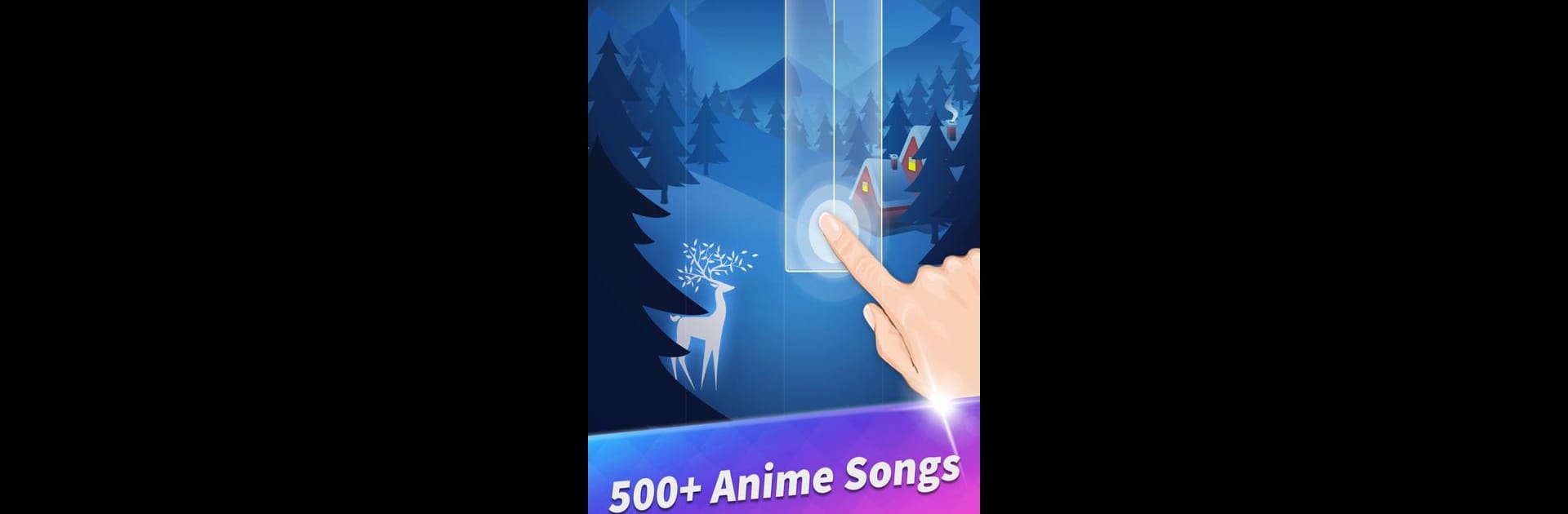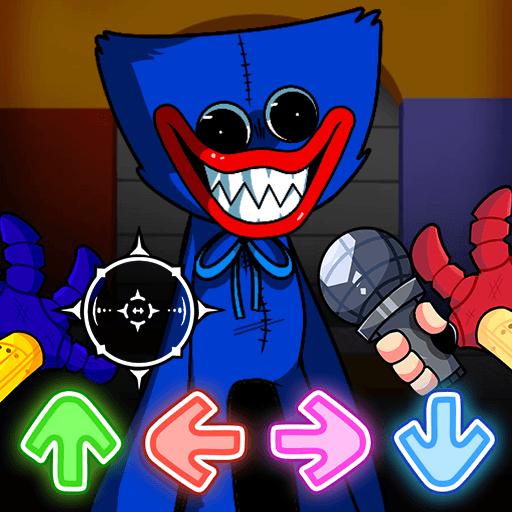Join millions to experience Piano Tiles 3: Anime & Pop, an exciting Music game from Music Monument Inc.. With BlueStacks App Player, you are always a step ahead of your opponent, ready to outplay them with faster gameplay and better control with the mouse and keyboard on your PC or Mac.
About the Game
If you’ve got a soft spot for anime and catchy tunes, Piano Tiles 3: Anime & Pop will probably fit right into your rhythm. This game from Music Monument Inc. puts your reflexes to the test, blending some of your favorite anime themes with the classic piano tile challenge. Expect fast-paced tapping, ever-increasing speeds, and a playlist packed with iconic songs—some you know and others you’ll want to know. Whether you’re killing time or in the mood for a friendly high score battle, it’s seriously hard to put down.
Game Features
-
Anime Soundtrack Galore
Jump right into a collection of anime and pop songs. Old-school hits, chart-toppers, and the kind of tracks that’ll have you humming even after you’ve put the game down. Each level brings something new to your headphones. -
Simple, Sleek Design
No clutter, no distractions—just elegant black and white tiles zipping down your screen. The clean look makes it easy to focus purely on your timing and accuracy. -
Easy to Learn, Hard to Master
Tap on the tiles as the music plays, but don’t be fooled—as the tempo ramps up, it’s a real test for your reflexes. Even pros will get sweaty palms on the higher difficulties. -
Show Off on the Leaderboard
Ready to see how you measure up? Compete with folks from all over the globe or compare scores with your friends. The global leaderboard keeps things fresh and a little bit competitive. -
Lots to Unlock
Playing more means unlocking more songs, so you’re always in for a surprise. From familiar anthems to deep cuts, the variety keeps things interesting. -
Sharpen Your Skills
It’s not just a good time—it’s also sneaky practice for anyone wanting to develop rhythm or coordination. You might not become a concert pianist overnight, but you’ll definitely find your groove. -
Free to Play
No strings attached—just download and start tapping. The core game is open to everyone, and you can get the full experience without paying a cent. -
Play Smoothly on BlueStacks
Prefer gaming with a bit more screen space? This one runs effortlessly on BlueStacks, making it easy to enjoy Piano Tiles 3: Anime & Pop with your favorite setup.
Get ready for a buttery smooth, high-performance gaming action only on BlueStacks.