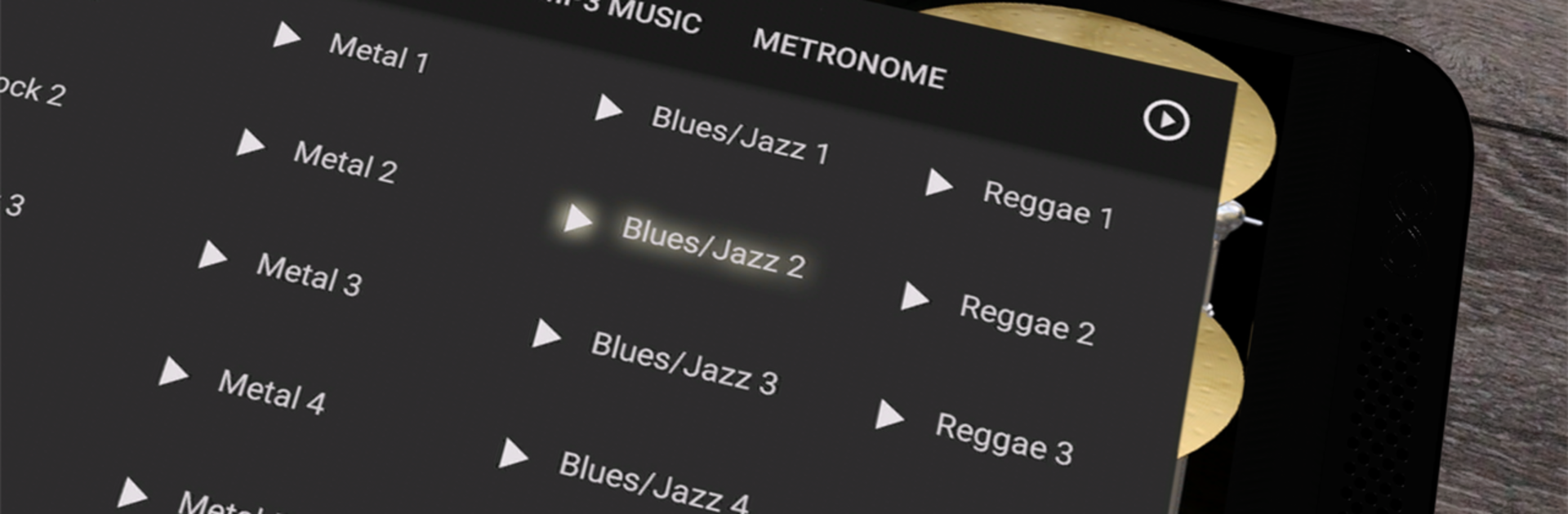Bring your A-game to Simple Drums Rock – Realistic Drum Simulator, the Music game sensation from TPVapps. Give your gameplay the much-needed boost with precise game controls, high FPS graphics, and top-tier features on your PC or Mac with BlueStacks.
About the Game
If you’ve ever wanted to mess around on a drum kit without driving your neighbors crazy, Simple Drums Rock – Realistic Drum Simulator is your go-to. Designed by TPVapps, this music game lets you tap out your favorite beats whenever inspiration strikes. Whether you’re a total beginner or you already know your way around the sticks, it’s made to be super accessible and just plain fun. No learning curve—just pop open the app, pick a kit, and start making noise. And yep, it’s easy to crank up the volume on BlueStacks if you’re playing on your PC.
Game Features
-
Six Drum Kits
Try out six different realistic drum sets, each with a unique sound and look. Wanna switch things up? Swap between them as often as you like. -
Jam with Your Own Music
Got a favorite track? Load up songs straight from your device, or pick from more than thirty built-in loops that span all kinds of styles. -
Custom Volume Mixer
Tweak every part of the kit to fit your vibe—cymbals, toms, kick, snare, you name it. You can crank up your favorite pieces or keep it mellow across the board. -
Built-In Recording & Reverb Effects
Hit record and lay down your ideas, then play them back. Make your sound bigger by adding room or hall reverb with a simple tap. -
Responsive & Multi-Touch Friendly
Want to play fast fills or wild rhythms? The app keeps up with every hit thanks to near-instant response and full multi-touch support. -
Adjustable Hi-Hat
Lefty or righty? Just switch the hi-hat position with one setting, so everything feels natural. -
Sleek Graphics & Animations
Watch the drums react in real-time as you play, giving you that extra sense of realism without the clutter.
Simple Drums Rock – Realistic Drum Simulator makes it easy to play, practice, or just goof around with rhythms—perfect for quick sessions or long jamming breaks.
Ready to top the leaderboard? We bet you do. Let precise controls and sharp visuals optimized on BlueStacks lead you to victory.